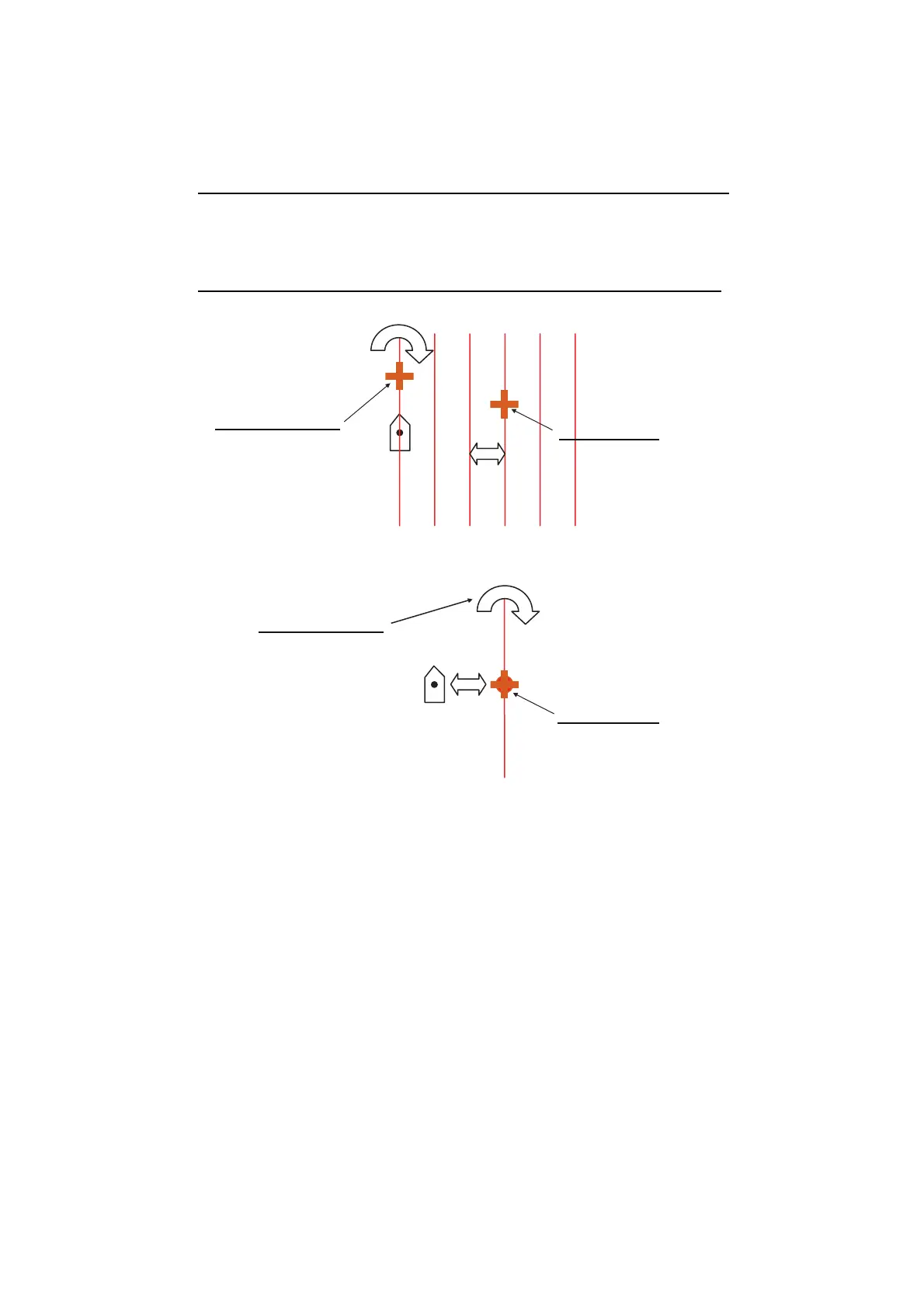12. NAVIGATION TOOLS
12-3
12.2.5 How to adjust PI line orientation, PI line interval
There are two ways to adjust PI line orientation and PI line interval: through the menu
and on the screen.
How to adjust PI line orientation, PI line interval from the menu
1. Set the orientation with [Bearing].
2. Set the line interval with [Distance].
How to adjust PI line orientation, PI line interval on the screen
12.2.6 How to reset the PI lines
You can return PI lines to default orientation, 0-degrees for parallel orientation, 90-de-
grees for perpendicular orientation. This is faster than doing it manually. Click the [Re-
set] button to reset the parallel lines.
How to adjust orientation and interval, multiple PI lines
Adjust interval:
Put cursor on any PI
line other than the one
bisecting own ship
marker then drag cursor.
Adjust orientation:
Put cursor on PI line
bisecting own ship
marker then drag cursor.
Adjust orientation:
Put cursor anywhere
on PI line (other than
own ship marker) then
drag cursor.
Adjust interval:
Put cursor on own
ship mark then
drag cursor.
How to adjust orientation and interval, single PI line
