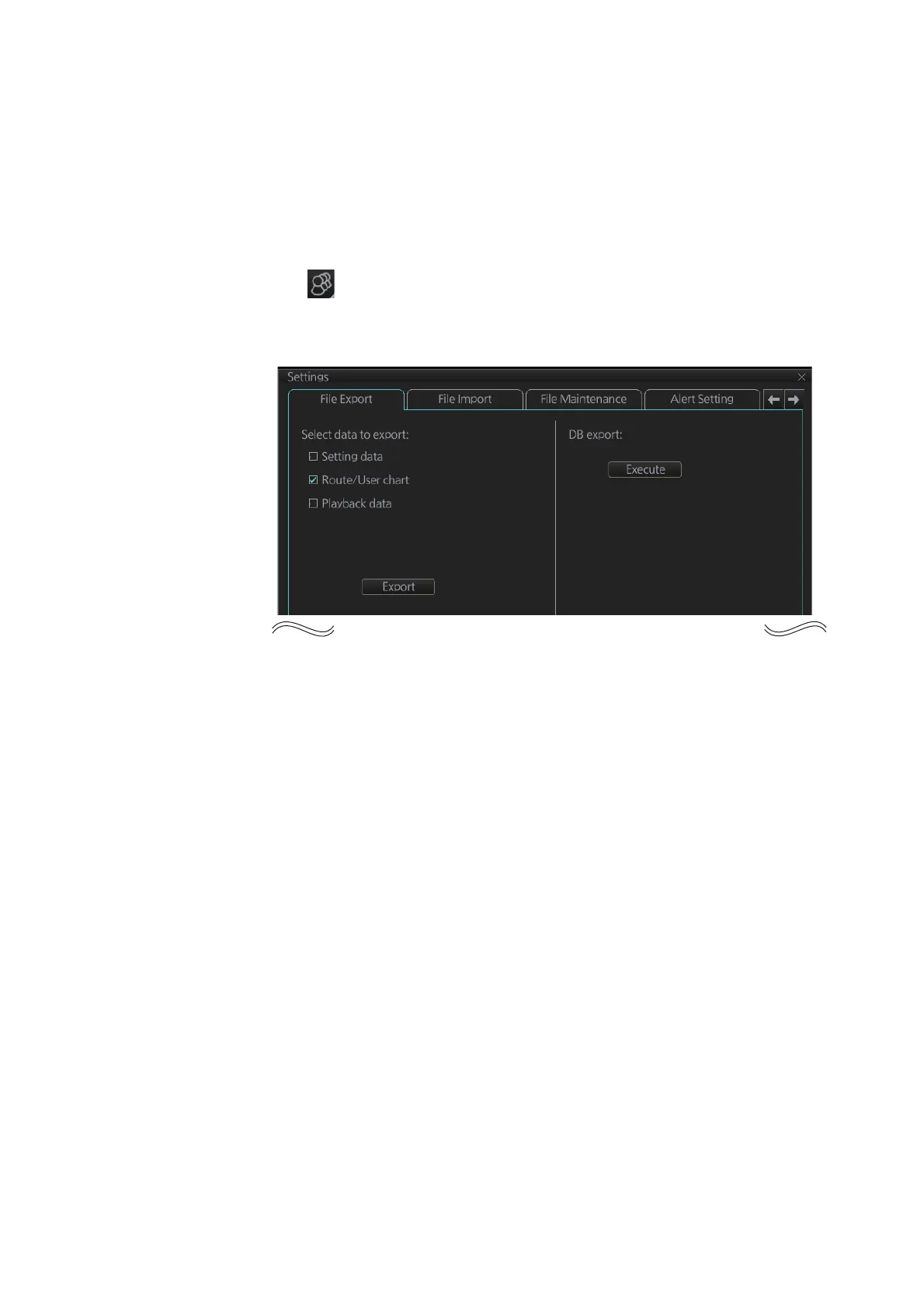9. ROUTES
9-21
9.10 How to Export Route Data
9.10.1 How to export FMD-3xx0 route data
You can export route data to share the data with other FMD-3xx0, FAR-3xx0, FCR-
2xx9.
1. Set a USB flash memory in the USB port on the Control Unit.
2. Click the [ ] button on the Status bar and select [Settings]. Click the [OK] but-
ton then select [Settings].
3. Click the [File Export] tab.
4. At [Select data to export], check only [Route/User chart].
5. Click the [Export] button to save the data to the USB flash memory.
