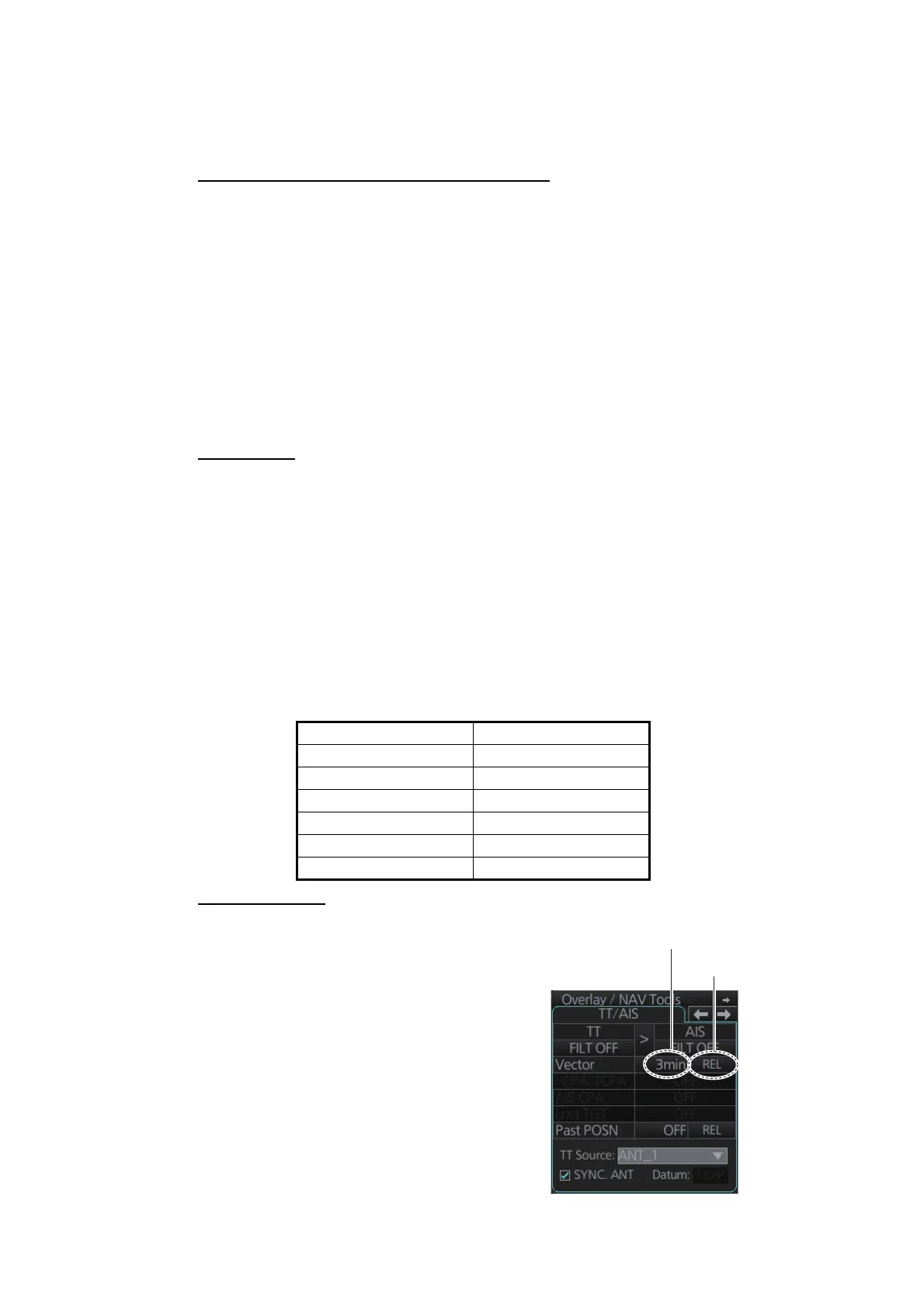14. AIS TARGET FUNCTIONS
14-11
14.9 Vector Length, Vector Stabilization in True Mo-
tion Mode
Ground stabilization and sea stabilization
Target vectors can be ground stabilized or sea stabilized in the True Motion mode. To
select speed over the ground or speed through the water data, open the [SPD] page
from the [System Sensor Settings] or [Local System Settings] menu. Select [Bottom]
for ground stabilization or [Water] for sea stabilization. The Vector mode indication
shows the stabilization mode in the true motion as [T GND] or [T WAT].
Sea stabilization is a mode where own ship and all targets are referenced to the sea
using a compass heading and single-axis log water speed inputs in the true motion
mode. Ground stabilization is a mode where own ship and all targets are referenced
to the ground using the ground track or set and drift inputs. If the accuracy seems un-
satisfactory, enter set and drift corrections.
True vector
In the true motion mode, all fixed targets such as land, navigational marks and ships
at anchor remain stationary on the radar overlay with vector length zero. But in the
presence of wind and/or current, the vectors appear on fixed targets representing the
reciprocal of set and drift affecting own ship unless set and drift values are properly
entered.
In the true vector mode, there are two types of stabilization: ground stabilization (T
GND) and sea stabilization (T WAT). The stabilization mode is automatically selected
according to speed selection, as shown in the table on the next page. Manual selec-
tion is available with [Stabilization Mode] in the [SPD] page: [Bottom], [T GND], [Wa-
ter], [T WAT].
Relative vector
Relative vectors on targets that are not mov-
ing over the ground such as land, navigation-
al marks and ships at anchor will represent
the reciprocal of own ship's ground track. A
target whose vector passes through own
ship is on a collision course.
Vector time and vector reference can be set
from the [TT/AIS] page in the [Overlay/NAV
Tools] box. Click the vector length and vector
reference indications to set them.
Speed selection True vector mode
LOG (WT) T WAT
LOG (BT) T GND
POSN T GND
REF T GND
MAN T WAT
MAN w/set & drift T GND
Vector time
Vector reference
