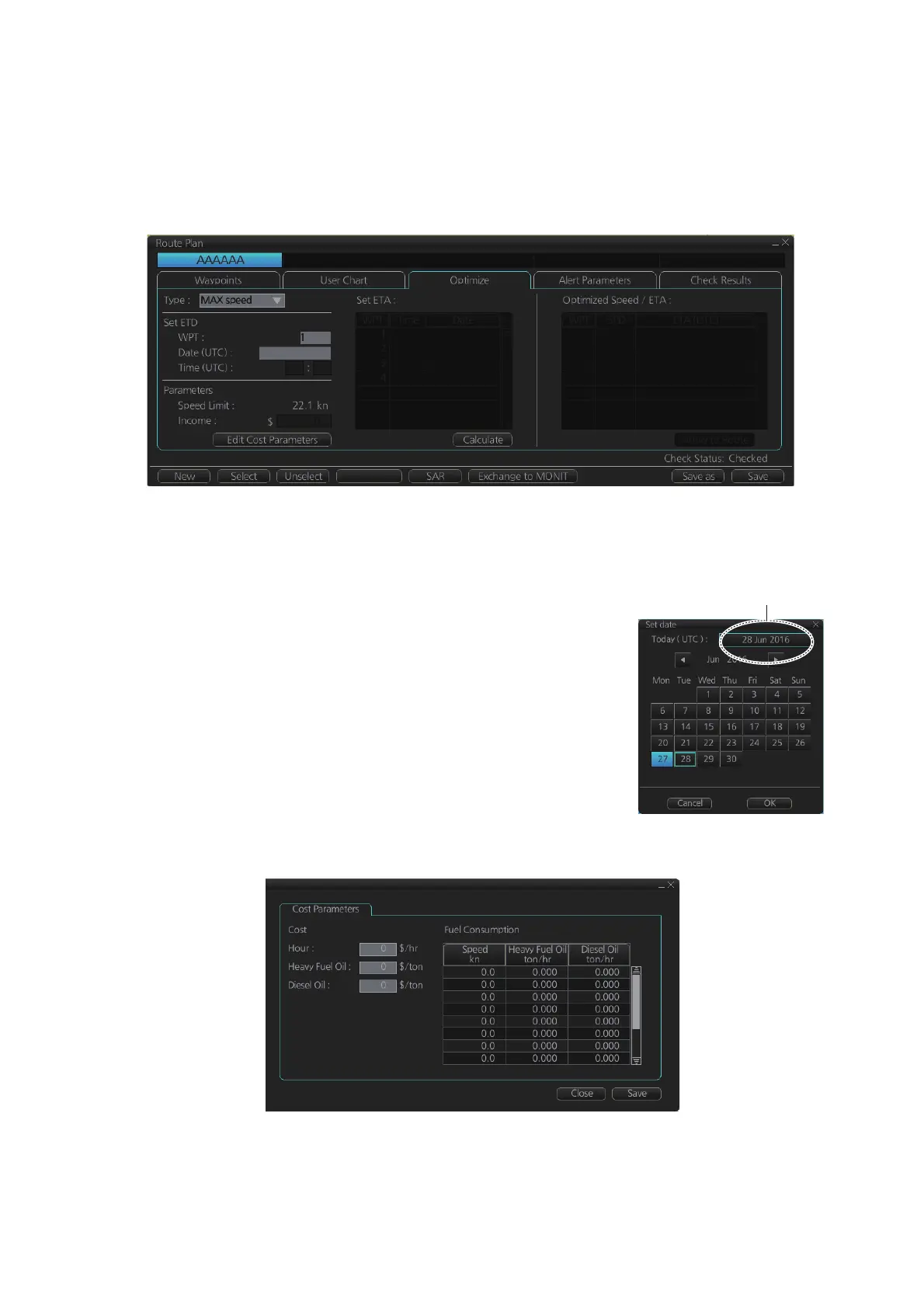9. ROUTES
9-17
9.8.2 How to optimize a route
You can define Estimated Time of Departure (ETD), desired number of waypoints and
Estimated Time of Arrival (ETA) on the [Optimize] page in the [Route Plan] dialog box
to optimize your route.
1. Click the [Optimize] tab to open the [Optimize] page.
2. At [Type], click the drop-down list to select desired optimization strategy, referring
to section 9.8.1 Available route optimization strategies.
3. Do the following:
1) At the [Set ETD] window, enter starting WPT and
date and time of departure. For entry of the date,
the [Set date] dialog box, shown right, appears.
Click the applicable date in the calendar if you
are going to depart during the current month, or
click the applicable arrow on the month/year but-
ton to select a different date. Click the [OK] but-
ton to save the ETD and close the window.
2) At the [Waypoints] page in the [Route Plan] dia-
log box, enter the maximum speed to use. For
the Type [MAX profit], enter [Income] value.
If necessary, click the [Edit Cost Parameters]
button to enter fuel consumption values.
Click to use today’s date.
