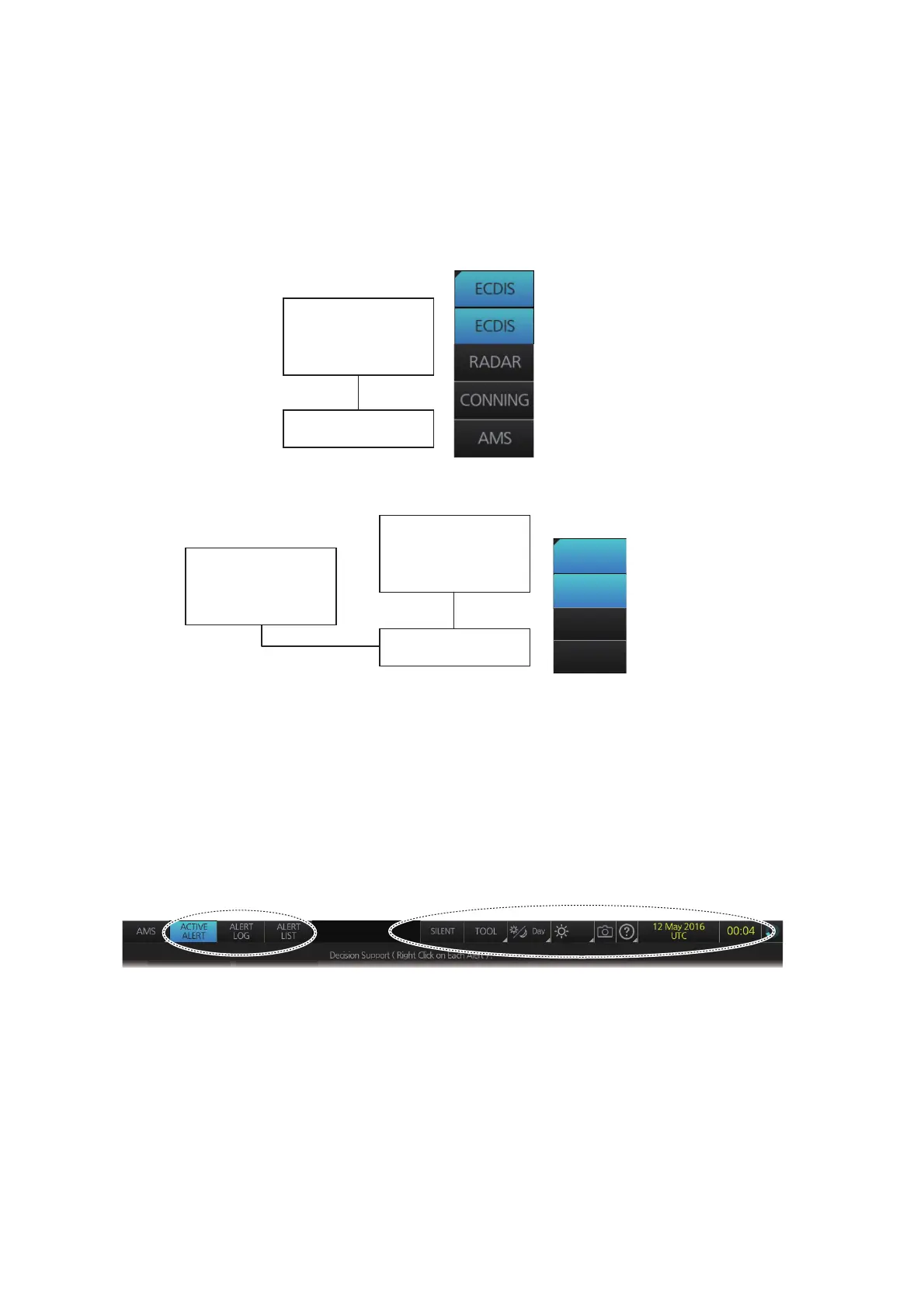25. ALERT MANAGEMENT SYSTEM (option)
25-16
25.16 AMS Mode Operations
25.16.1 How to select the AMS mode
Select [AMS] with the Display mode button (the leftmost button on the Status bar) to
activate the AMS mode. The configuration of the button depends on the monitor con-
figuration.
25.16.2 AMS mode windows
The AMS mode shows alert information in three windows: [ACTIVE ALERT], [ALERT
LOG] and [ALERT LIST]. The windows can be selected with the corresponding but-
tons on the Status bar. Alerts can be acknowledged from any window, by clicking the
alert.
Dual monitor configuration and Display mode button
Single monitor configuration and Display mode button
EC-3000
MONITOR
(ECDIS, Radar,
Conning or AMS)
CONNING
CONNING
RADAR
EC-3000
EC-3000
MAIN MONITOR
(ECDIS only)
SUB MONITOR
(Conning, Radar or
AMS)
AMS
Window selection buttons
Operating buttons, indications (See page 22-2.)
E
