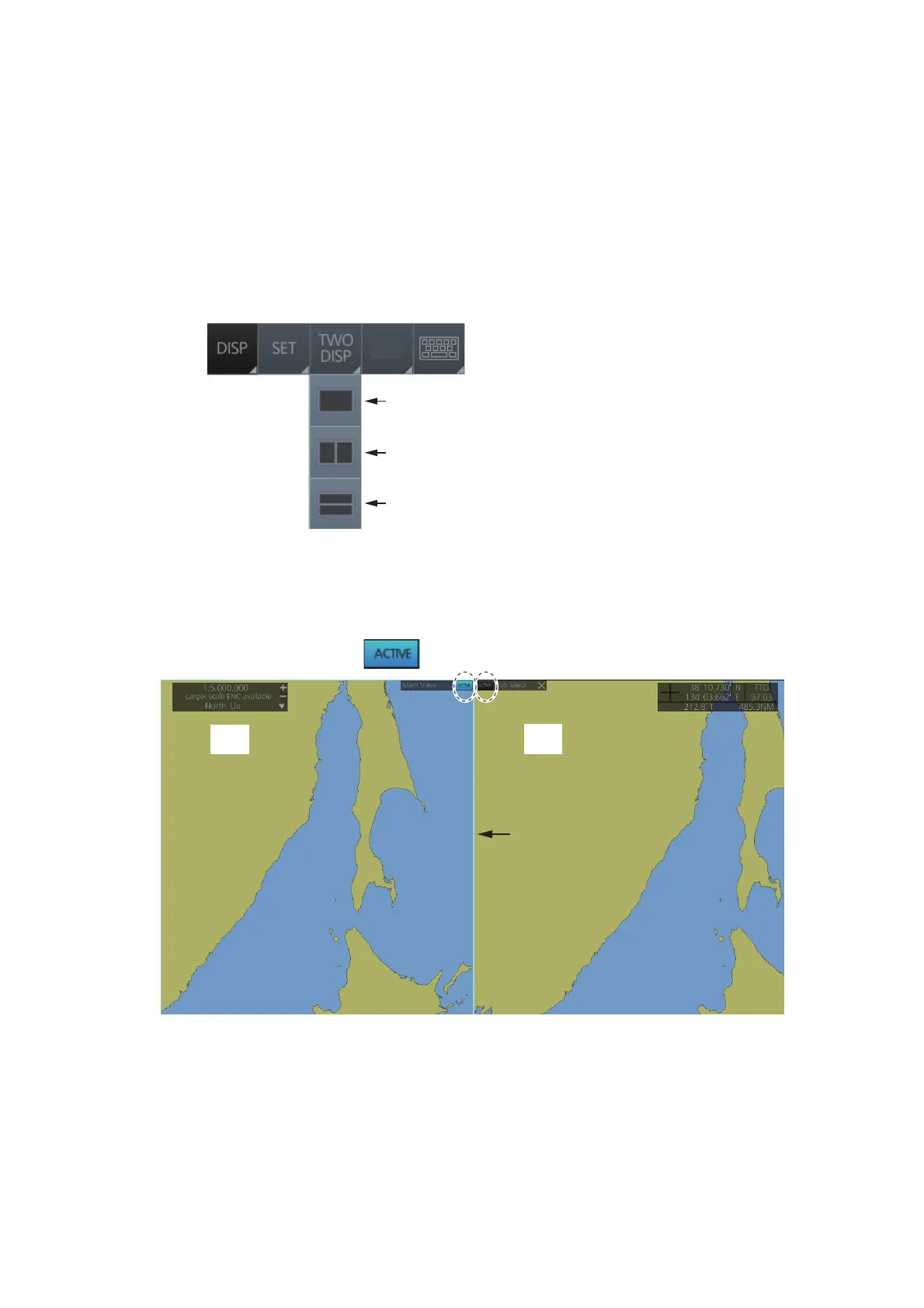1. INTRODUCTION
1-19
1.18 Split Screen
You can split the screen in two, horizontally or vertically, in the Voyage navigation
mode.
1.18.1 How to activate, deactivate the split screen
To activate the split screen or return to the full screen, click the [DISP] and [TWO
DISP] buttons on the InstantAccess bar™ to show the choices for screen division.
Click the screen division desired.
The example below shows the vertical split screen. The active display can be switched
by clicking an [ACTIVE] button at the top of the display. The dividing line between the
main and sub views cannot be moved.
Full screen
Vertical split
screen
Horizontal split
screen
NtoM
Click ACTIVE button to
switch active display.
Dividing line
MAIN
VIEW
SUB
VIEW
