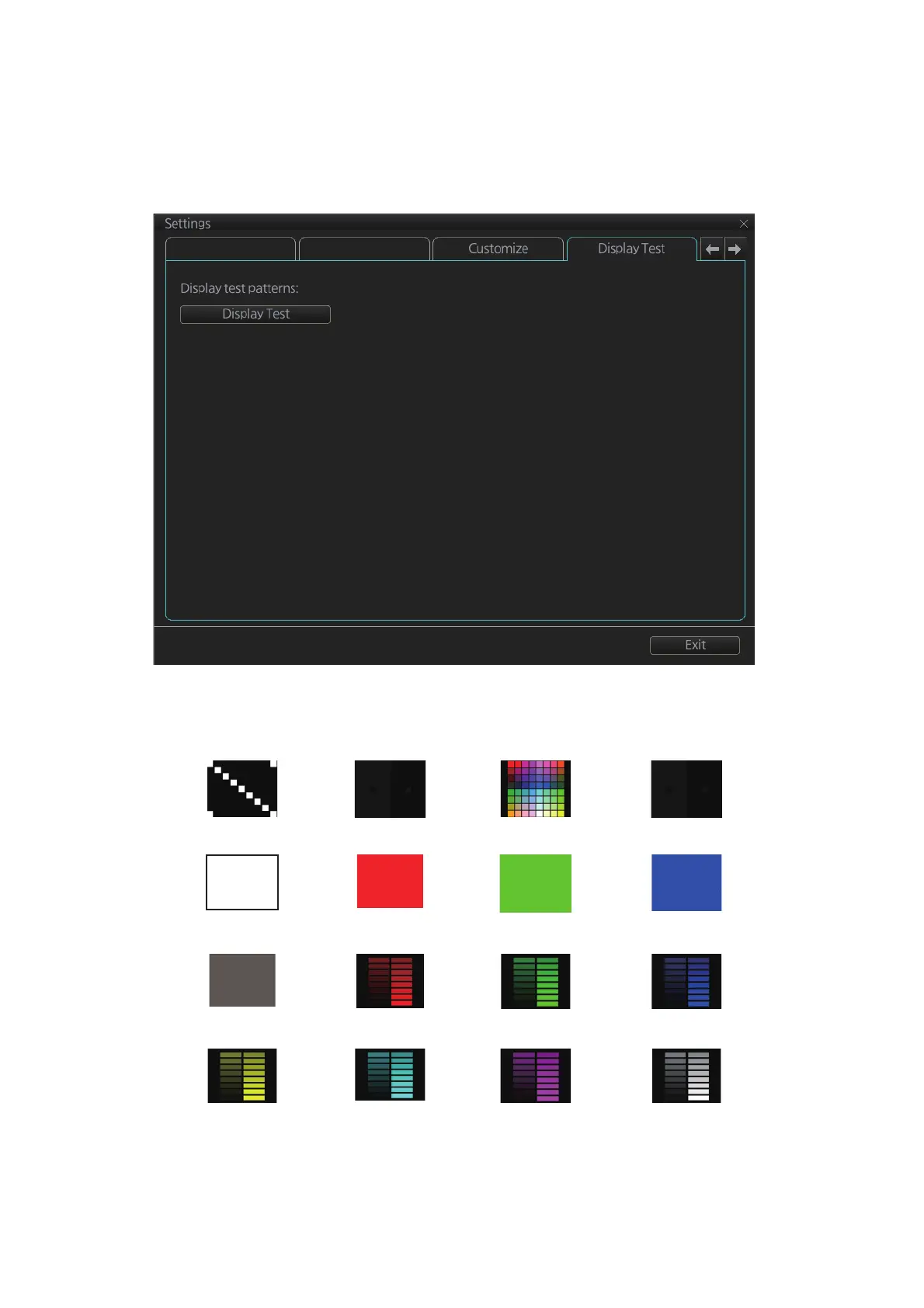23. SETTINGS MENU
23-10
23.9 Display Test
The [Display Test] page displays various test patterns to check the monitor for proper
display of colors. Click the [Display Test] button to start the test. The buzzer sounds
at the start of the test.
Left-click to proceed in the numerical order shown below; right click to proceed in re-
verse order.
To quit the display test and close the [Settings] menu, press the ESC key on the ap-
plicable Control Unit, or click the Exit button on the [Display Test] menu.
(1) (2) (3) (4)
(5) (6) (7) (8)
(9) (10) (11) (12)
(13) (14) (15) (16)
Diagonal Black All colors Black
White Red Green Blue
Gray Red bars Green bars Blue bars
Yellow bars Aqua bars Purple bars Gray bars
