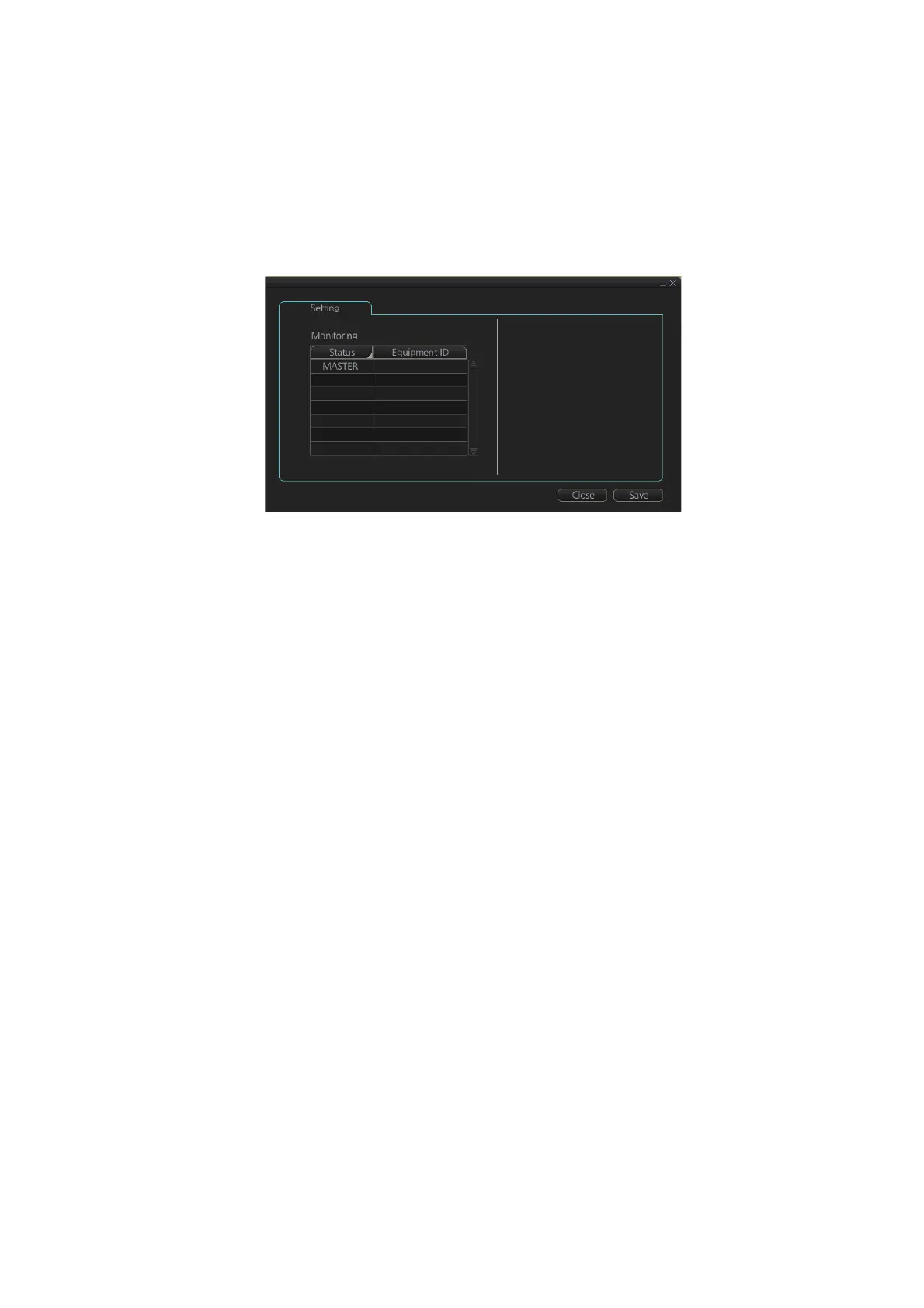11. HOW TO MONITOR ROUTES
11-15
11.9 How to Share a Monitored Route
With multiple units (FMD-3xx0, FCR-2xx9, FAR-3xx0) connected, the master unit can
share a monitored route with the units mentioned above.
Follow the procedure below to enabling the route sharing feature.
1. Open the menu, select [Monitoring] from the [Shared] menu to show the [Setting]
dialog box.
2. Right click the equipment ID of the unit to show the pop-up menu. Select [MAS-
TER], [BACKUP], [SYNC] or [CLEAR] as appropriate.
[MASTER]: Assigns selected unit as the master unit. One unit must be assigned
as the master unit.
[BACKUP]: Assigns the selected unit to share route monitoring. Only one unit can
be assigned to share route monitoring. When route monitoring starts on the mas-
ter, the route and its information are displayed on the backup.
[SYNC]: The selected unit receives, displays, and monitors the route data from the
master ECDIS. Route monitoring is activated.
[CLEAR]: Removes the selected unit from route monitoring sharing.
Note: To restore the original setting for units, right-click the [Status] column, then
select [Reset].
3. Click the [Save] button to save settings, then click the [Close] button to finish.
