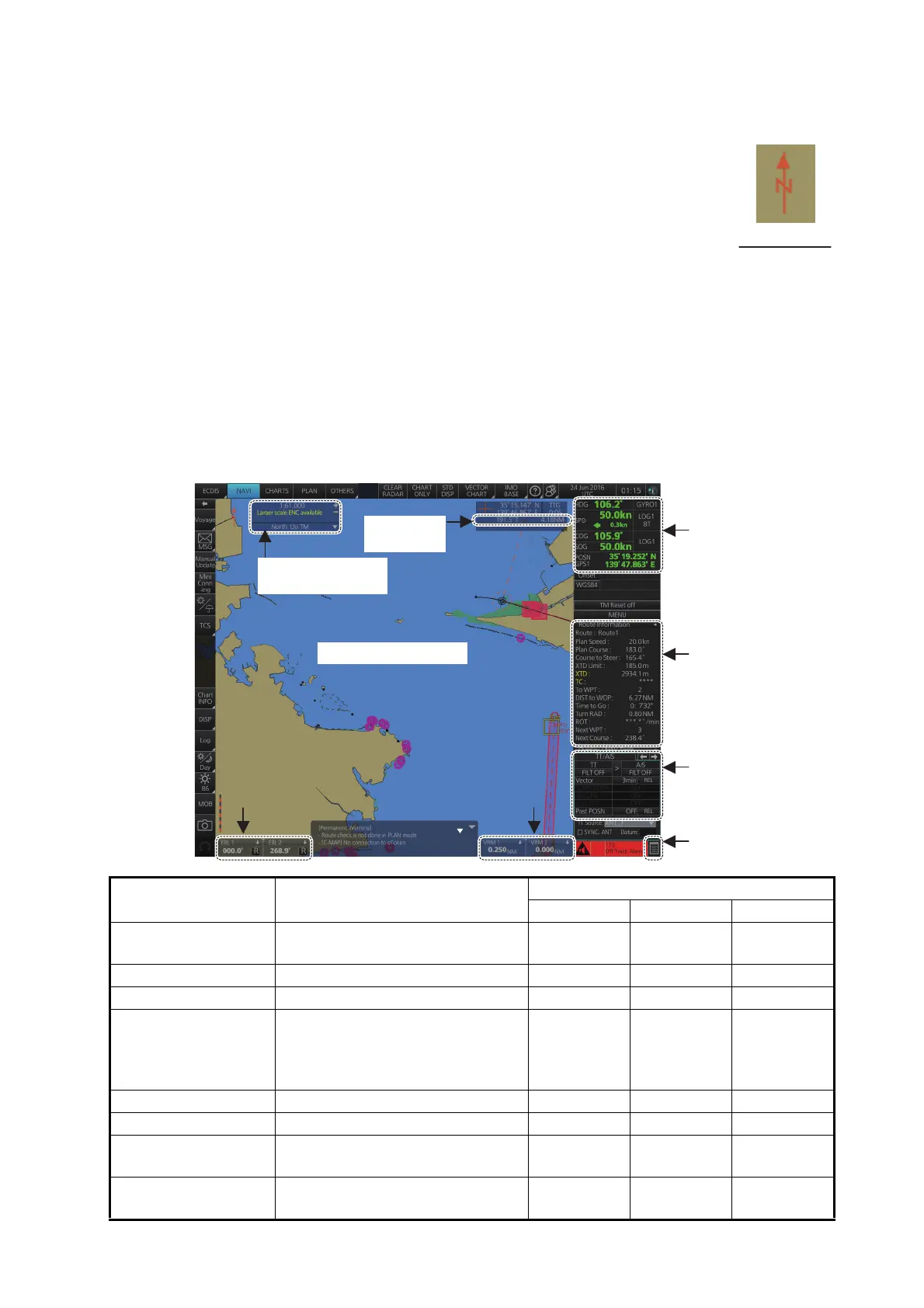2. OPERATIONAL OVERVIEW
2-15
2.1.11 North mark
The north mark appears at the top left of the Chart for Radar display, is
always visible, and points in the northerly direction. At high latitudes
where north is not in a set direction, the north mark appears with the
text "at own ship" or "at center" below the mark to show the reference
point.
• "at own ship": Shown when your vessel is displayed on-screen.
North is shown with your vessel as the reference point.
• "at center": Shown when your vessel is not displayed on-screen. North is shown
with the center of the screen as the reference point.
2.1.12 Context-sensitive menus
Context-sensitive menus are available at the locations shown below. Right-click the
applicable area then select the appropriate item from the menu. The availability of the
context-sensitive menu depends on the mode in use, as shown in the table below.
Item Functions
Mode and availability
NAVI CHART PLAN
Chart scale /
presentation mode
Drop-down list of chart scales. Yes Yes Yes
Cursor info display Switch cursor displays. Yes Yes Yes
Sensor selection Select sensors. Yes Yes Yes
Route selection,
route information
Select /unselect route for moni-
toring*; Move to plan*; Select
user chart for monitoring*; Moni-
tor INFO box*; XTD
Yes Yes
(XTD only)
Yes
(XTD only)
TT, AIS page Access TT, AIS functions. Yes Yes Yes
Alert list, Alert log Open alert list, alert log. Yes Yes Yes
VRM reference Select VRM reference; offset
(heading or north).
Yes Yes Yes
EBL reference Select EBL reference; offset
(heading or north).
Yes Yes Yes
EBL reference
VRM reference
Cursor info
display
Electronic chart area
Chart scale/
presentation mode
Sensor
selection
Route selection,
route information
TT/AIS
page
Alert list,
Alert log
