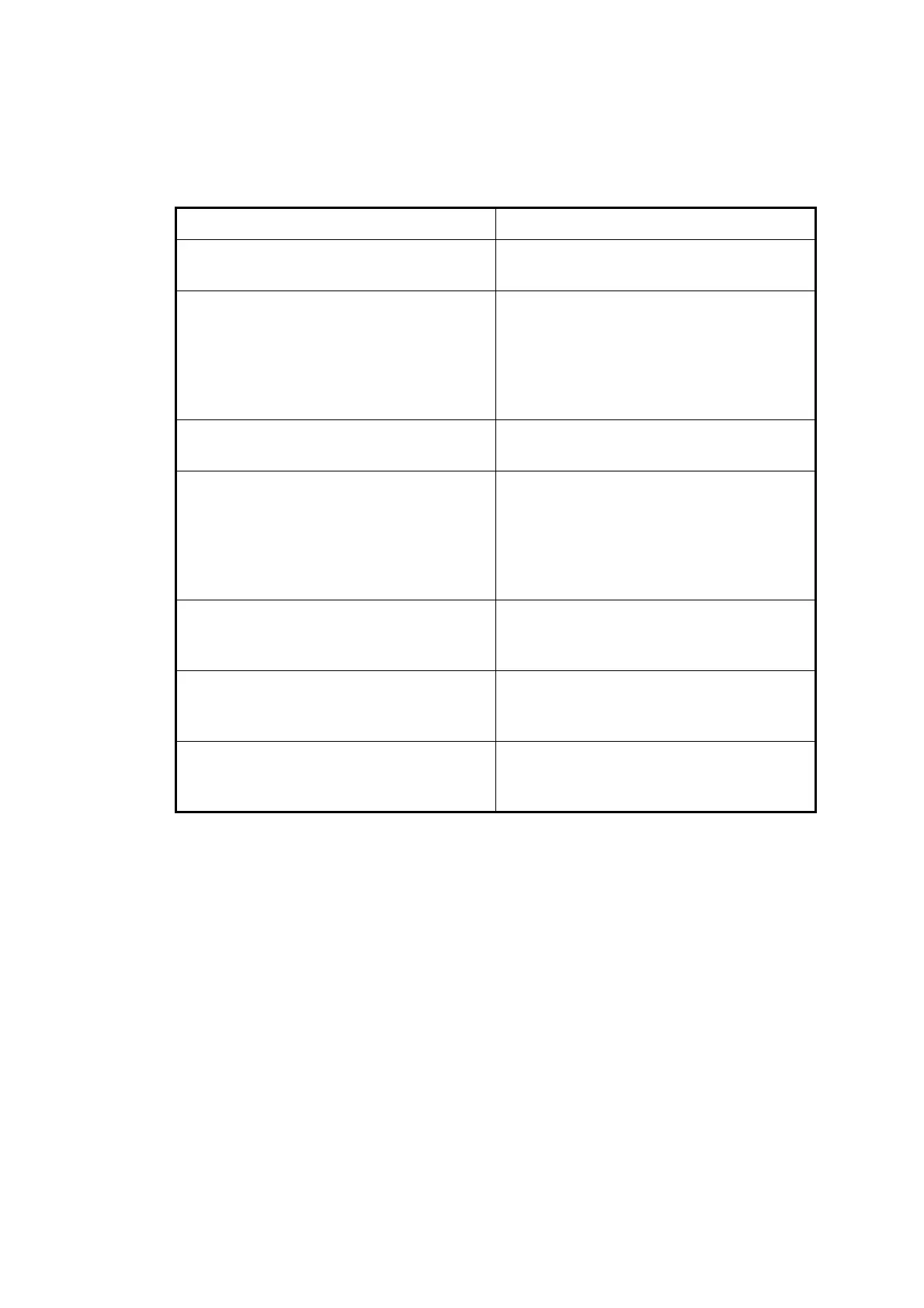7. C-MAP CHARTS
7-4
7.7 Permanent Warnings
Permanent warnings help you keep the C-MAP up-to-date and these are shown at the
bottom of the screen. Permanent warnings appear if the system detects a condition
that may cause a chart to be not up-to-date.
Message Meaning, Remedy
[C-MAP]: Database not up to date Database is not up to date. Update the
data base.
[C-MAP]: Dynamic license reporting over-
due
The time for the “Next Report Date” has
passed. This occurs once every 12 hours if
the condition continues. Get into the Chart
maintenance mode then click the [License]
button. Click the [C-MAP] tab then the [Or-
der Update File] button.
[C-MAP]: Dynamic licensing credit limit You have exceeded the allotted credit limit.
Raise credit limit.
[C-MAP]: No connection to eToken eToken dongle is not connected (inside the
Processor Unit) or the eToken has not
been initialized. If the dongle is connected,
open the [License] dialog box, click the [C-
MAP] tab, then click the [C-MAP Setup]
and [OK] buttons to initialize the eToken.
[C-MAP]: permits have expired You have an expired permit for a chart. Re-
move the chart or renew subscription for
the permit.
No connection to dongle The dongle is not inserted or not recog-
nized. Insert the dongle to erase the mes-
sage.
Permit expired (SSE 25): XXXXXXXX
(Chart name replaces Xs.)
You have an expired permit for a chart. Re-
move the chart or renew subscription for
the permit.
