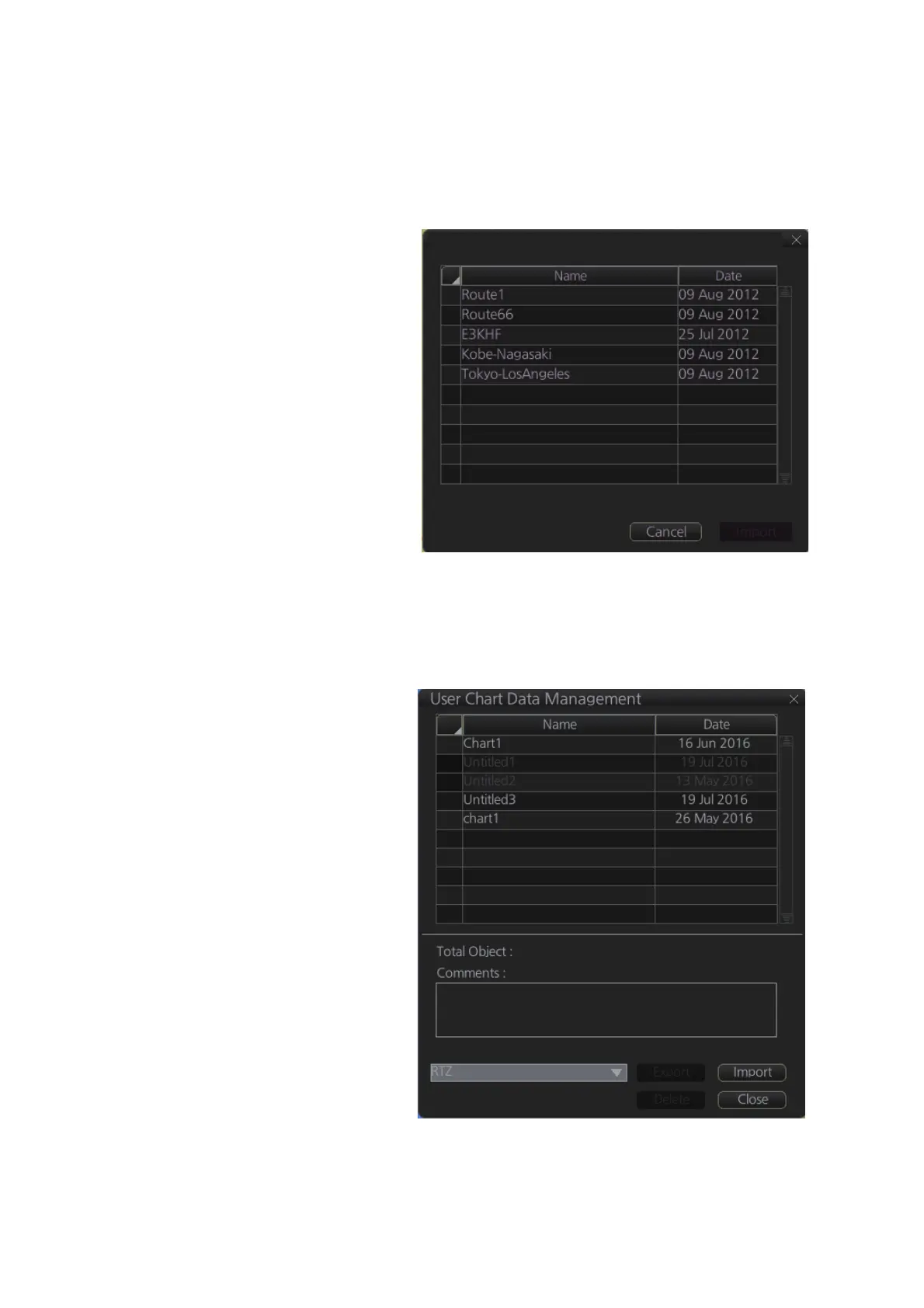10. USER CHARTS
10-10
10.8.2 User chart created with ECDIS FEA-2x07
User charts created at the ECDIS FEA-2x07 can easily be imported to this ECDIS.
Copy the user charts to a folder (see chapter 17 in the operator’s manual of the FEA-
2x07) in a USB flash memory then do as follows. Note that FEA-2x05 created user
charts cannot be imported.
1. Set the USB flash memory
to the USB port on the
Control Unit.
2. Activate the Voyage plan-
ning mode.
3. On the InstantAccess
bar™, click the [Manage
Data], [Data Import] and
[User Chart] buttons to
display the dialog box
shown right.
4. Select the folder that con-
tains the user chart(s) to
be imported then click the
[OK] button.
5. Check the user chart(s) to import.
6. Click the [Import] button.
10.8.3 RTZ format user chart
1. Set the USB flash memo-
ry to the USB port on the
Control Unit.
2. Activate the Voyage plan-
ning mode.
3. On the InstantAccess
bar™, click the [Manage
Data], [Data Import] and
[User Chart] buttons to
display the dialog box
shown right.
4. Click the [Import] button.
5. Check the user chart(s) to
import.
6. Click the [Close] button.
User Chart Data Import from legacy ECDIS
