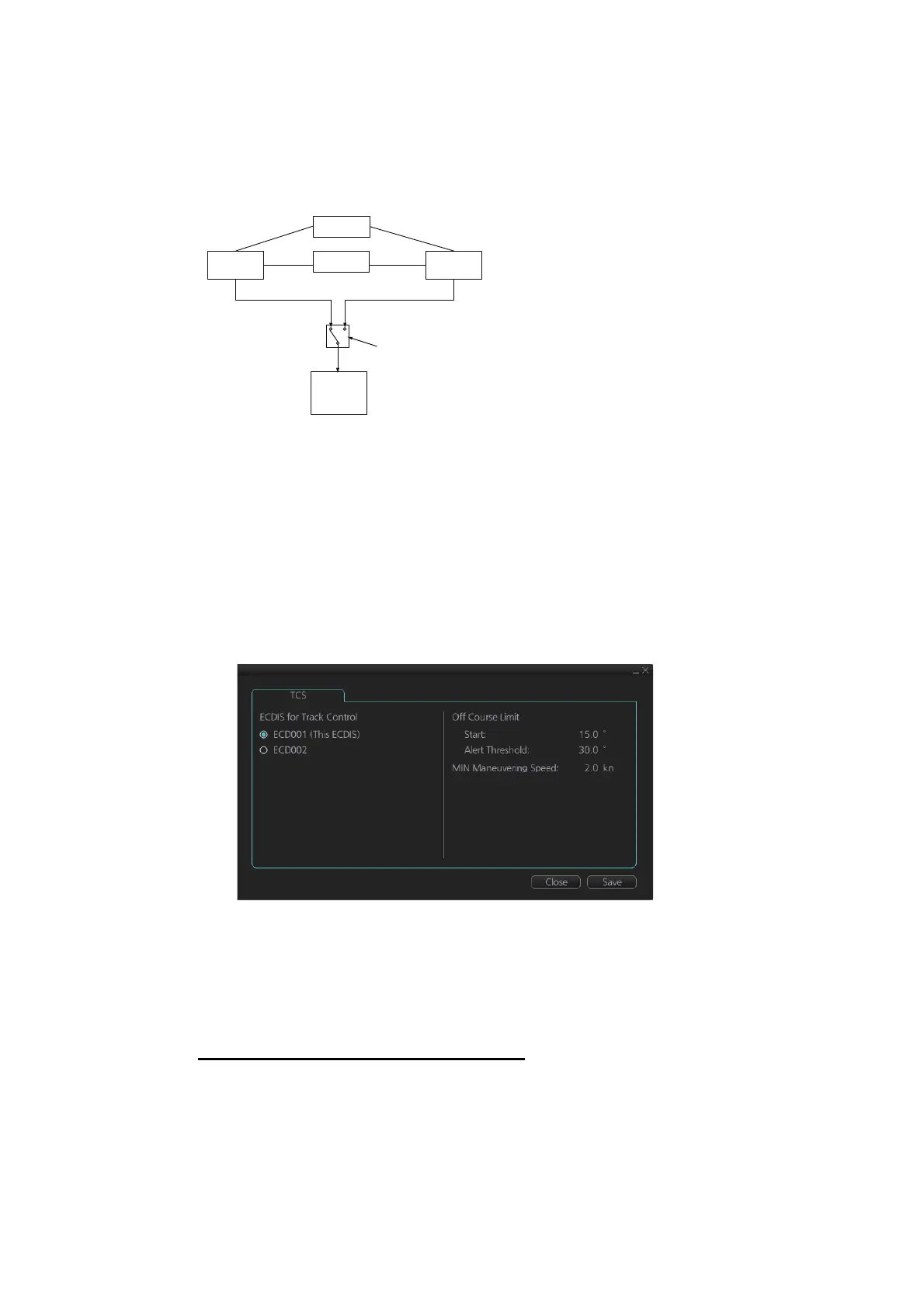26. AUTOPILOT OPERATIONS
26-19
26.5 How to Select the ECDIS to Control the Autopilot
If the ship has more than one ECDIS, you can select the ECDIS to control the Autopi-
lot. The ECDIS are connected to the Autopilot via a hardware switch to permit manual
switching of the ECDIS.
For example, ECD0002 is currently the primary ECDIS and ECD003 is the secondary
ECDIS. Then, to swap primary and secondary ECDIS units, do as follows.
1. If the TCS is engaged to the ECDIS, stop the TCS.
CAUTION: DO NOT switch the ECDIS units while the TCS is engaged. Stop the
TCS, then switch the units. Failure to disengage the TCS from the ECDIS can
cause sudden and violent movement, creating a potentially dangerous situation.
2. Switch from ECD002 to ECD003 with the hardware switch.
3. Open the ECDIS menu.
4. From the [General] menu, open the [TCS] dialog box.
5. Click the radio button [ECD003].
6. Click the [Save] button to finish.
Then, the [TCS] button (InstantAccess bar™) at the ECDIS formerly selected as Pri-
mary becomes inoperative (greyed out) and the [TCS] button at the ECDIS now se-
lected as Primary becomes operative.
Description of items in TCS dialog box
Start: The deviation threshold for the planned route and heading at the start of track
control.
Alert Threshold: The deviation threshold for the planned route and heading in route
monitoring and track control.
Min Maneuvering Speed: The minimum allowable maneuvering speed in track con-
trol. A speed lower than this triggers the low speed alarm.
Autopilot
HUB-100
HUB-3000
FMD-3xx0
FMD-3xx0
Hardware switch
