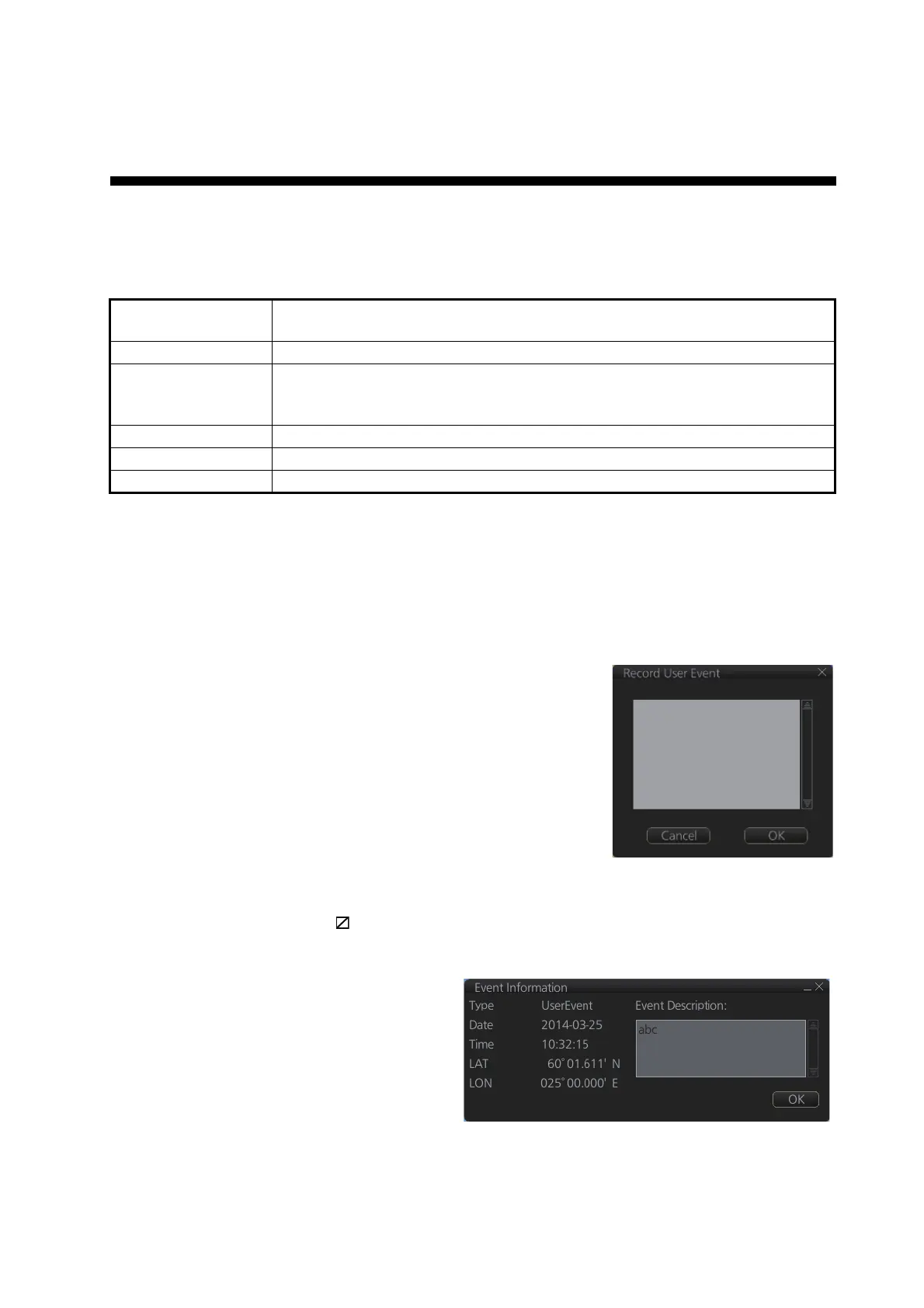19-1
19. RECORDING, PLAYBACK FUNC-
TIONS
The ECDIS records various items during a voyage, like movement and position of your
ship and dangerous radar targets (from the radar). These items are recorded in the
following logs:
19.1 How to Record User, Position Events
This equipment can save/show a maximum of 2,000 events.
19.1.1 User events
A user event is a comment about an event (weather,
etc.). You can show user events on the chart area.
Open the [Tracking] page of the [Symbol Display]
menu show or hide the events.
To record a user event:
1. Get into the Voyage planning mode then click the
[Log], [Event Log] and [User Event] buttons on the
InstantAccess bar™ to show the [Record User
Event] window.
2. Enter a comment. Click the [OK] button to finish and close the text box.
An event marker ( ) (orange) appears at your position and the event is recorded to
the [Voyage] log.
To view an event comment, get
into an ECDIS mode other than
Chart maintenance. Put the cur-
sor on the event, then left click to
show the [Event Information] win-
dow. The window shows the
name of the event ([UserEvent]),
time and date of entry, latitude
and longitude position of the event and comment. Note that the comment can be ed-
ited from this window. Edit the comment then click the [OK] button to save.
Update log: Records the install and update history for the ENC, ARCS and C-MAP charts
(see section 7.3).
Event log: Records user events and position events.
NAV log: Records entire voyage (i.e., a sailing of a route from first point to the last, also
MOB data), details (position, speed and course every minute), chart usage
(information on charts used for display).
Target log: Records dangerous TT, AIS.
Alert log: Records alerts generated by the system (see section 20.6).
Route transfer log: Records sent and received route-related communications.
