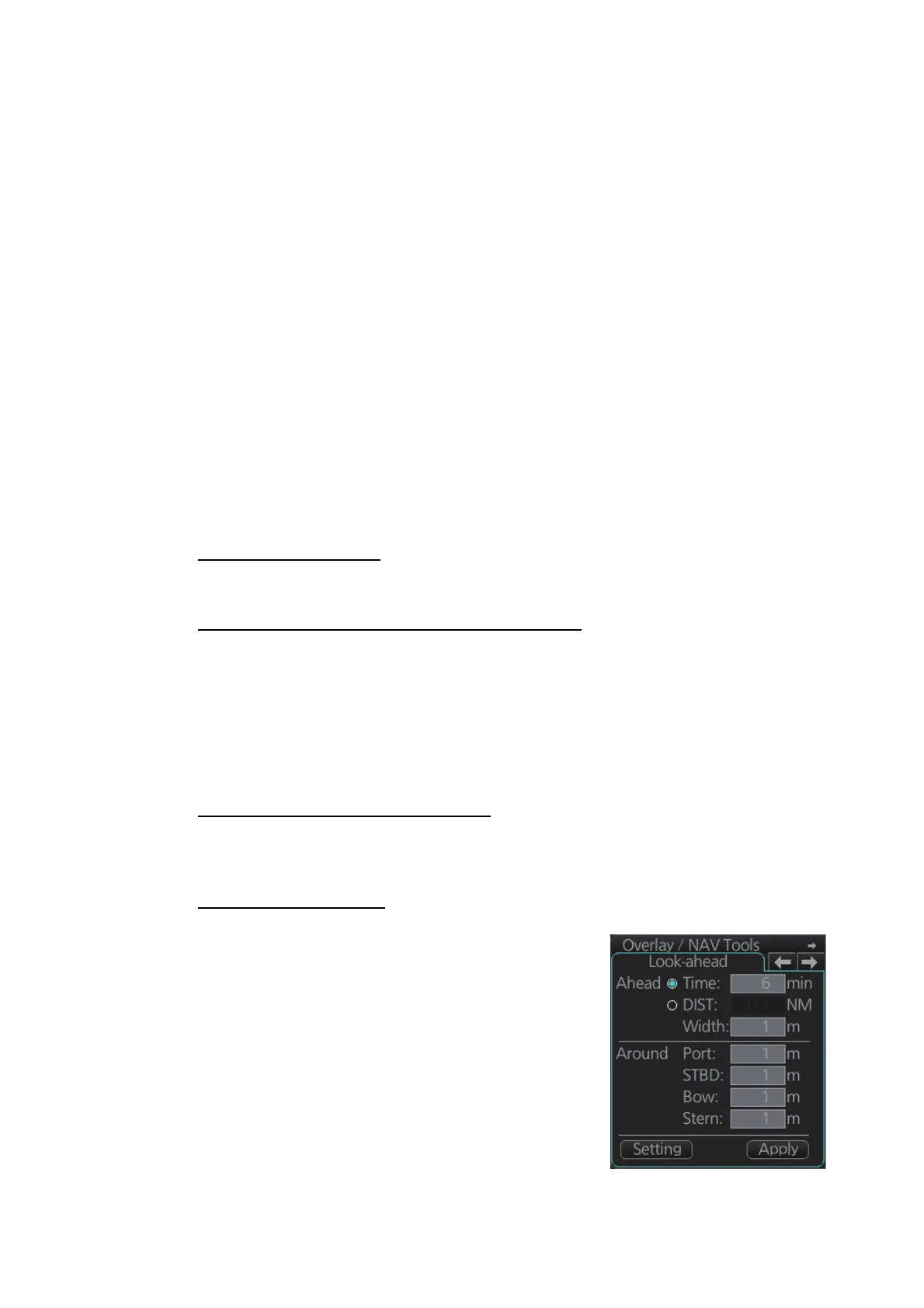2. OPERATIONAL OVERVIEW
2-27
2.10.4 Positioning devices and datum
In early days of electronic positioning devices, datum received little attention because
the commonly used systems utilized special charts (like Decca charts). Later on, data
output was added to these systems, but still no attention was paid to datum and the
position errors were considered as an inaccuracy of the system. With the spread of
the GPS, however, datum has become better known. An accurate position is of no val-
ue if co-ordinates are in a wrong datum. GPS satellites utilize the WGS-84 datum.
2.10.5 ECDIS and datum
The ECDIS uses ENC material, produced to standards using WGS-84 datum. Posi-
tioning devices connected to the ECDIS must work in the WGS-84 datum. IMO re-
quires that the ECDIS must give an alert if the datum of a positioning device is not the
WGS-84.
2.11 Set up Before Departure
2.11.1 Updates before departure
Update chart material
Update your chart material before embarking on a new voyage. See section 3.21.
Viewing dates for charts and manual updates
Note: It is very important that you set the [Display Date] and [Update Review] dates
for charts as the current date.
There may be features that require chart viewing dates or seasonal dates in charts.
Accordingly, if you have not set Display and Update Review dates as the current date
there is a possibility that you can get a wrong presentation or some feature may be
absent. See section 5.2.2.
Create or update user chart, Notes
If necessary, create a new user chart and Notes or modify existing ones. See
chapter 10.
Chart alert calculation
Set chart alert areas suitable for your coming voy-
age, on the [Look-ahead] page in the [Overlay/NAV
Tools] box. See section 8.2.
