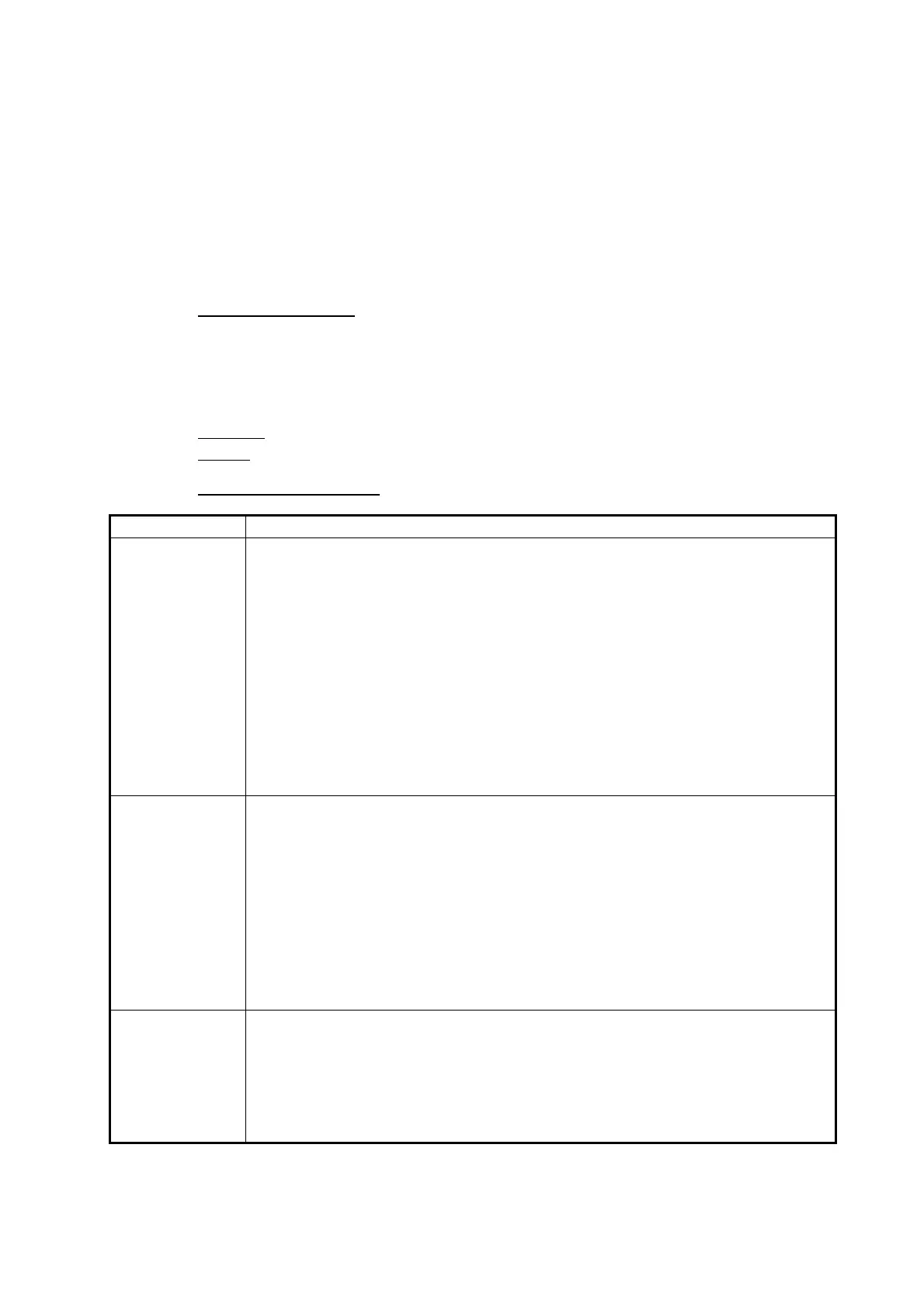26. AUTOPILOT OPERATIONS
26-29
26.9 Route Steering Operations
26.9.1 How to stop or change a pre-enabled turn in route steering
There are two conditions where an automatic turn in a route must be stopped or
changed:
• The turn cannot be done to the last value.
• The turn is outside of the planned turn (too fast or too slow).
How to stop a turn
FAP-2000, PR-6000, PT-500A: Change the steering mode from NAVI to HAND.
FAP-3000: Change the steering mode from REMOTE CONTROL to HAND.
PR-9000: Change the steering mode from TC to HAND.
PT-900: Do one of the following:
Autopilot
: Select automatic or manual steering mode.
ECDIS
: On the InstantAccess bar™, click the [TCS] button followed by [Stop].
How to change a turn
*1
REMOTE CONTROL on FAP-3000, TC on PR-9000
*2
HEADING CONTROL on FAP-3000, HC or PR-9000
What to do How to execute the turn
Use different
final value of set
course
The problem is that radius control is only available in the NAVI
*1
steering mode.
When you change the steering mode to a mode different from NAVI
*1
, the ship
stops following the radius. Below is what you can do:
• Change the steering mode from NAVI
*1
to AUTO*
2
. This stops the turn com-
pletely and the current gyro heading is selected as the new set course for the
Autopilot. Then, set a new final value for the set course and select an accept-
able max. rudder angle to prevent too fast turning.
• Turn the steering wheel to an acceptable angle to continue with a new radius
(i.e. to equal previous rudder angle). Then, change the steering mode from
NAVI
*1
to AUTO*
2
. Continue manual steering.
• Change the steering mode from NAVI
*1
to NFU, then use the NFU steering le-
ver. Manually steer the ship.
Compensate too
fast turning
As soon as you change the steering mode to something other than NAVI
*1
the
ship stops following the radius. Below is what you can do:
• Change the steering mode from NAVI
*1
to AUTO*
2
. This stops the turn com-
pletely and the current gyro heading is selected as the new set course for the
Autopilot. Then set a final value for the set course and select a suitable max.
rudder angle to prevent too fast turning.
• Set the steering wheel to a suitable angle to continue with a larger radius (i.e.
smaller than previous rudder angle). Then change the steering mode from NA-
VI
*1
to HAND. Manually steer the ship.
• Change the steering mode from NAVI
*1
to NFU. Manually steer the ship.
Compensate too
slow turning
As soon as you change the steering mode to something other than NAVI
*1
, the
ship stops following the radius. Below is what you can do:
• Set the steering wheel to a suitable angle to continue with a smaller radius (i.e.
higher rudder angle than before). Then change the steering mode from NAVI
*1
to HAND. Continue manual steering.
• Change the steering mode from NAVI
*1
to NFU. Manually steer the ship.
