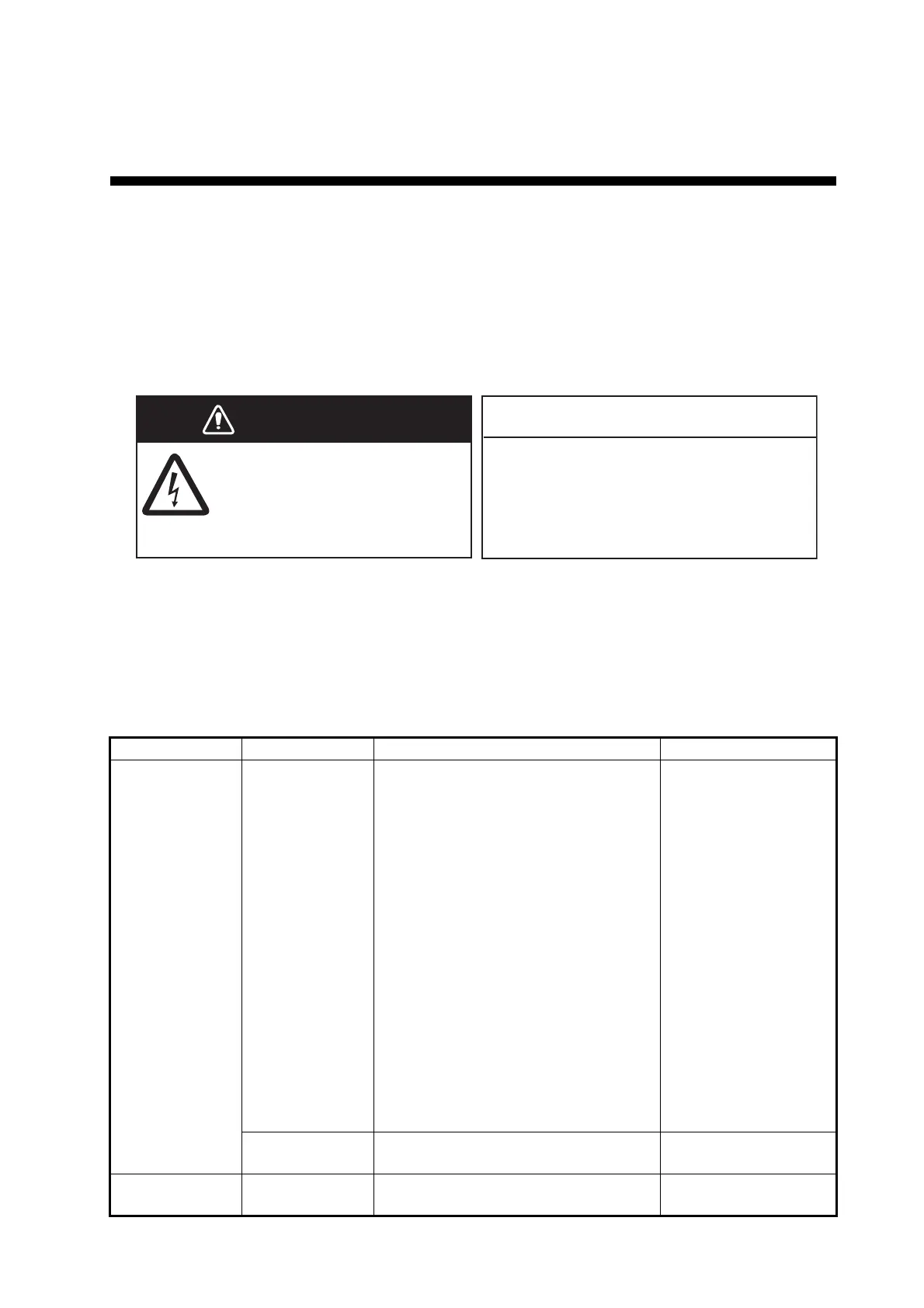24-1
24. MAINTENANCE AND TROUBLE-
SHOOTING
Periodic checks and maintenance are important for proper operation of any electronic
system. This chapter contains maintenance and troubleshooting instructions to keep
optimum performance and the longest possible life of the equipment. Before attempt-
ing any maintenance or troubleshooting procedure please review the safety informa-
tion below. If you cannot restore normal operation after following the troubleshooting
procedures, do not attempt to check inside any unit; there are no operator-serviceable
parts inside. Refer any repair work to a qualified technician.
24.1 Maintenance
Regular maintenance is essential to good performance. A regular maintenance pro-
gram should be established and should at least include the items shown in the table
below.
Interval Check point Check and measures Remarks
When needed Monitor unit and
Processor Unit
Dust or dirt may be removed from a
cabinet with a soft cloth. Water-diluted
mild detergent may be used if desired.
DO NOT use chemical cleaners to
clean the display unit; they may re-
move paint and markings.
To clean the LCD, wipe the LCD care-
fully to prevent scratching, using tis-
sue paper and an LCD cleaner. To
remove dirt or salt deposits, use an
LCD cleaner, wiping slowly with tissue
paper so as to dissolve the dirt or salt.
Change paper frequently so the salt or
dirt will not scratch the LCD. Do not
use solvents such as thinner, acetone
or benzene for cleaning. Also, do not
use a degreaser or an antifog solu-
tion, as they can strip the coating from
the LCD.
Do not use chemical-
based cleaners for
cleaning. They can re-
move paint and mark-
ings.
Filter inside Pro-
cessor Unit
Have a technician clean the filter if it is
dusty. See section 24.4.
3 to 6 months Cabling Check that all cabling is firmly con-
nected and is not damaged.
WARNING
ELECTRICAL SHOCK HAZARD
Do not open the equipment.
Only qualified personnel can work
inside the equipment.
IMPORTANT
Do not apply paint, anti-corrosive sealant
or contact spray to coating or plastic parts.
Those items contain organic solvents that can
damage coating and plastic parts, especially
plastic connectors.
