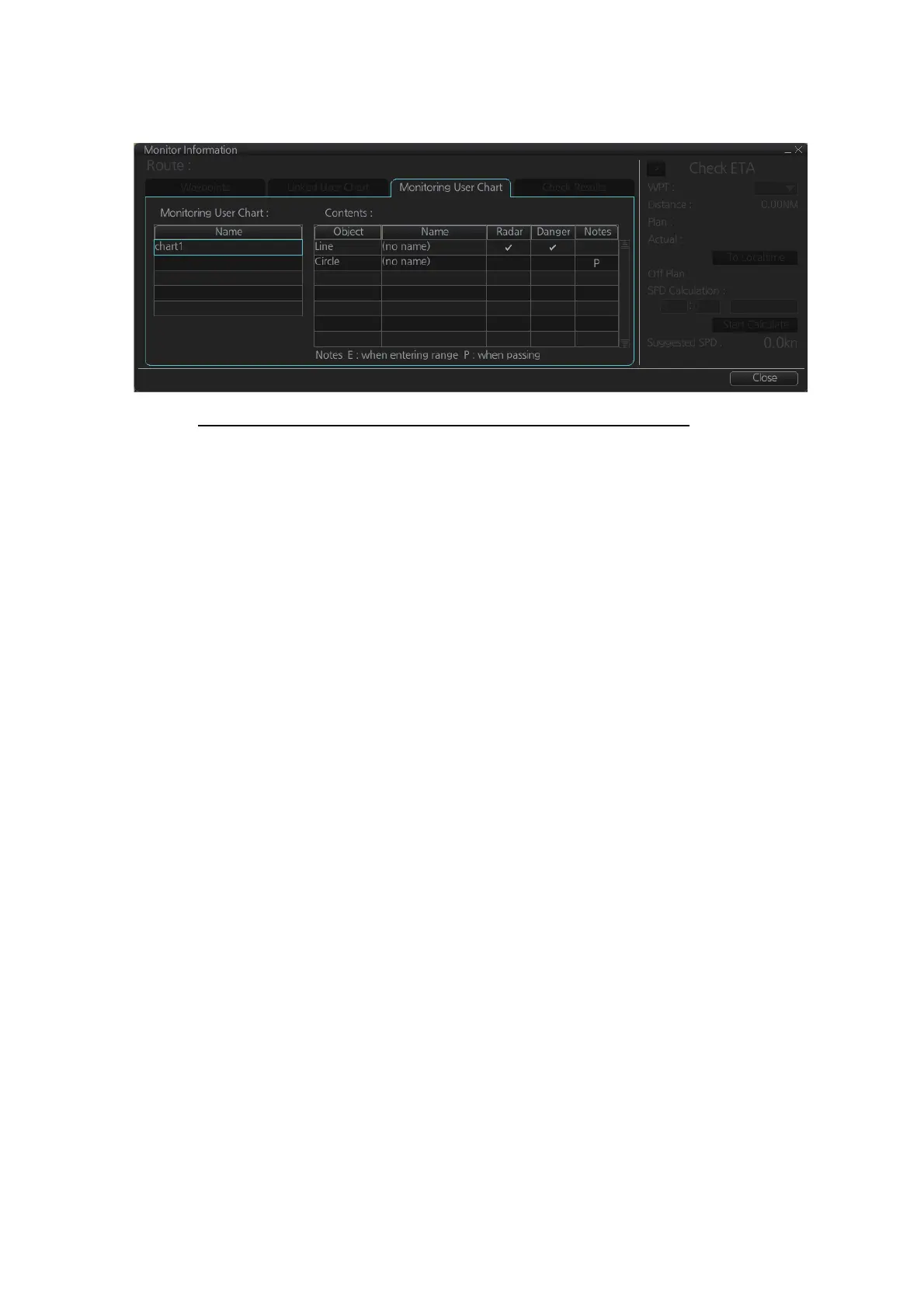10. USER CHARTS
10-17
and shows the user charts selected for use in route monitoring. Click a user chart
name to see details, in the [Contents] window.
How to cancel use of a user chart during route monitoring
To cancel only a user chart during route monitoring, get into the Voyage navigation
mode, then click the [Voyage], [User Chart], [Select/Unselect] buttons on the Instant-
Access bar™ to show the [Select Monitor User Chart] dialog box. From the [Selected
User Chart] list, select the user chart(s) to cancel, then click the [>>], and [Open] but-
tons.
To cancel both route and user chart in route monitoring, get into the Voyage navigation
mode, then click the [Voyage] and [Stop Monitor] buttons on the InstantAccess bar™.
