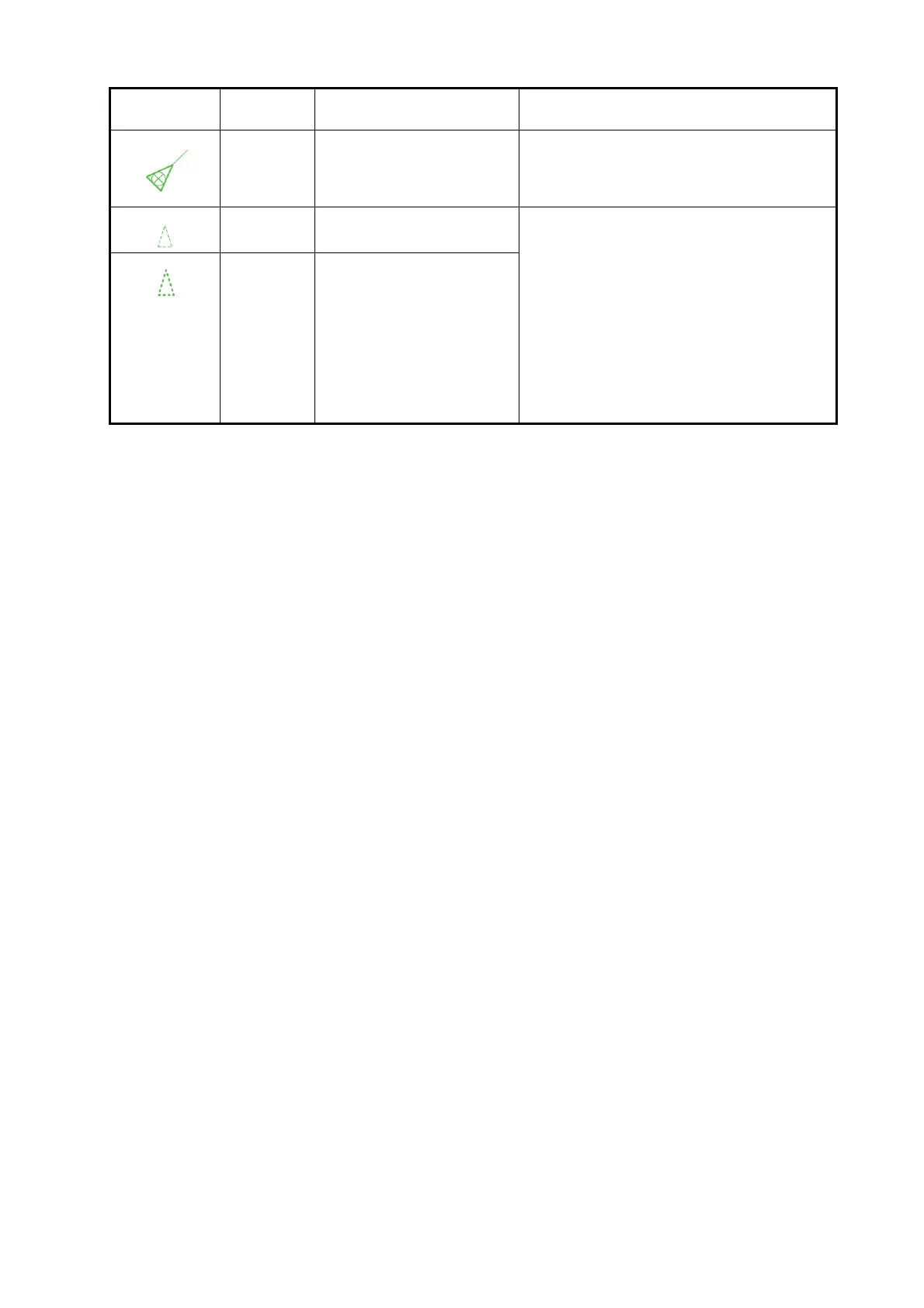14. AIS TARGET FUNCTIONS
14-3
Note 1: The equipment continues to process AIS targets when the AIS feature is
switched off. When the AIS is again turned on, symbols are immediately displayed.
Note 2: AIS symbols are momentarily erased after the screen is redrawn when the
heading is changed from the Head-up mode.
Note 3: When no AIS data is received, the Alert 30380 "AIS COM Error" appears in
the [Alert] box. Check the AIS transponder.
Note 4: The color of the AIS symbol can be changed on the [Targets] page of the
[Symbol Display] menu.
Note 5: The table on the next page shows all the physical and virtual AIS ATON that
may appear on the display.
Green SAR Vessel SAR (Search And Rescue) vessel
Green Non HDG/COG sleeping
AIS target
The AIS symbol has dashed lines in the
following instances:
• No STW or SOG. If speed data be-
comes invalid, all AIS symbols are
shown with dashed lines.
• If no speed data is received from a ves-
sel, only the corresponding AIS symbol
is shown in dashed lines. If no heading
or course data is received from a vessel,
the corresponding symbol is pointed up-
ward on the display.
Green Non HDG/COG activated
AIS target
Symbol
Default
color
Name Description
