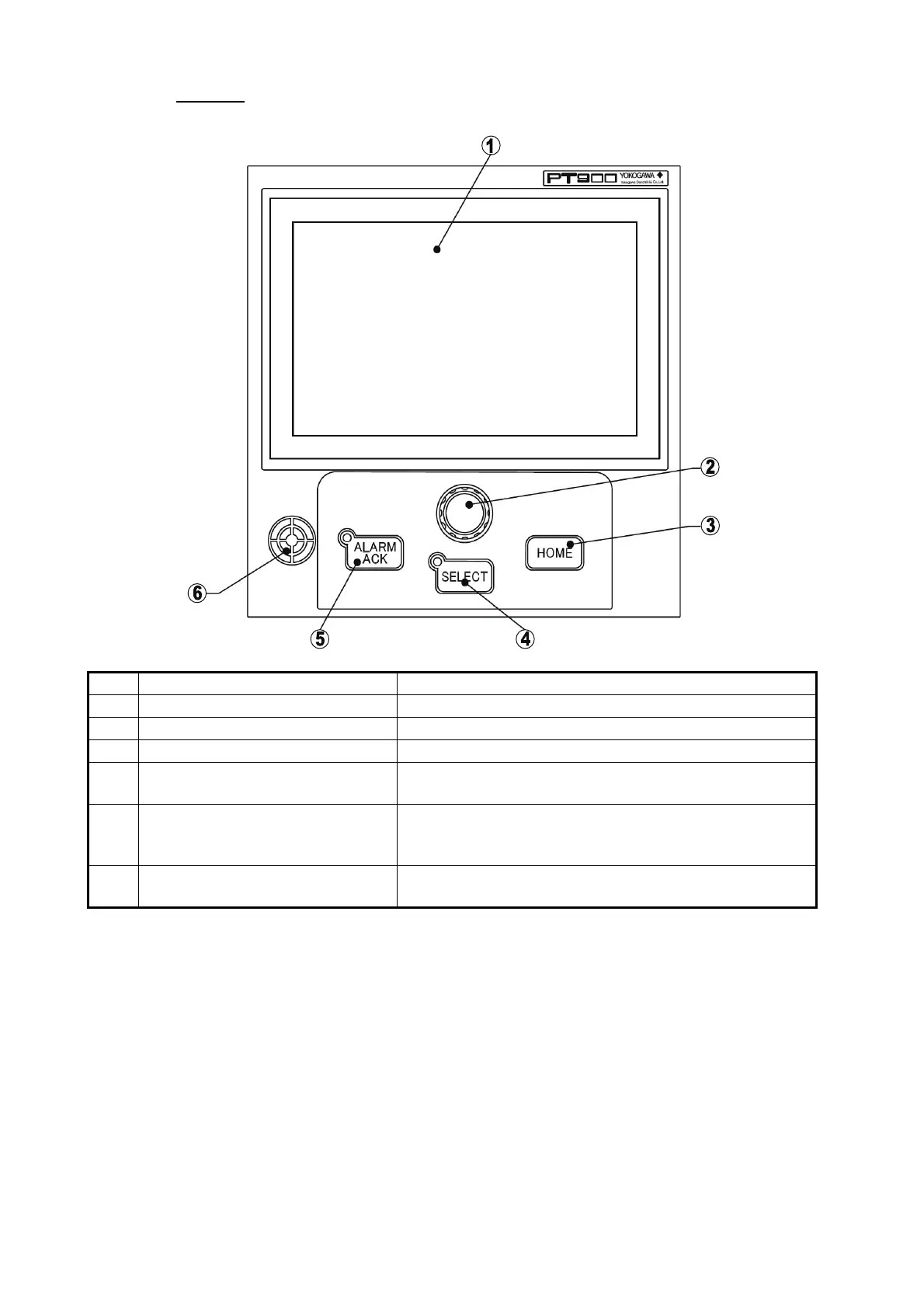26. AUTOPILOT OPERATIONS
26-12
AP CDU
No. Control, item name Description
1 LCD & Touch Panel Shows various autopilot data.
2 Course Setting Dial Press and turn this control to set heading/course.
3 HOME key Go to the home screen.
4 SELECT key Selects, deselects this unit. The LED (green) lights when
this unit is selected.
5 ALARM ACK key Press the ALARM ACK key to acknowledge an alert and
silence the buzzer. The LED blinks or lights (red) when
there is an active alert.
6 Buzzer The buzzer sounds for steering mode changeover and
active alert.
