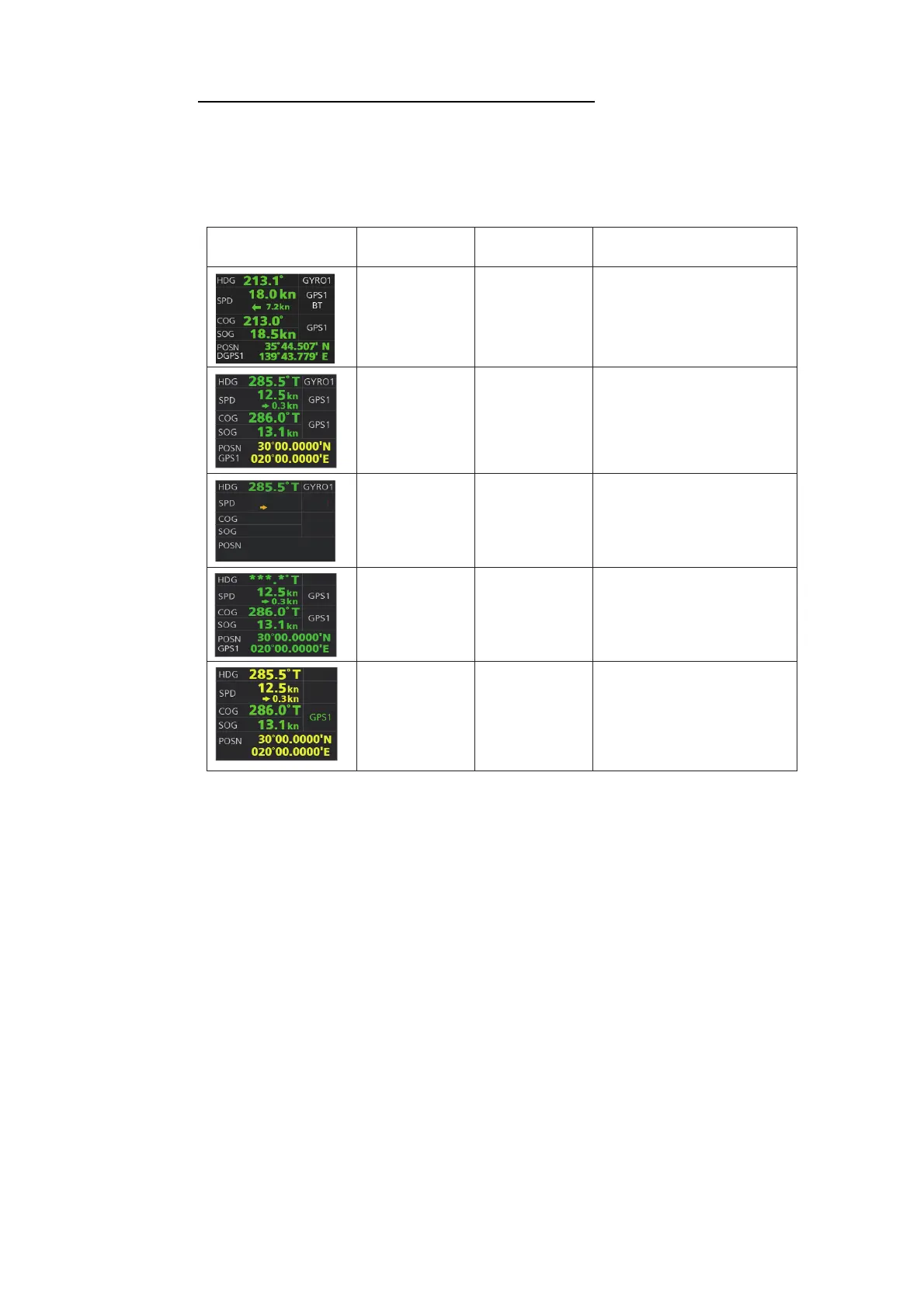2. OPERATIONAL OVERVIEW
2-11
Color of nav data indications and sensor name
The color of the nav data indications and sensor name change according to the state
of the sensor data. The table shown below provides basic information. For detailed in-
formation, see Appendix 4. When no sensor data is received, the sensor source indi-
cation is blank. These indication methods comply with IEC62288 Ed.2.
Note: Depending on settings selected at installation, the integrity check (see
section 18.7) result colors can be changed. In this case, nav data color changes ac-
cording to status as follows:
• [Passed] or [Low Accuracy]: Green
• [Doubtful]: Yellow
• [Failed], [Excluded] or [Not Available]: Bright yellow
Nav data indication
Color of nav data
indication
Color of
sensor name
State
Green White
Yellow White Validity of data is low or offset
is applied.
Green, data shown
with asterisks
(***.*)
No display Data is not being received.
Yellow White Data is input manually (dead
reckoning).
12.5
kn
0.3kn
GPS1
GPS1
286.0°T
13.1
kn
GPS1
30°00.0000'N
020°00.0000'E
Yellow-orange Yellow-orange Data is invalid.
Sensor is normal.
MAN
MAN
DR
