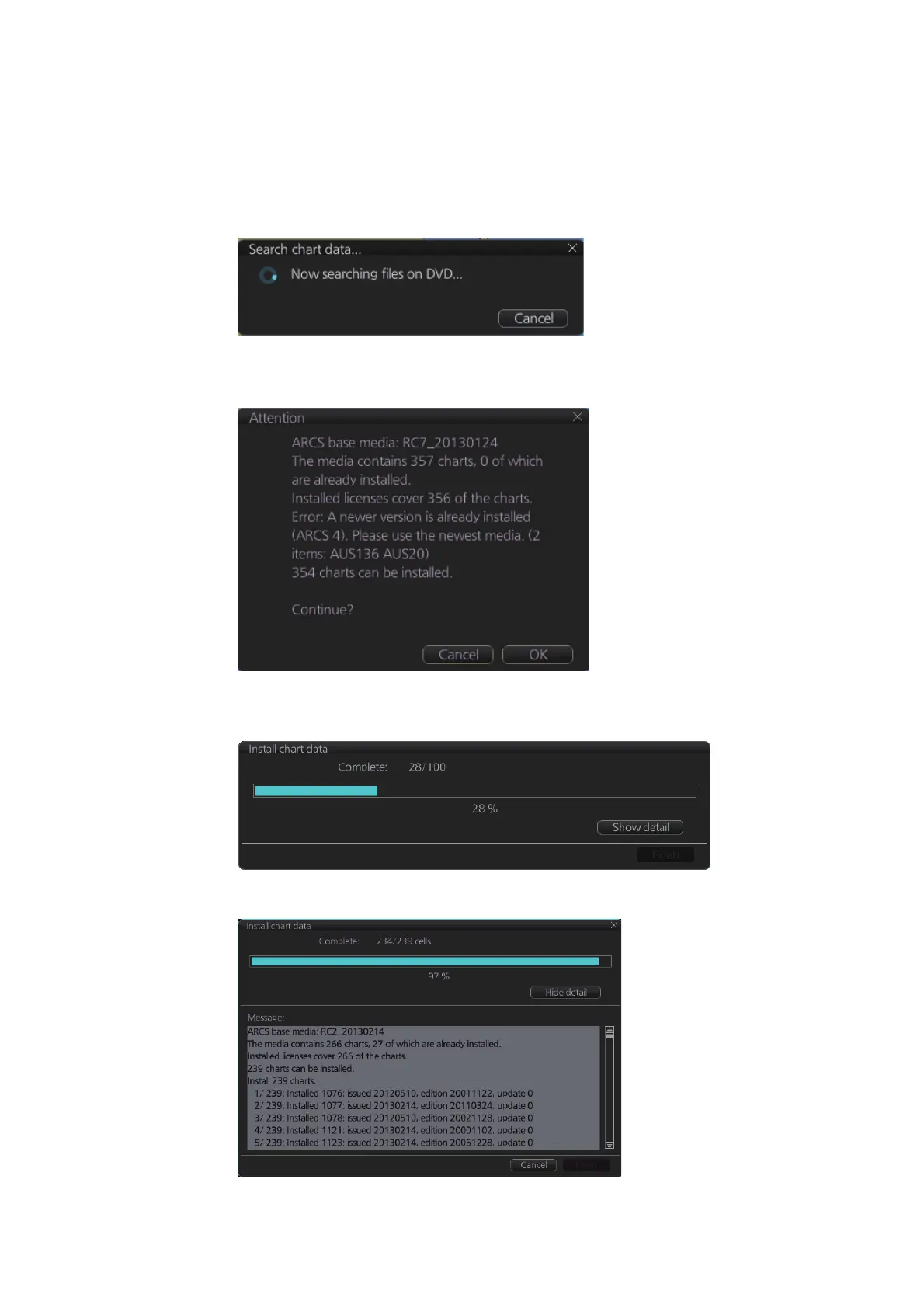3. HOW TO MANAGE CHARTS
3-7
1. Set the medium that contains the ARCS charts.
2. Get into the Chart maintenance mode then click the [AUTO Import] button on the
InstantAccess bar
™
. A prompt informs you that it may take a while to do the instal-
lation and are you sure to continue. Click the [OK] button. A message informs you
that the system is searching the medium (in the figure below the medium is a
DVD) for chart data.
The results of the search are displayed, an example of which is shown below. To
cancel the search, click the [Cancel] button.
3. Click the [OK] button to install the charts. The [Install chart data] window appears
and shows the percentage of completion, with digital and analog indications.
To show details during the installation, click the [Show detail] button.
To close the [Message] window, click the [Hide detail] button.
