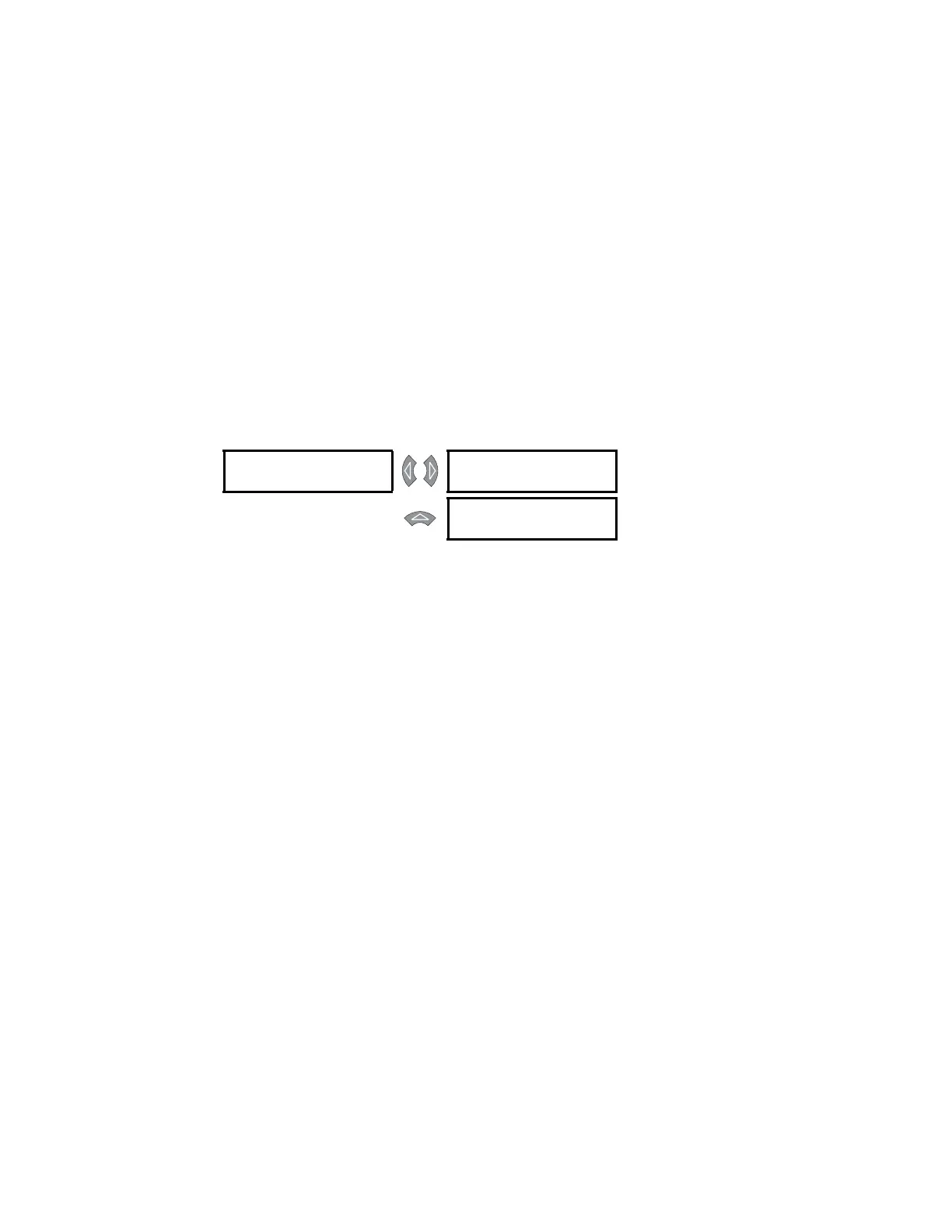5–16 469 MOTOR MANAGEMENT RELAY – INSTRUCTION MANUAL
CHAPTER 5: SETTINGS
• CLEAR ANALOG I/P MIN/MAX: The minimum and maximum analog input values are
stored for each analog input. These minimum and maximum values may be cleared at
any time.
• CLEAR TRIP COUNTERS: There are counters for each possible type of trip. This
command clears these counters.
• PRESET DIGITAL COUNTER: When one of the assignable Digital Inputs is configured as
“Counter”, this command presets the counter. If the counter is an incrementing type,
setting the preset value to “0” effectively resets the counter.
• CLEAR EVENT RECORDER: The event recorder saves the last 256 events,
automatically overwriting the oldest event. If desired, this command can clear all
events to prevent confusion with old information.
5.2.8 Installation
PATH: SETTINGS Z S1 469 SETUP ZV INSTALLATION
These commands clear various informative and historical data when the 469 is first
applied on a new installation.
• RESET MOTOR INFORMATION: Counters for number of motor starts and emergency
restarts can be viewed in actual values. The 469 also learns various motor
characteristics through motor operation. These learned parameters include
acceleration time, starting current, and starting thermal capacity. Total motor running
hours may also be viewed in actual values. On a new installation or if new equipment
is installed, all this information can be reset with this settings.
• RESET STARTER INFORMATION: The total number of starter operations can be viewed
in actual values. Use this settings to clear this counter on a new installation or if
maintenance work is done on the breaker or contactor.
INSTALLATION [
RESET MOTOR
INFORMATION: No
Range: No, Yes
MESSAGE
RESET STARTER
INFORMATION: No
Range: No, Yes