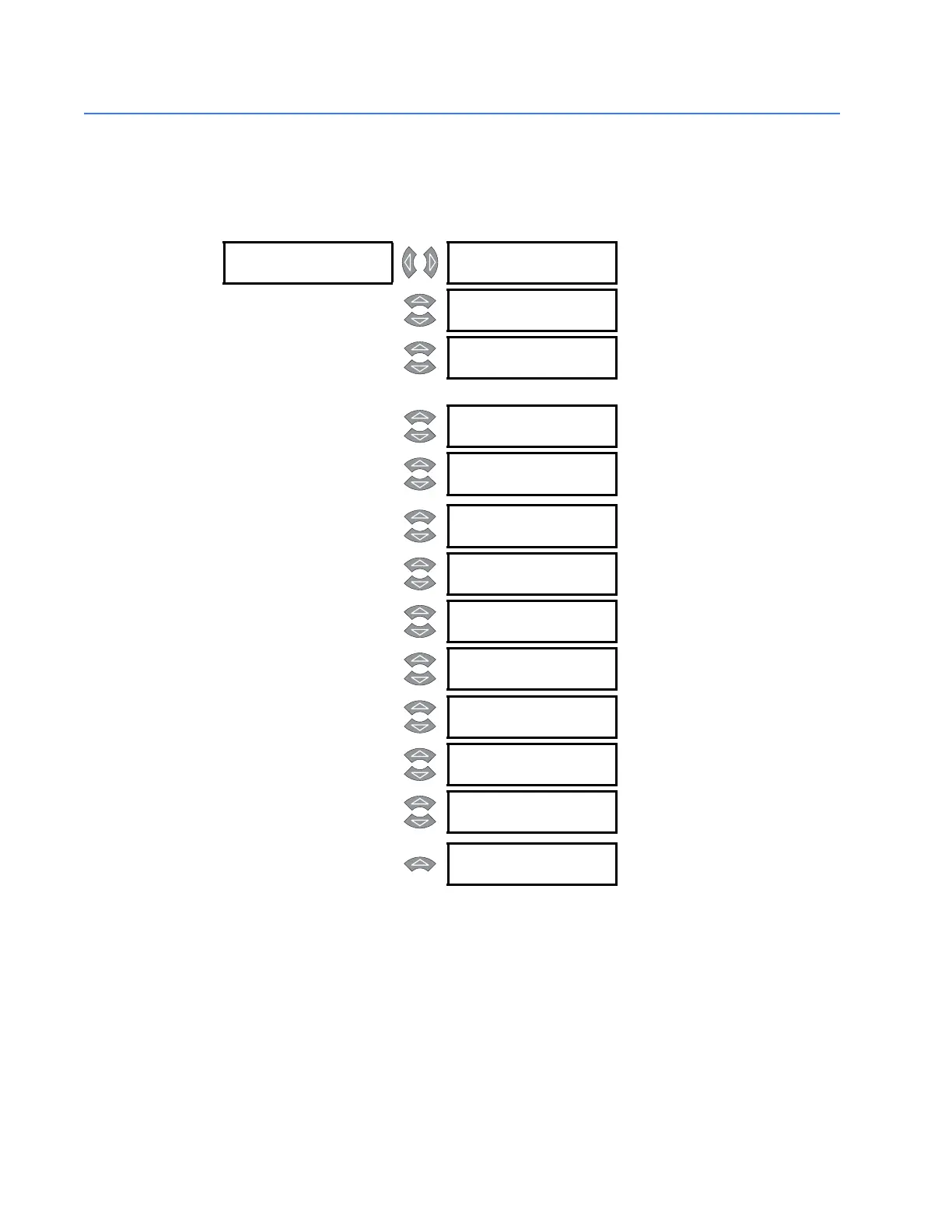5–76 469 MOTOR MANAGEMENT RELAY – INSTRUCTION MANUAL
CHAPTER 5: SETTINGS
5.10 S9 Voltage Elements
5.10.1 Undervoltage
PATH: SETTINGS ZV S9 VOLTAGE ELEM. Z UNDERVOLTAGE
The U/V ACTIVE ONLY IF BUS ENERGIZED settings may be used to prevent nuisance alarms
or trips when the bus is not energized. If this settings is programmed to “Yes”, at least one
voltage must be greater than 20% of the nominal nameplate voltage rating for any alarm/
trip. If the load is high inertia, it may be desirable to trip the motor off-line or prevent it from
starting in the event of a total loss of line voltage. Programming “No” for this settings
ensures that the motor is tripped and may be restarted only after the bus is re-energized.
UNDERVOLTAGE [
U/V ACTIVE ONLY
IF
Range: No, Yes
MESSAGE
UNDERVOLTAGE
ALARM: Off
Range: Off, Latched, Unlatched
MESSAGE
ASSIGN ALARM
RELAYS:
Range: Alarm, Alarm & Auxiliary2,
Alarm & Aux2 & Aux3, Alarm &
Auxiliary3, Auxiliary2, Aux2 &
Aux3, Auxiliary3
MESSAGE
UNDERVOLTAGE
ALARM
Range: 0.60 to 0.99 x RATED in steps of
0.01
MESSAGE
STARTING U/V
ALARM
Range: 0.60 to 1.00 x RATED in steps of
0.01. Enter “1.00” to turn this
function off.
MESSAGE
UNDERVOLTAGE
ALARM
Range: 0.0 to 60.0 s in steps of 0.1
MESSAGE
UNDERVOLTAGE
ALARM
Range: On, Off
MESSAGE
UNDERVOLTAGE
TRIP: Off
Range: Off, Latched, Unlatched
MESSAGE
UNDERVOLTAGE TRIP
MODE: 1-Phase
Range: 1-Phase, 3-Phase
MESSAGE
ASSIGN TRIP
RELAYS:
Range: Trip, Trip & Auxiliary2, Trip &
Aux2 & Aux3, Trip & Auxiliary3
MESSAGE
UNDERVOLTAGE TRIP
PICKUP: 0.80 x
Range: 0.60 to 0.99 x RATED in steps of
0.01
MESSAGE
STARTING U/V TRIP
PICKUP: 0.80 x
Range: 0.60 to 1.00 x RATED in steps of
0.01. Enter “1.00” to turn this
function off.
MESSAGE
UNDERVOLTAGE TRIP
DELAY: 3.0 s
Range: 0.0 to 60.0 s in steps of 0.1
