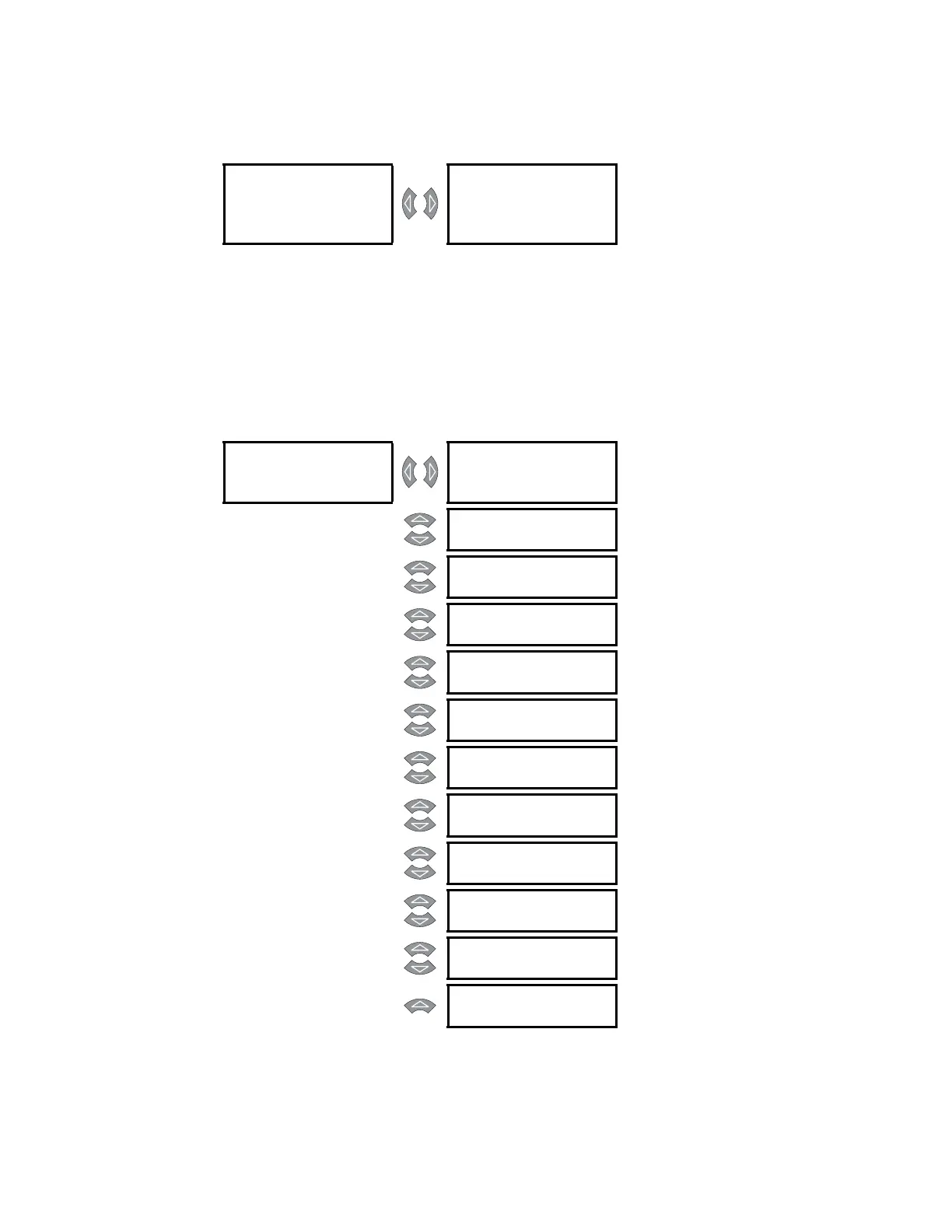6–28 469 MOTOR MANAGEMENT RELAY – INSTRUCTION MANUAL
CHAPTER 6: ACTUAL VALUES
6.4.2 Average Motor Load
PATH: ACTUAL VALUES ZV A3 LEARNED DATA ZV AVERAGE MOTOR LOAD
The 469 can learn the average motor load over a period of time. This time is specified by
the
S1 469 SETUP ZV PREFERENCES ZV AVERAGE MOTOR LOAD CALC. PERIOD settings
(default 15 minutes). The calculation is a sliding window and is ignored during motor
starting.
6.4.3 RTD Maximums
PATH: ACTUAL VALUES ZV A3 LEARNED DATA ZV RTD MAXIMUMS
The 469 will learn the maximum temperature for each RTD. This information can be
cleared using the
S1 469 SETUP ZV CLEAR DATA ZV CLEAR RTD MAXIMUMS settings.
AVERAGE [
Z]
MOTOR LOAD
AVERAGE MOTOR
LOAD
LEARNED: 0.00 x
FLA
Range: 0.00 to 20.00
RTD
MAXIMUMS [Z]
RTD #1
MAX. TEMP.: 40°C
Range: –50 to 250°C
MESSAGE
RTD #2
MAX. TEMP.: 40°C
Range: –50 to 250°C
MESSAGE
RTD #3
MAX. TEMP.: 40°C
Range: –50 to 250°C
MESSAGE
RTD #4
MAX. TEMP.: 40°C
Range: –50 to 250°C
MESSAGE
RTD #5
MAX. TEMP.: 40°C
Range: –50 to 250°C
MESSAGE
RTD #6
MAX. TEMP.: 40°C
Range: –50 to 250°C
MESSAGE
RTD #7
MAX. TEMP.: 40°C
Range: –50 to 250°C
MESSAGE
RTD #8
MAX. TEMP.: 40°C
Range: –50 to 250°C
MESSAGE
RTD #9
MAX. TEMP.: 40°C
Range: –50 to 250°C
MESSAGE
RTD #10
MAX. TEMP.: 40°C
Range: –50 to 250°C
MESSAGE
RTD #11
MAX. TEMP.: 40°C
Range: –50 to 250°C
MESSAGE
RTD #12
MAX. TEMP.: 40°C
Range: –50 to 250°C
