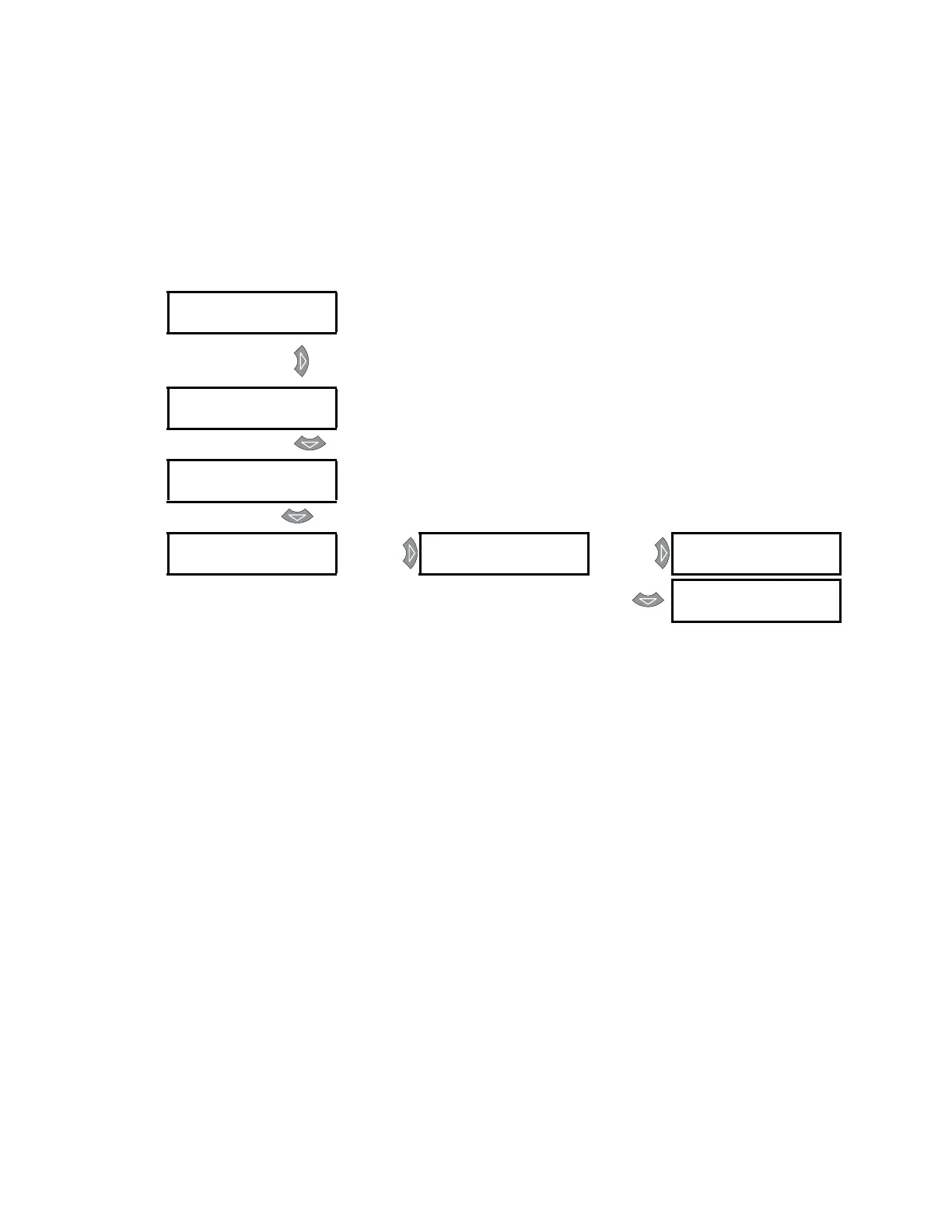1–8 469 MOTOR MANAGEMENT RELAY – INSTRUCTION MANUAL
CHAPTER 1: GETTING STARTED
1.2.2 Panel Keying Example
The following figure gives a specific example of how the keypad is used to navigate
through the menu structure. Specific locations are referred to throughout this manual by
using a ‘path representation’. The example shown in the figure gives the key presses
required to read the learned starting current denoted by the path
A3 LEARNED DATA ZV
MOTOR STARTING ZV LEARNED STARTING CURRENT.
Z Press the menu key until the relay displays the actual values page.
ACTUAL
VALUES [Z]
Press the MESSAGE or ENTER key
ACTUAL
VALUES [Z]
Press the MESSAGE key
ACTUAL
VALUES [Z]
Press the MESSAGE key
ACTUAL
VALUES [Z]
MESSAGE
MOTOR
STARTING [Z]
MESSAGE
LEARNED ACCELERA-
TION
MESSAGE
LEARNED STARTING
CURRENT: 0 A