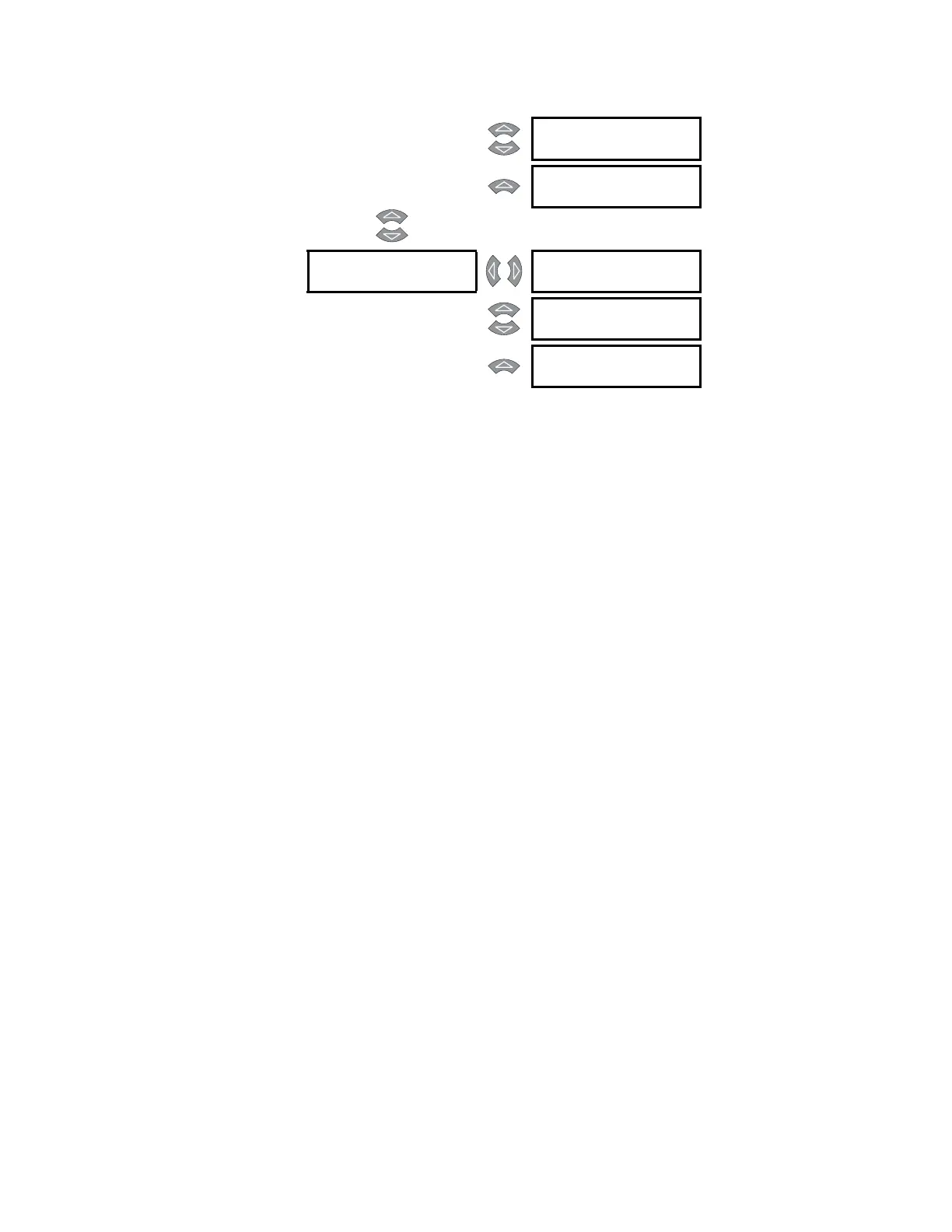CHAPTER 6: ACTUAL VALUES
469 MOTOR MANAGEMENT RELAY – INSTRUCTION MANUAL 6–3
6.1.2 Description
Measured values, maintenance and fault analysis information are accessed in Actual
Value mode. Actual values may be accessed via one of the following methods:
1. The front panel, using the keys and display.
2. The front program port and a portable computer running the EnerVista 469
Setup software supplied with the relay.
3. The rear RS485 port and a PLC/SCADA system running user-written software.
Any of these methods can be used to view the same information. A computer makes
viewing much more convenient, since many variables may be viewed at the same time.
Actual value messages are organized into logical groups, or pages, for easy reference. All
actual value messages are illustrated and described in blocks throughout this chapter. All
values shown in these message illustrations assume that no inputs (besides control power)
are connected to the 469.
In addition to the actual value messages, there are also diagnostic messages and flash
messages that appear when certain conditions occur. Diagnostic messages are described
on page –37. Flash messages are described on page –38.
MESSAGE
EVENT
256 [Z]
See page –33.
MESSAGE
END OF PAGE
ACTUAL
VALUES [Z]
469
MODEL [Z]
See page –36.
MESSAGE
CALIBRATION [
See page –36.
MESSAGE
END OF PAGE
