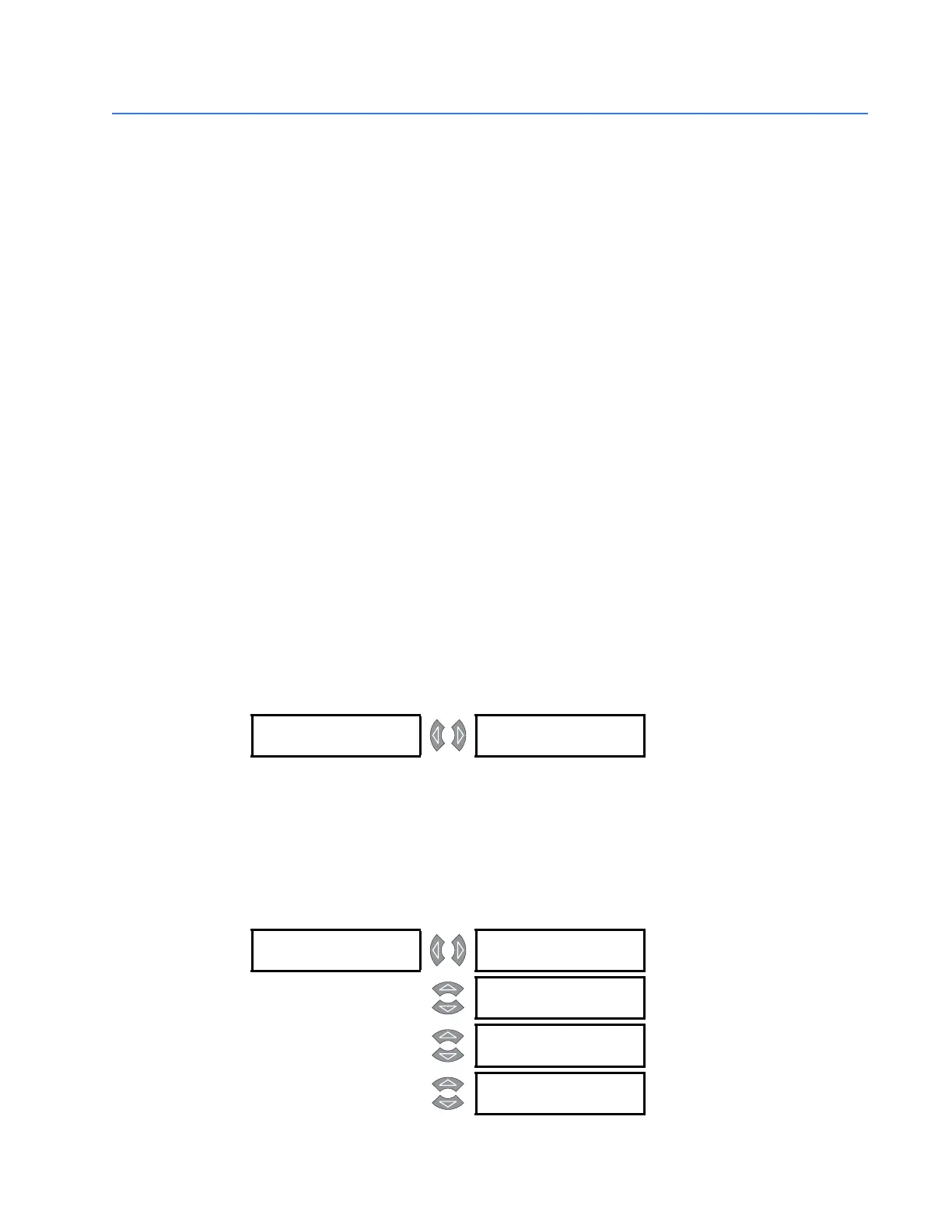CHAPTER 5: SETTINGS
469 MOTOR MANAGEMENT RELAY – INSTRUCTION MANUAL 5–103
5.15 S14 Two-Speed Motor
5.15.1 Description
The two-speed motor feature provides proper protection for a two-speed motor where
there will be two different full load values. The algorithm integrates the heating at each
speed into one thermal model using a common thermal capacity used register value for
both speeds.
If the two-speed motor feature is used, Assignable Input 4 is dedicated as the two-speed
motor monitor and terminals D22 and D23 are monitored for a contact closure. Contact
closure signifies that the motor is in Speed 2; if the input is open, it signifies that the motor
is in Speed 1. This allows the 469 to determine which settings should be active at any given
point in time. Two-speed motor protection is enabled with the
S2 SYSTEM SETUP Z CURRENT
SENSING
ZV ENABLE 2-SPEED MOTOR PROTECTION settings.
Speed2 Overload Setup
•Overview
The settings corresponding to the Speed2 Overload Curve are closely related to the
Thermal Model curve style and overload curve settings. Refer to 5.6.2 Thermal Model on
page 5–38 and 5.6.3 Overload Curve Setup on page 5–39 for details. When setting the
Speed2 Overload Curve characteristics, only the relevant settings corresponding to the
overload curve style will be shown, as described below.
• Standard Overload Curves
If the
SELECT CURVE STYLE is set to “Standard” in the Thermal Model, the following settings
will appear:
PATH: SETTINGS ZV S14 2-SPEED MOTOR Z SPEED2 OVERLOAD SETUP
Refer to Standard Overload Curves on page 5–39 for additional details on the standard
overload curves available for Speed2.
• Custom Overload Curves
If the
SELECT CURVE STYLE is set to “Custom” in the Thermal Model, the following settings
will appear:
PATH: SETTINGS ZV S14 2-SPEED MOTOR Z SPEED2 OVERLOAD SETUP
SPEED2 [
SPEED2 STANDARD
CURVE NUMBER: 4
Range: 1 to 15 in steps of 1
SPEED2 [
SPEED2 TRIP AT
1.01 x FLA:
Range: 0.5 to 99999.9 in steps of 0.1
MESSAGE
SPEED2 TRIP AT
1.05 x FLA:
Range: 0.5 to 99999.9 in steps of 0.1
MESSAGE
SPEED2 TRIP AT
1.10 x FLA:
Range: 0.5 to 99999.9 in steps of 0.1
MESSAGE
SPEED2 TRIP AT
1.20 x FLA: 795.4
Range: 0.5 to 99999.9 in steps of 0.1