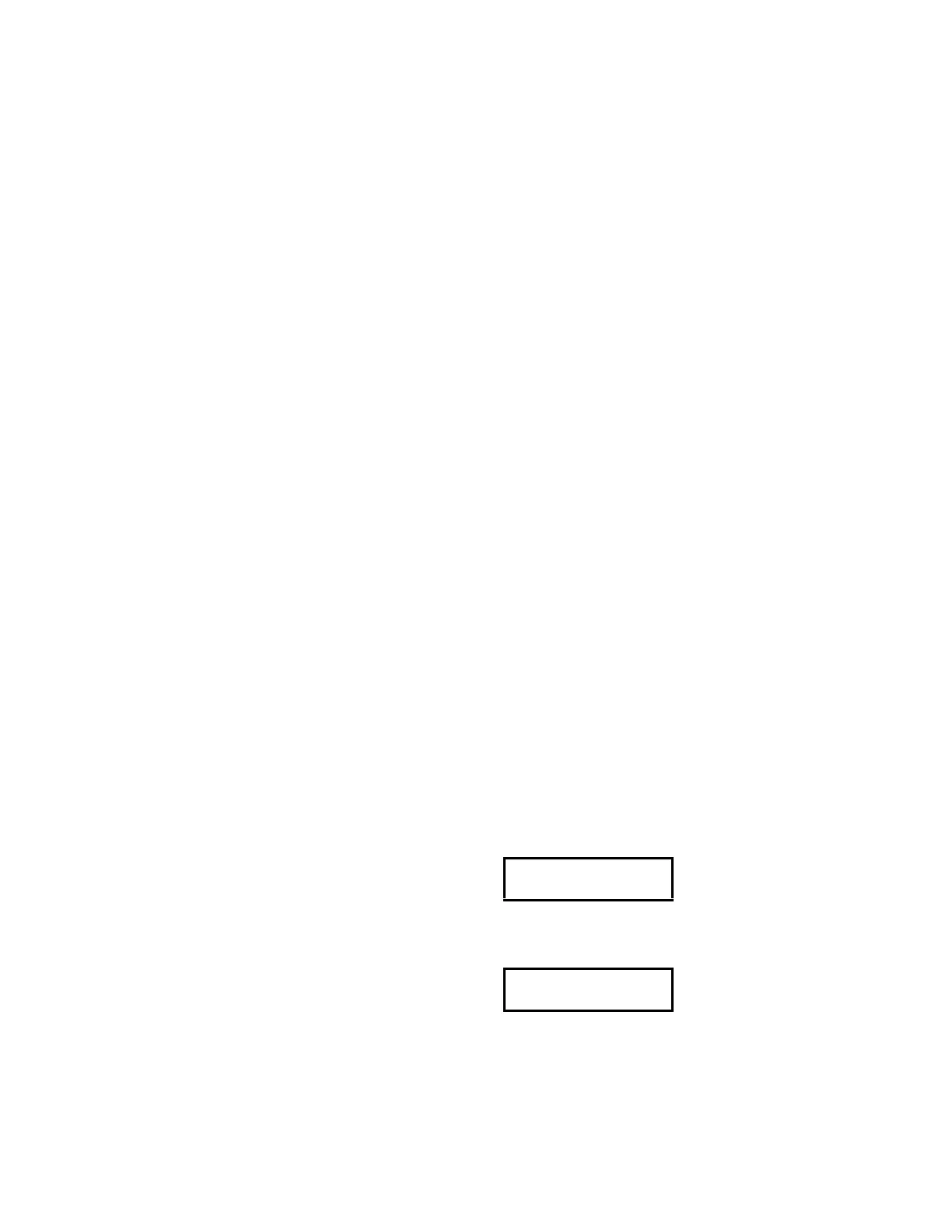1–10 469 MOTOR MANAGEMENT RELAY – INSTRUCTION MANUAL
CHAPTER 1: GETTING STARTED
Note that enabling settings access on one interface does not automatically enable access
for any of the other interfaces (i.e., the passcode must be explicitly set in the relay via the
interface from which access is desired).
A front panel command can disable settings access once all modifications are complete.
For the communications ports, writing an invalid passcode into the register previously
used to enable settings access disables access. In addition, settings access is
automatically disabled on an interface if no activity is detected for thirty minutes.
The EnerVista 469 Setup software incorporates a facility for programming the relay's
passcode as well as enabling and disabling settings access. For example, when an attempt
is made to modify a settings but access is restricted, the software will prompt the user to
enter the passcode and send it to the relay before the settings is actually written to the
relay. If a SCADA system is used for relay programming, it is the programmer's
responsibility to incorporate appropriate security for the application.
1.3.2 The HELP Key
Pressing the HELP key displays context-sensitive information about settings such as the
range of values and the method of changing the settings. Help messages will
automatically scroll through all messages currently appropriate.
1.3.3 Numerical Settings
Each numerical settings has its own minimum, maximum, and step value. These
parameters define the acceptable settings value range. Two methods of editing and
storing a numerical settings value are available.
The first method uses the 469 numeric keypad in the same way as any electronic
calculator. A number is entered one digit at a time with the 0 to 9 and decimal keys. The
left-most digit is entered first and the right-most digit is entered last. Pressing
ESCAPE
before the
ENTER key returns the original value to the display.
The second method uses the
VALUE S key to increment the displayed value by the step
value, up to a maximum allowed value. Likewise, the
VALUE T key decrements the
displayed value by the step value, down to a minimum value. For example:
Z Select the
S2 SYSTEM SETUP ZV VOLTAGE SENSING Z MOTOR
NAMEPLATE VOLTAGE
settings message.
Z Press the 1, 3, 8, 0, and 0 keys. The display message will change as
shown.
Until the
ENTER key is pressed, editing changes are not registered by the relay.
MOTOR NAMEPLATE
VOLTAGE: 4000 V
MOTOR NAMEPLATE
VOLTAGE: 13800 V