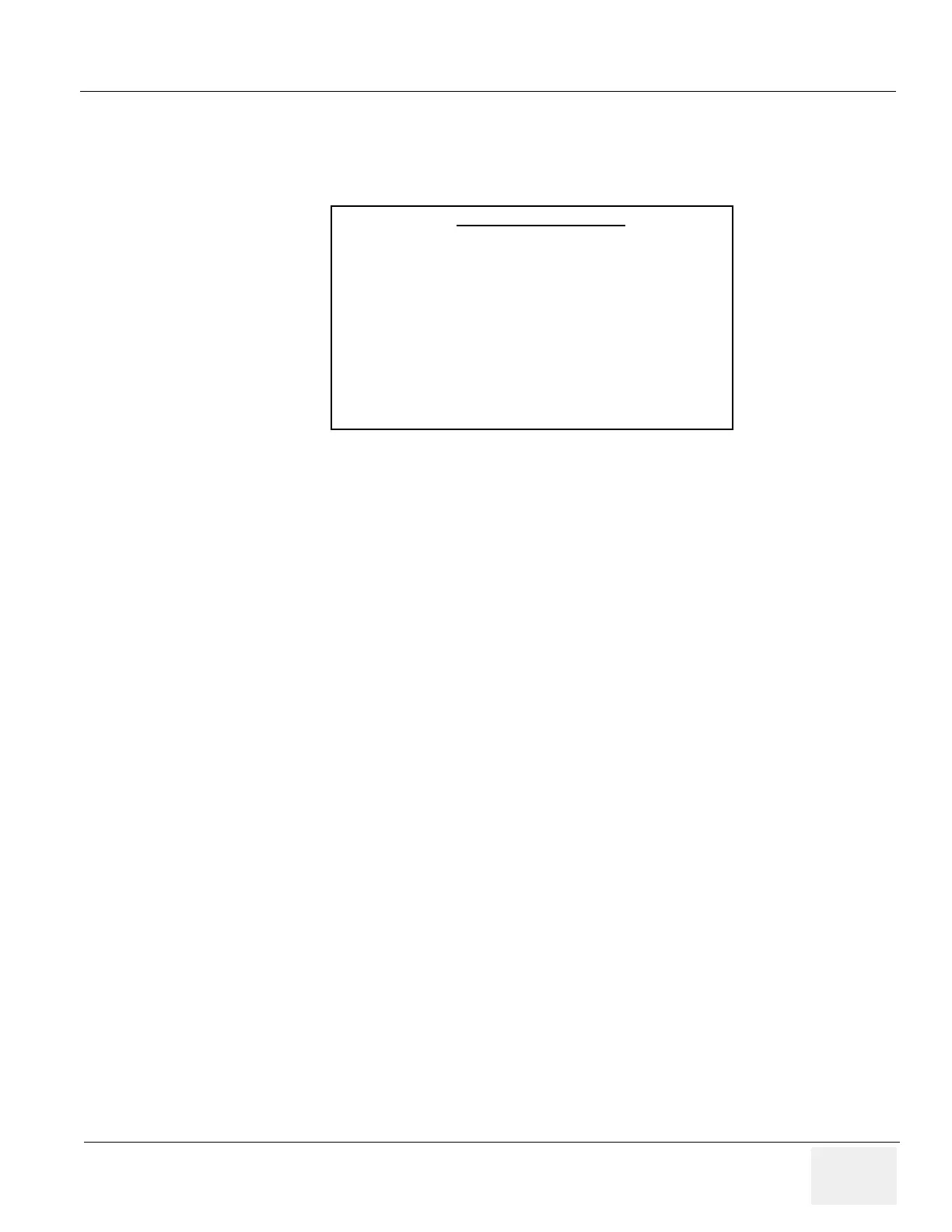GE HEALTHCARE
D
IRECTION 5305880-100, REVISION 3 LOGIQ™ 100 PRO SERVICE MANUAL
Chapter 7 - Diagnostics/Troubleshooting Page 7-9
7-2-3 Keyboard Tests
When this Option is selected following Menu appears
All Tests
This option is used to run all tests in the menu.
Keyboard Alive Test
In this test, keyboard alive condition is tested by interacting with the keyboard firmware directly.This
test is done to check the communication with the Davinci.
Keys Test
In this test, all the keys in the keyboard can be tested. The user is prompted to press the keys on
the keyboard and the pressed keys are highlighted on the screen. (This is a toggle operation).
Note: During Keys Test Press “Ext. Video” at the last. Pressing “Ext. Video” key
interrupts the test and return to main keyboard Tests Menu.
LEDS Test
During this test FREEZE field and EXTERNAL VIDEO field will be displayed on the monitor. The
FREEZE and EXTERNAL VIDEO LEDs blink for a while sequentially and the corresponding field
gets highlighted.
Trackball Test
A cursor is displayed on the monitor and the user can move the trackball and move the cursor over
the screen.
Gain Knob Test
In this test, the user can check for the operation of the gain knob. The current gain value is displayed
on the screen.
Main Menu
This option is used to return to the main menu.
Quit
This option is used to come out of the diagnostic and enter the application mode.
Figure 7-6 Keyboard Tests
KEYBOARD TESTS
1.) ALL TESTS
2.) KEYBOARD ALIVE TEST
3.) KEYS TEST
4.) LEDS TEST
5.) TRACKBALL TEST
6.) GAINKNOB TEST
P.) MAIN MENU
Q.) QUIT
ENTER THE CHOICE:_
State: RELEASE - Document is released and under formal Change Control. Changes are subject to the ECR/ECO Process.
See the GEHC Myworkshop System to determine the status of this document.
Approved Document - 5305880-100TPH_r3.pdf Page 114 of 197
