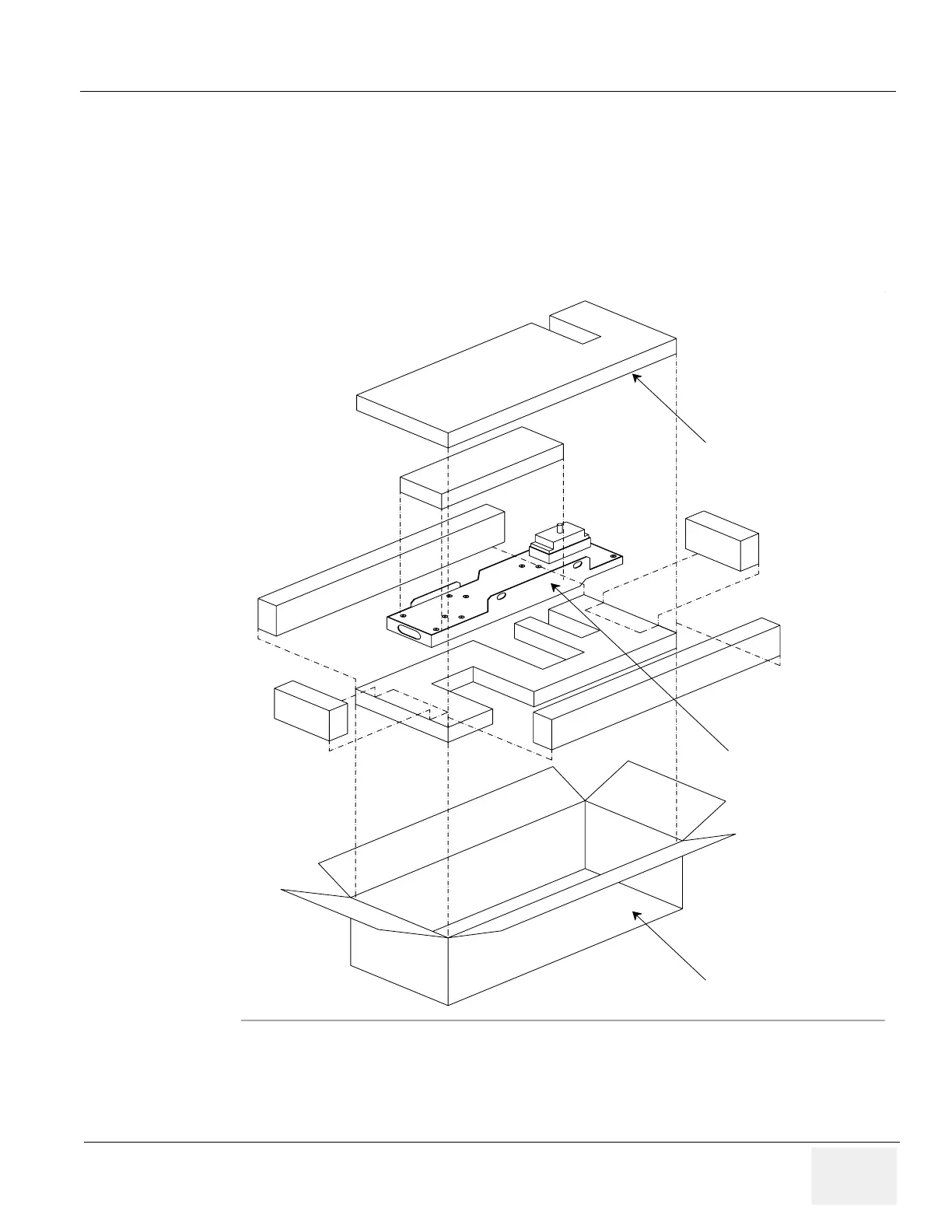GE HEALTHCARE
D
IRECTION 5305880-100, REVISION 3 LOGIQ™ 100 PRO SERVICE MANUAL
Chapter 3 - Installation Page 3-9
3-5-3 Installation of Two Probe Adapter & LOGIQ α200 Probe Adapter (Optional)
1.) Remove the adhesive tape to open the flaps of two probe port or LOGIQ α 200 Probe Adapter
box
2.) Remove the PU Foams inside the two probe port or LOGIQ α 200 Probe Adapter box (Refer
Figure 3-6)
3.) Take out the two probe port or LOGIQ α 200 Probe Adapter (Refer Figure 3-6)
Note: The two probe port or LOGIQ α 200 Probe Adapter can be connected to or disconnected
from the system at any time regardless of whether the system is powered ON or OFF.
Figure 3-6 Unpacking Two Probe Adapter or LOGIQ α200 Probe Adapter
PU Foam
Box
Two Probe port
or
LOGIQ a 200 Probe Adapter
State: RELEASE - Document is released and under formal Change Control. Changes are subject to the ECR/ECO Process.
See the GEHC Myworkshop System to determine the status of this document.
Approved Document - 5305880-100TPH_r3.pdf Page 54 of 197
