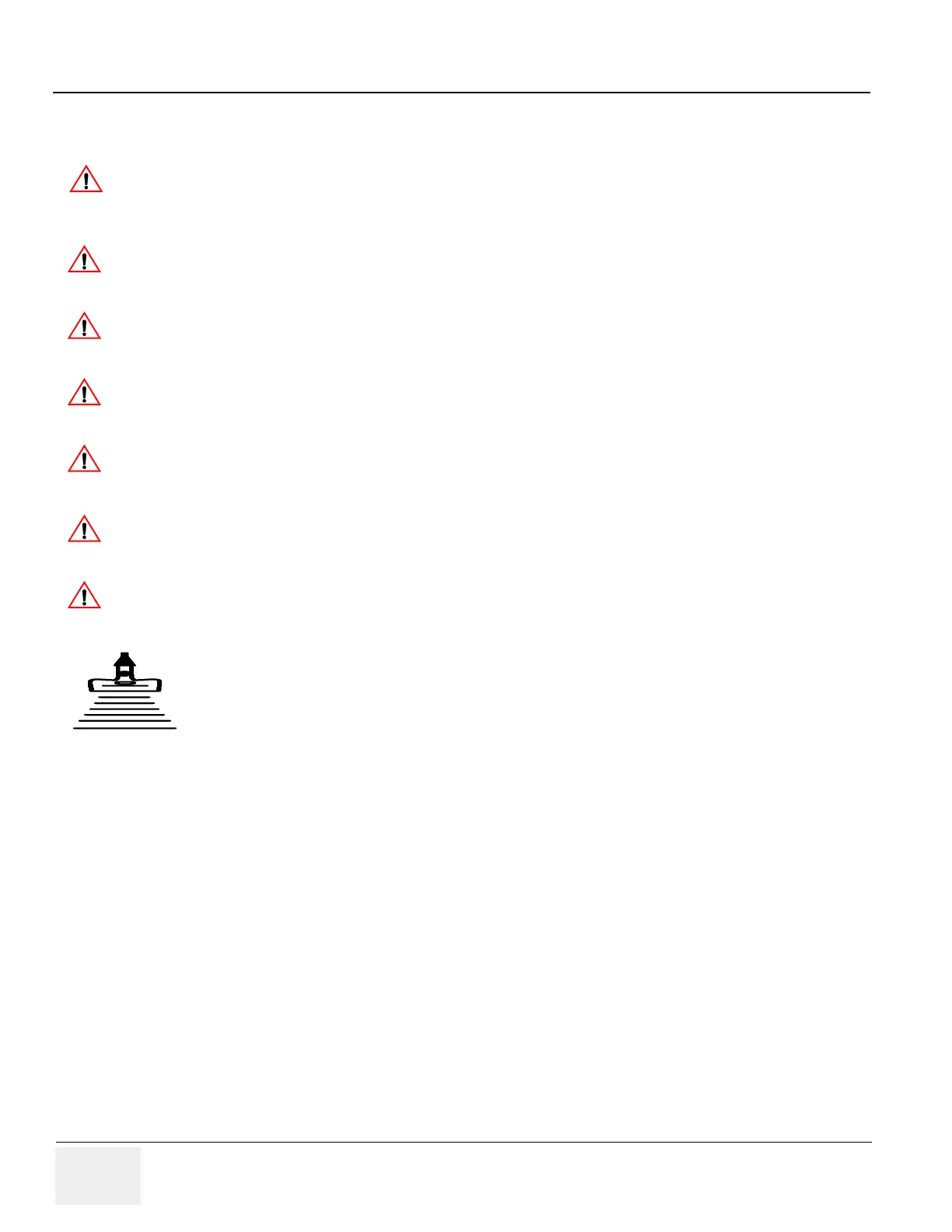GE HEALTHCARE
D
IRECTION 5305880-100, REVISION 3 LOGIQ™ 100 PRO SERVICE MANUAL
Page 3-2 Section 3-1 - Overview
3-1-3 Safety Reminders
WHEN USING ANY TEST INSTRUMENT THAT IS CAPABLE OF OPENING THE
AC GROUND LINE (I.E., METER’S GROUND SWITCH IS OPEN), DON’T TOUCH
THE UNIT!
If the unit is very cold or hot, do not turn on its power until it has had a chance to acclimate
to its operating environment.
To prevent electrical shock, connect the unit to a properly grounded power outlet. Do not use
a three to two prong adapter. This defeats safety grounding.
Do NOT wear the ESD wrist strap when you work on live circuits and more than 30 V peak is
present.
Do not use a 20 Amp to 15 Amp adapter on the 120 Vac unit’s power cord. This unit requires
a dedicated 20 A circuit and can have a 15A plug if the on board peripherals do not cause the
unit to draw more than 14.0 amps.
Do not operate this unit unless all board covers and frame panels are securely in place.
System performance and cooling require this.
OPERATOR MANUAL(S)
The User Manual(s) should be fully read and understood before operating the LOGIQ™ 100
PRO and kept near the unit for quick reference.
ACOUSTIC OUTPUT HAZARD
Although the ultrasound energy transmitted from the LOGIQ™ 100 PRO probe is within
AIUM/NEMA standards, avoid unnecessary exposure. Ultrasound energy can produce heat
and mechanical damage.
DANGER
CAUTION
CAUTION
CAUTION
CAUTION
CAUTION
CAUTION
State: RELEASE - Document is released and under formal Change Control. Changes are subject to the ECR/ECO Process.
See the GEHC Myworkshop System to determine the status of this document.
Approved Document - 5305880-100TPH_r3.pdf Page 47 of 197
