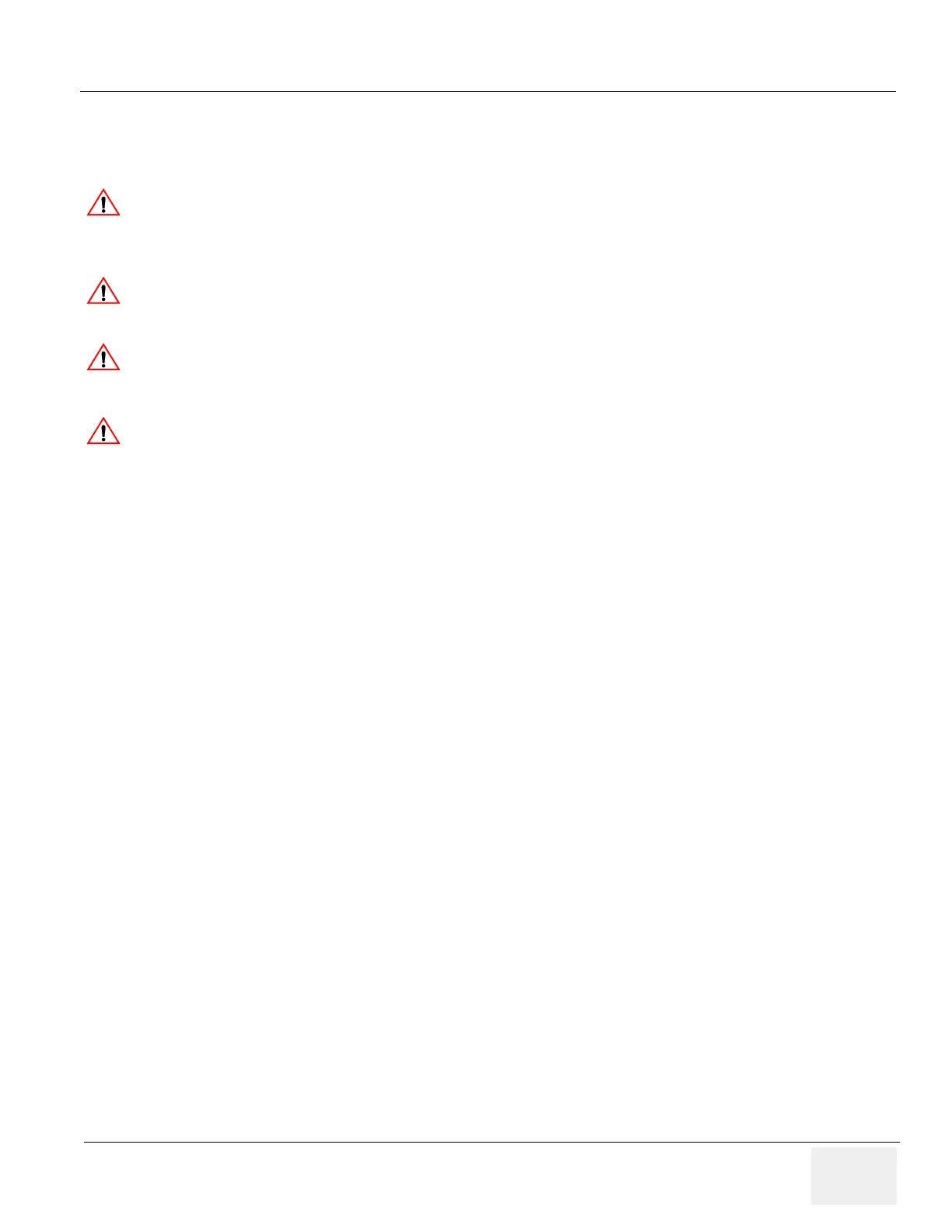GE HEALTHCARE
D
IRECTION 5305880-100, REVISION 3 LOGIQ™ 100 PRO SERVICE MANUAL
Chapter 1 - Introduction Page 1-11
1-4-3 Mechanical Safety
NOTE: Special care should be taken when transporting the unit in a vehicle:
• Secure the unit in an upright position.
• Lock the wheels (brake)
• DO NOT use the Control Panel as an anchor point.
• Place the probes in their carrying case.
1-4-4 Electrical Safety
To minimize shock hazard, the equipment chassis must be connected to an electrical ground. The
system is equipped with a three-conductor AC power cable. This must be plugged into an approved
electrical outlet with safety ground. If an extension cord is used with the system, make sure that the
total current rating of the system does not exceed the extension cord rating.
The power outlet used for this equipment should not be shared with other types of equipment.
Both the system power cable and the power connector meet international electrical standards.
ULTRASOUND PROBES ARE HIGHLY SENSITIVE MEDICAL INSTRUMENTS THAT CAN
EASILY BE DAMAGED BY IMPROPER HANDLING. USE CARE WHEN HANDLING AND
PROTECT FROM DAMAGE WHEN NOT IN USE. DO NOT USE A DAMAGED OR
DEFECTIVE PROBE. FAILURE TO FOLLOW THESE PRECAUTIONS CAN RESULT IN
SERIOUS INJURY AND EQUIPMENT DAMAGE.
NEVER USE A PROBE THAT HAS FALLEN TO THE FLOOR. EVEN IF IT LOOKS OK, IT
MAY BE DAMAGED.
Always lock the Control Console in its parking (locked) position before moving the scanner
around.
The LOGIQ™ 100 PRO weights 10kg or more, depending on installed peripherals, (309 lbs, or
more) when ready for use. Care must be used when moving it or replacing its parts. Failure to
follow the precautions listed below could result in injury, uncontrolled motion and costly
damage.
WARNING
WARNING
CAUTION
CAUTION
State: RELEASE - Document is released and under formal Change Control. Changes are subject to the ECR/ECO Process.
See the GEHC Myworkshop System to determine the status of this document.
Approved Document - 5305880-100TPH_r3.pdf Page 28 of 197
