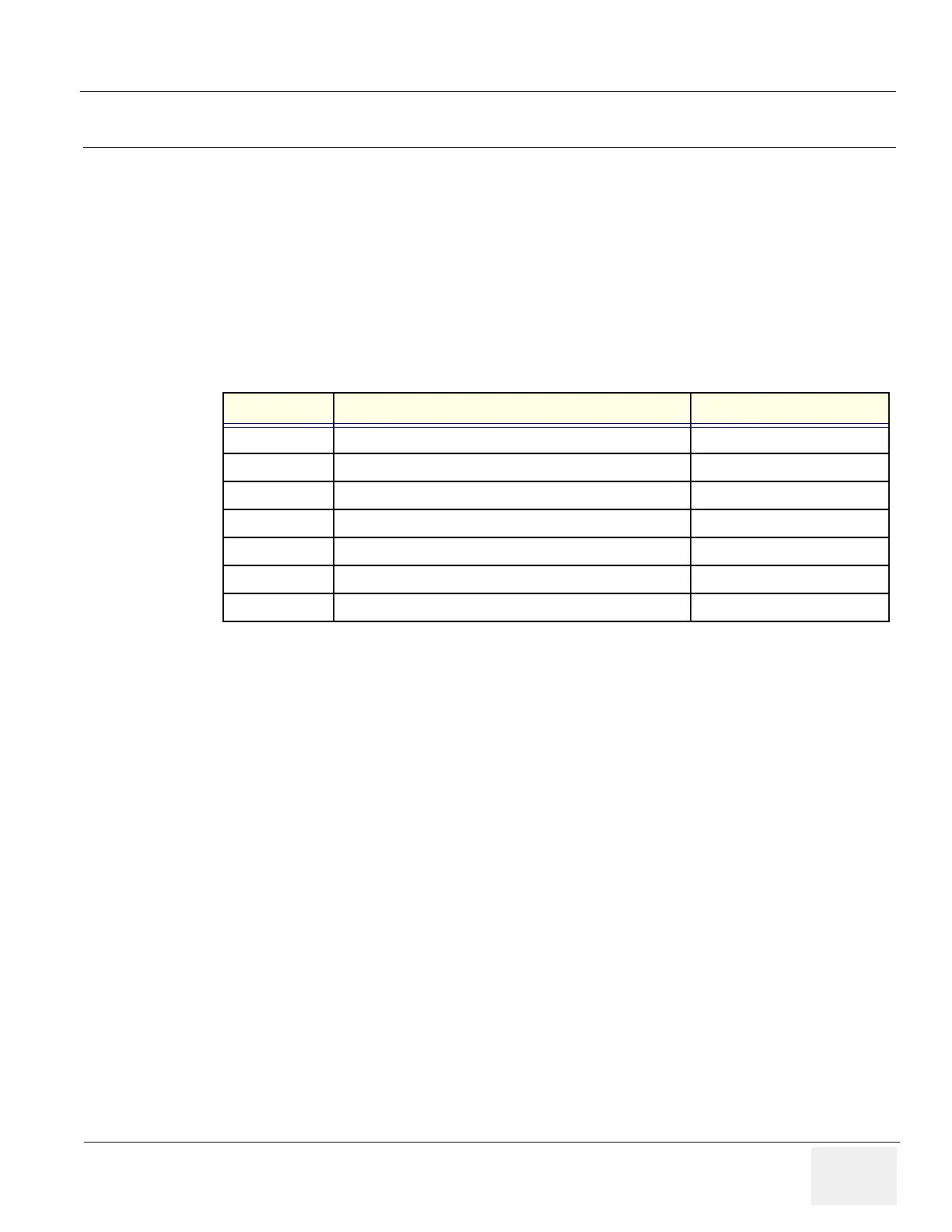GE HEALTHCARE
D
IRECTION 5305880-100, REVISION 3 LOGIQ™ 100 PRO SERVICE MANUAL
Chapter 4 - Functional Checks Page 4-1
Chapter 4 Functional Checks
Section 4-1Overview
4-1-1 Purpose of Chapter 4
This chapter provides procedures for quickly checking major functions of the LOGIQ™ 100 PRO
scanner, diagnostics by using the built-in service software, and power supply adjustments. For
remaining functional checks please refer to the LOGIQ™ 100 PRO Operator's Manual.
CONTENTS IN CHAPTER 4
Section Description Page Number
4-1 Overview 4-1
4-2 General Procedures 4-2
4-3 Functional Check Procedures 4-4
4-4 Diagnostics 4-9
4-5 Software Configuration Checks 4-10
4-6 Peripheral Checks 4-10
4-7 Patient contact tools 4-11
Table 4-1 Contents in chapter 4
State: RELEASE - Document is released and under formal Change Control. Changes are subject to the ECR/ECO Process.
See the GEHC Myworkshop System to determine the status of this document.
Approved Document - 5305880-100TPH_r3.pdf Page 76 of 197
