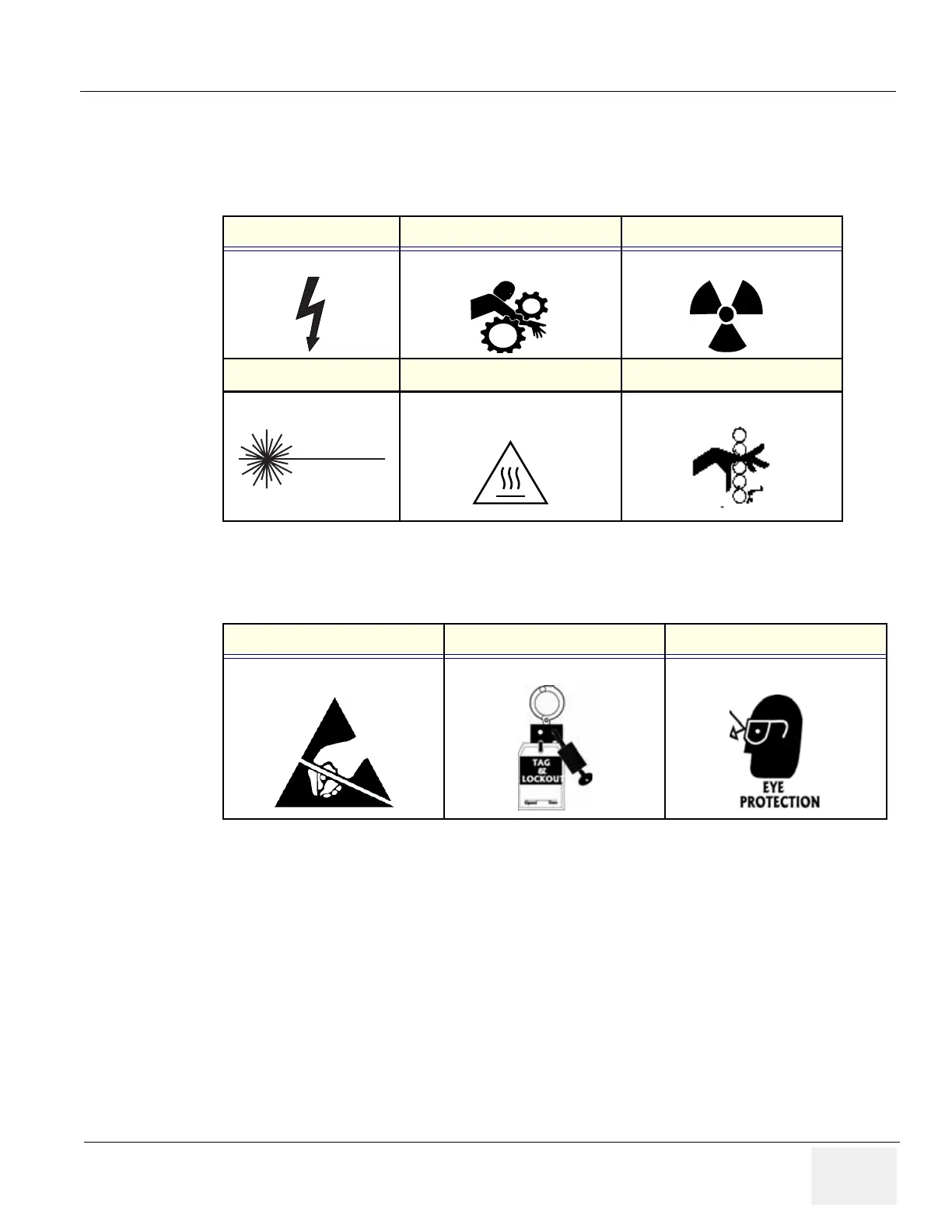GE HEALTHCARE
D
IRECTION 5305880-100, REVISION 3 LOGIQ™ 100 PRO SERVICE MANUAL
Chapter 1 - Introduction Page 1-5
1-3-2 Standard Hazard Icons
Important information will always be preceded by the exclamation point contained within a triangle,
as seen throughout this chapter. In addition to text, several different graphical icons (symbols) may
be used to make you aware of specific types of hazards that could cause harm.
Other hazard icons make you aware of specific procedures that should be followed.
ELECTRICAL MECHANICAL RADIATION
LASER HEAT PINCH
Table 1-3 Standard Hazard Icons
AVOID STATIC ELECTRICITY TAG AND LOCK OUT WEAR EYE PROTECTION
Table 1-4 Standard Icons Indicating a Special Procedure to be Used
LASER
LIGHT
State: RELEASE - Document is released and under formal Change Control. Changes are subject to the ECR/ECO Process.
See the GEHC Myworkshop System to determine the status of this document.
Approved Document - 5305880-100TPH_r3.pdf Page 22 of 197
