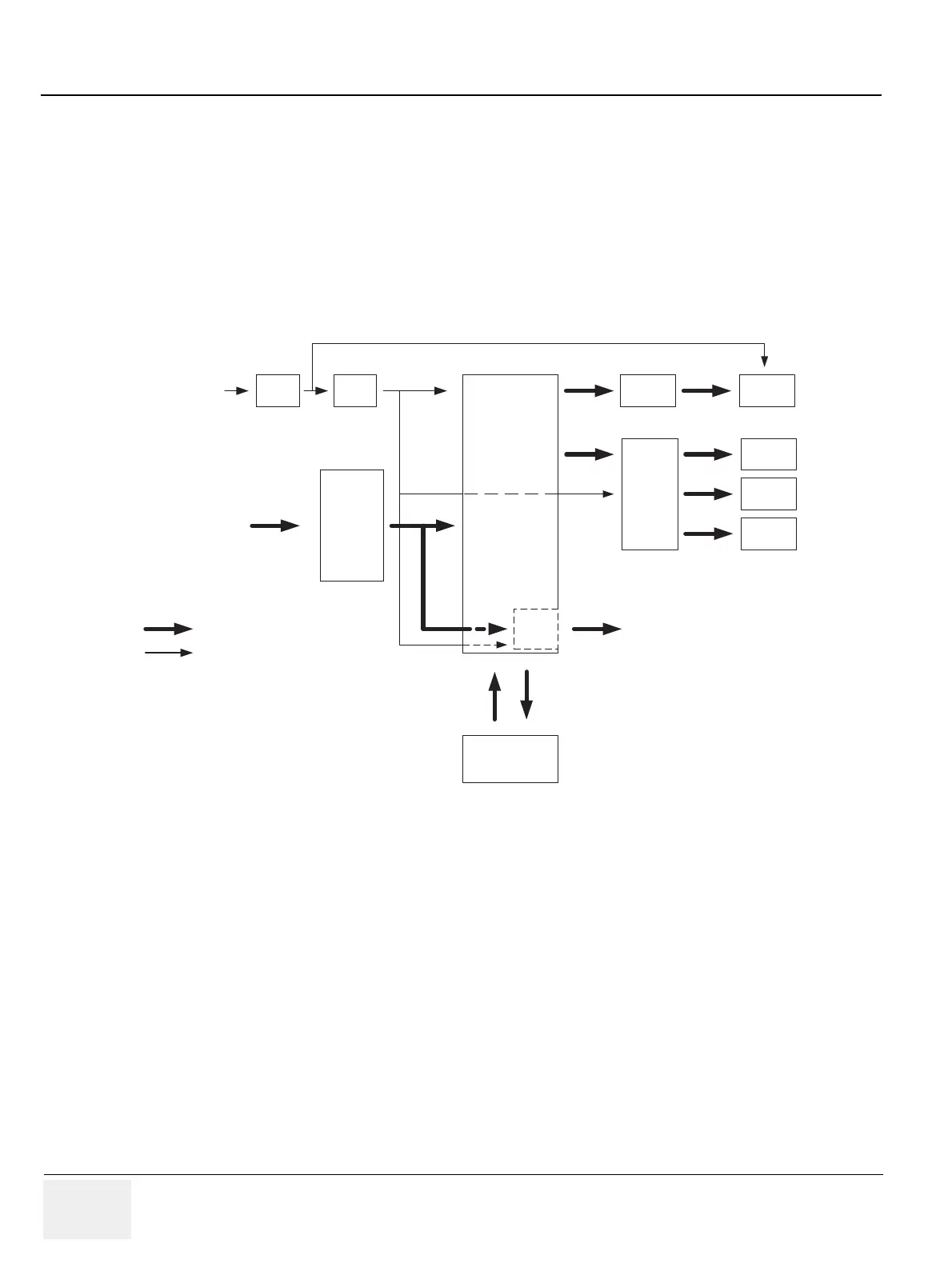GE MEDICAL SYSTEMS
DIRECTION 2300000, REVISION 1 LOGIQ™ 5 SERVICE MANUAL
5 - 26 Section 5-8 - Power Diagrams
Section 5-8
Power Diagrams
5-8-1 Overview
The AC Power assy’s main tasks are to supply the various internal subsystems and to galvanically
isolate the scanner from the on site Mains Power System and to control power on/off . The voltage to
peripherals can be confederated to either 110 VAC or 220 VAC.
5-8-2 AC Power
The mains cord has plugs in one side end. A male plug connects to the mains outlet on site.
The mains voltage is routed to the Main Circuit Breaker, located on the rear of the system.
The Main Circuit Breaker is of the auto fuse type, if for some reason the current grows to high, the switch
will automatically break the power.
From the Main Circuit Breaker, the AC power is routed via an Inrush Current Limiter to a internal outlet
connector for the Mains Transformer.
The Transformer is the galvanic barrier between the rest of the scanner and the on site AC Mains. Input
voltage to the transformer can be either 220 VAC or 110 VAC.
AC output of transformer is supplied to the ATX PS (BEP Power supply, located on the BEP chassi)
directly , but to the HV unit and CRT Monitor and LV unit and peripheral outlet via SSR.
SSR for AC power net are controlled by JPC assy in AC POWER assy and VIC assy in BEP assy.
Figure 5-23 AC Power Distribution Block Diagram
AC Box
AC 100V/200V
Transformer
JPC Board
SSR1
LV Unit
HV Unit
CRT
SSR2
ATX
SMPS
PC
AC Outlet in Rear Panel
AC 110V/220V LINE
Signal Line
POWER ON
THE MAIN
SWITCH OF
THE SCANNER
VIC
Board
RDI
Board
