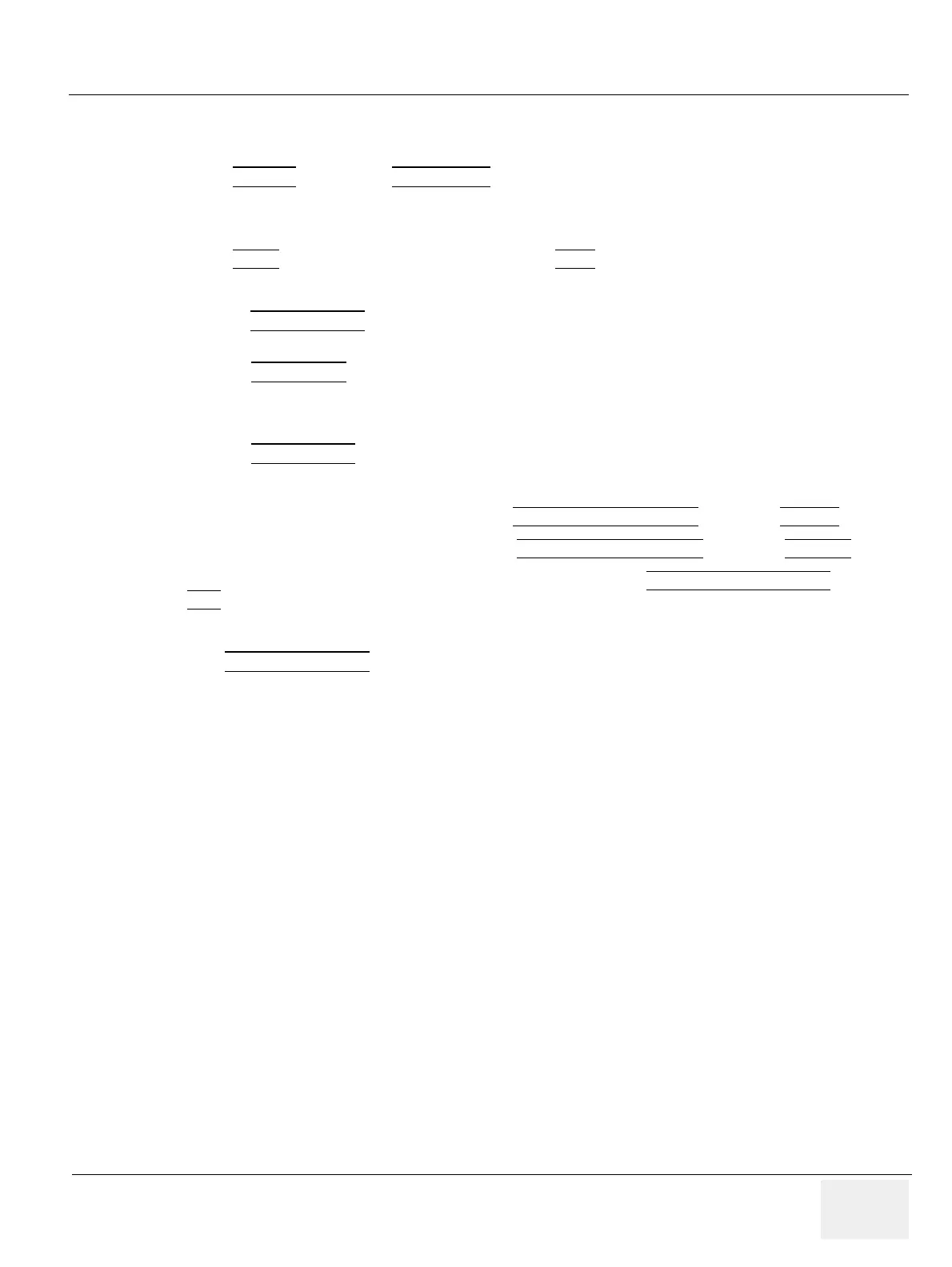GE MEDICAL SYSTEMS
D
IRECTION 2300000, REVISION 2 LOGIQ™5 SERVICE MANUAL
Chapter 4 Functional Checks 4-13
4-3-8 Using Cine
4-3-8-1 Activating CINE
Press FREEZE
, then roll the TRACKBALL to activate CINE. To start CINE Loop playback, press Run/
Stop. To stop CINE Loop playback. press Run/Stop.
4-3-8-2 Quickly Move to Start/End Frame
Press FIRST
to move to the first CINE frame; press LAST to move to the last CINE frame.
4-3-8-3 Start Frame/End Frame
Turn the START FRAME
dial to the left to move to the beginning of the CINE Loop. Turn the dial to the
right to move forward through the CINE Loop.
Turn the END FRAME
dial to the right to move to the end of the CINE Loop. Turn the dial to the left to
move backward through the CINE Loop.
4-3-8-4 Adjusting the CINE Loop Playback Speed
Turn the LOOP SPEED
dial right/left to increase/decrease the CINE Loop playback speed.
4-3-8-5 Disconnecting B-Mode CINE from Timeline CINE
To review the B-Mode CINE Loop only, press CINE MODE SELECTION
and select B ONLY.
To review the Timeline CINE Loop only, press CINE MODE SELECTION
and select TL ONLY.
To return to linked B-Mode and Timeline CINE Loop review, press CINE MODE SELECTION
and select
B/TL
.
4-3-8-6 Moving through a CINE Loop Frame By Frame
Turn FRAME BY FRAME
to move through CINE memory one frame at a time.
4-3-9 Image Management (QG)
For Image Management functionality refer to the LOGIQ™ 5 Quick Guide. It talks about several topics:
• Clipboard
• Printing Images
• Browsing and Managing an Exam’s Stored Image
• Connectivity, and Dataflow Concept and Creation
• Starting an Exam
• Configuring Connectivity
•TCP/IP
• Services (Destinations)
• Buttons
• Views
Verifying and Pinging a Device
