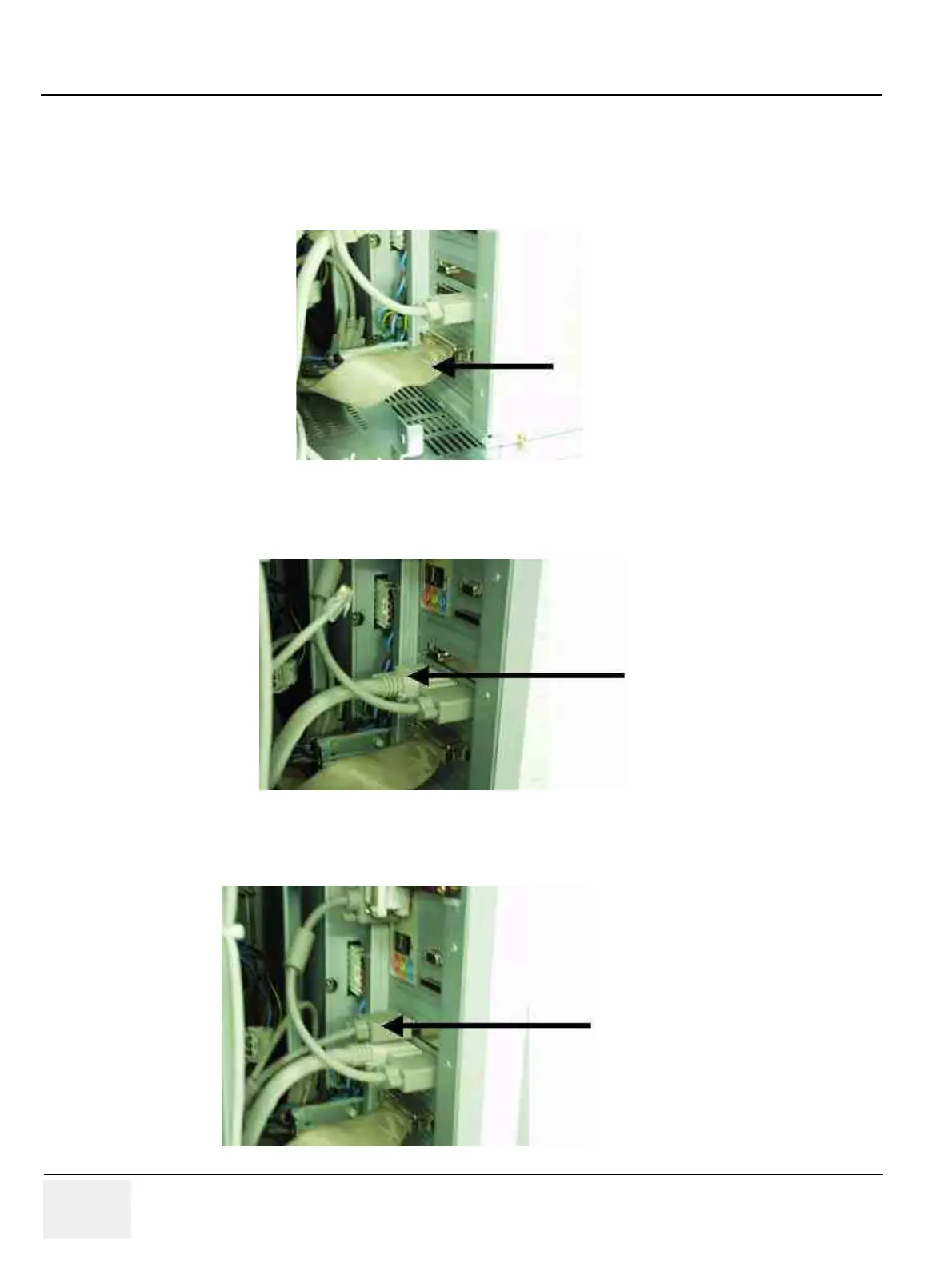GE MEDICAL SYSTEMS
DIRECTION 2300000, REVISION 2 LOGIQ™5 SERVICE MANUAL
8-104 Section 8-8 - PC Block
8-8-1-5 BEP Cable Connection with Console( In case of change BEP 1 into BEP2 or BEP3)
1.) Push the BEP Assy into The System and then Connect PCI Cable.
2.) Check the PCI cable is arranged without short before connecting PCI cable to BEP.
3.) Connect the PCI cable to the BEP assy.
4.) Connect the J2 Cable connector to the BEP.
5.) Connect the LCD Connector to BEP.
Figure 1-102 PCI cable connection
Figure 1-103 J2 cable connection
Figure 1-104 LCD cable connection
PCI cable
J2 cable connector
LCD connector
