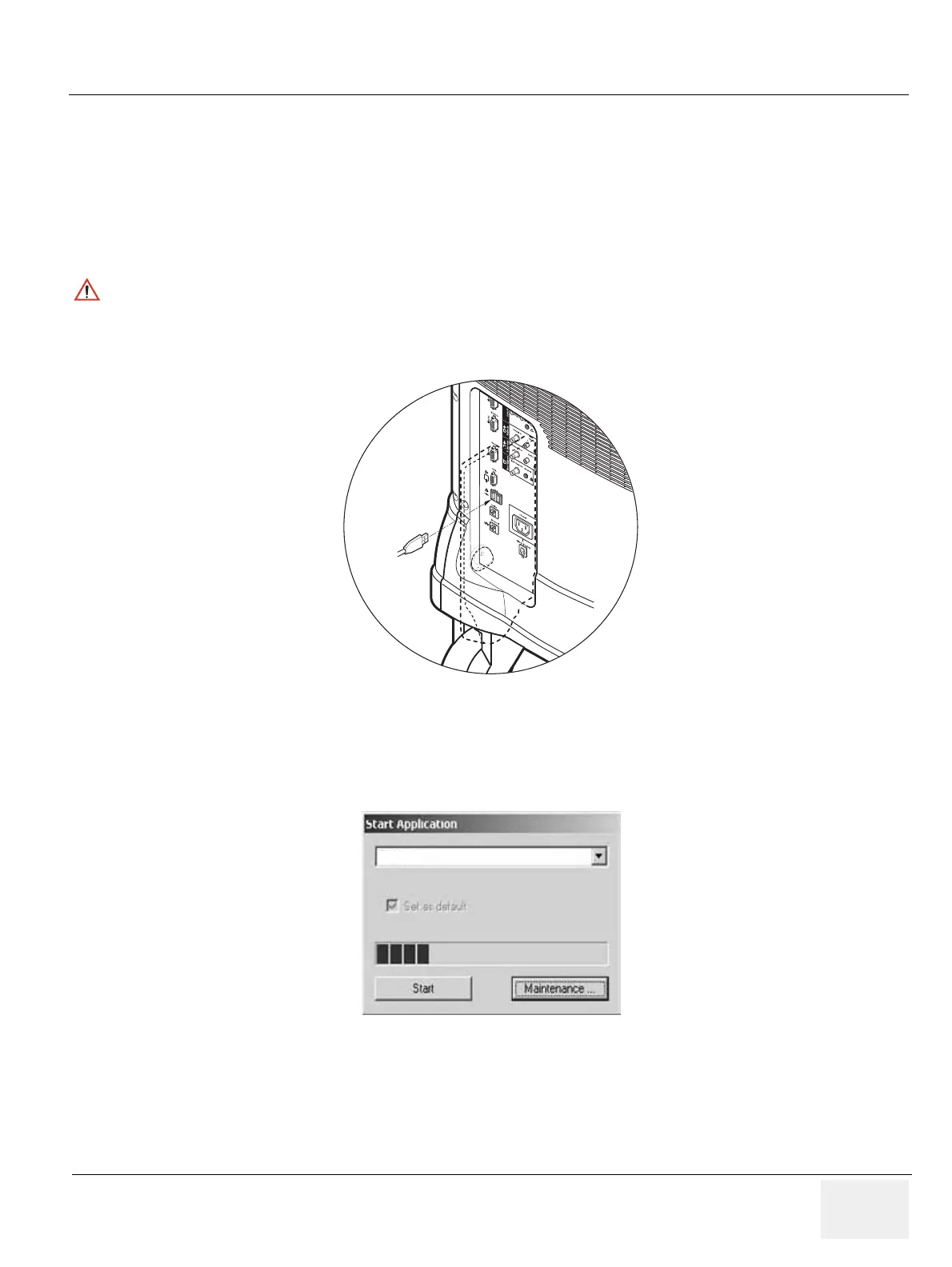GE MEDICAL SYSTEMS
D
IRECTION 2300000, REVISION 1 LOGIQ™ 5 SERVICE MANUAL
Chapter 6 Service Adjustment 6 - 5
Section 6-4
Reloading the Probe Data
This procedure will be used for troubleshooting when a image sensitivity is NOT recovered. For details,
refer to Section 7, Troubleshooting.
This rewrites the probe data (probe delay data for beam forming) saved on the flash memories of DDBF
and TRAP boards.
1.) Insert the Service Dongle into the USB Connector, located at the front or rear panel of the scanner.
2.) Power ON the scanner.
3.) Then the Start Loader display will be shown on the monitor display.
4.) To enter the Maintenance Mode, select Maintenance button.
NOTE: Proceed the step 4 in 10 seconds, or the Start is selected automatically when it time-out.
NOTICE
The Service dongle is the programmed key valid for one year.
Figure 6-4 Inserting the Service Dongle
Figure 6-5 Start Application
