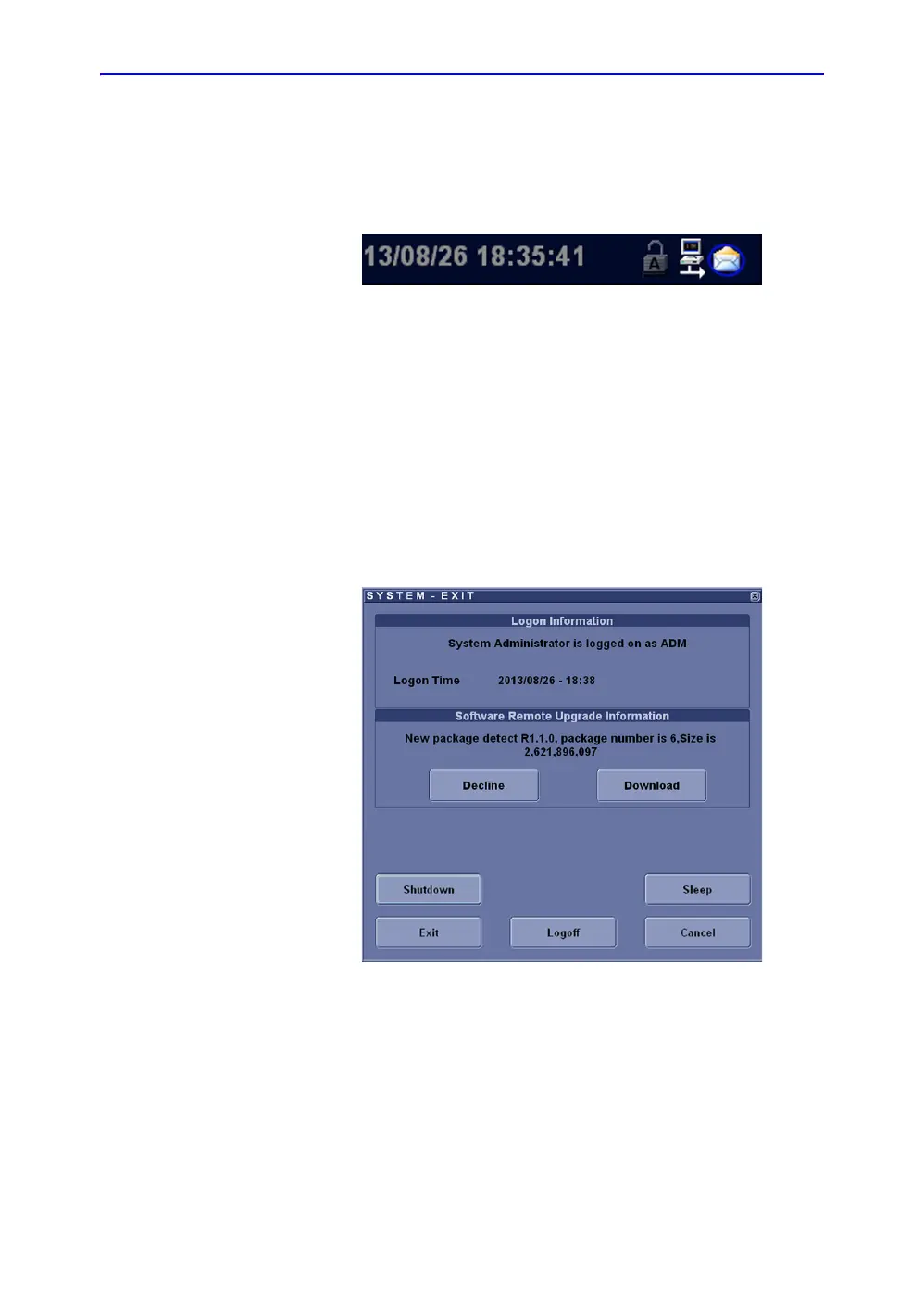Diagnostics/Troubleshooting
7-20 LOGIQ e – Basic Service Manual
5461614-100 English Rev. 6
Software Download
1. The user receives notification of available software updates
via the envelop icon that appears in the status bar on the
bottom of the monitor.
Figure 7-15. Notification
NOTE: To update the software, you must login with administrator
privileges.
2. Press the Power On/Off switch, the System-exit window is
displayed.
Decline: To decline the software download; the software is
not downloaded, no update will performed. The software
download will not occur and you will not be informed about
this package again.
Download: To start the software download.
Figure 7-16. Remote Software Download
