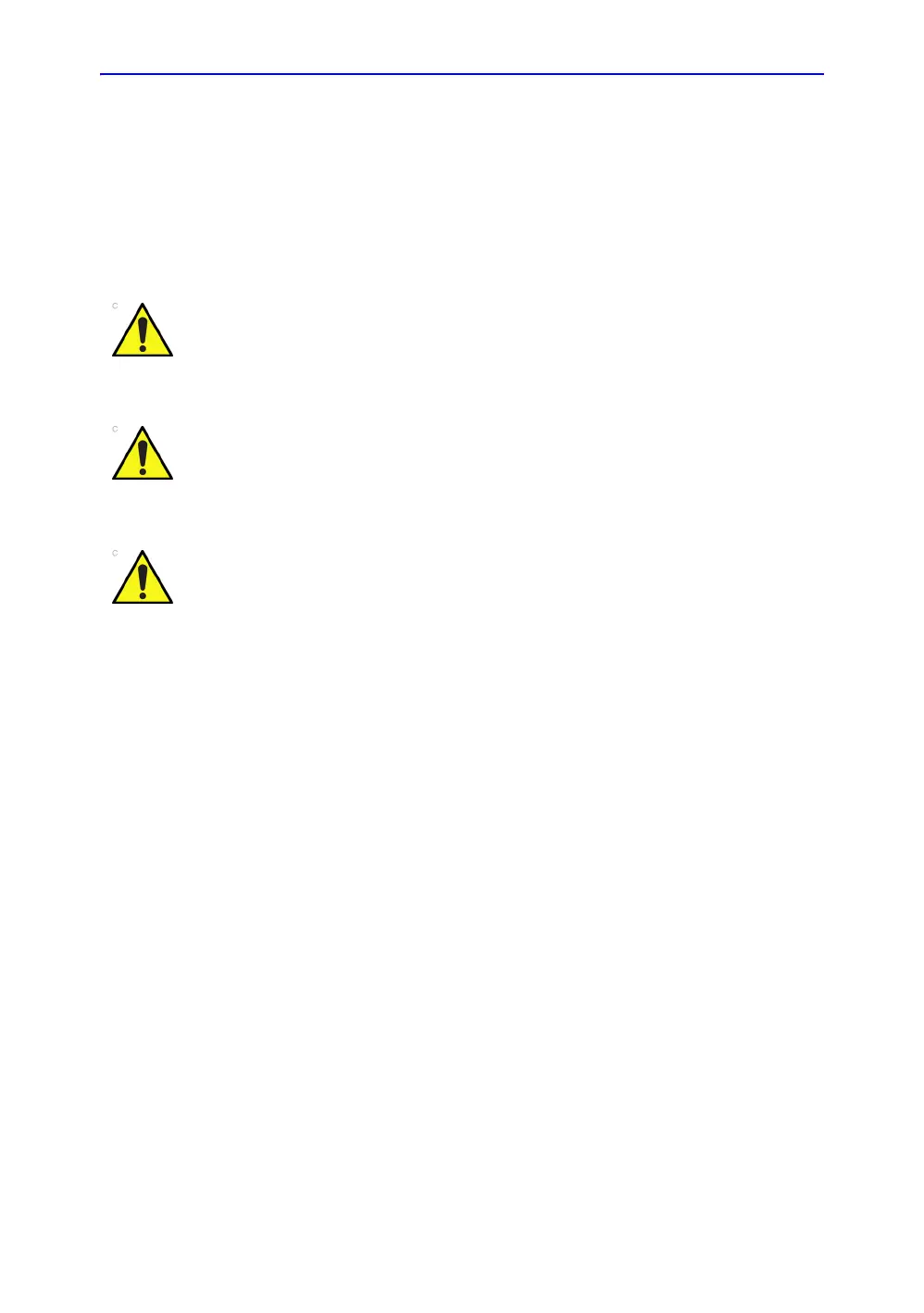Completing the setup
LOGIQ e – Basic Service Manual 3-17
5461614-100 English Rev. 6
Connecting probes
Connect a probe
NOTE: It is not necessary to turn OFF power to connect or disconnect a
probe.
Follow these steps to connect a probe:
Probes can be connected at any time, whether the unit is On or
Off.
Carefully open the system LCD display, plug the probe
connector into the probe port, then lock the probe latch upward.
NOTE: Please ensure that the probe latch is in an unlocked position
before you connect the probe to the system.
1. Before connecting the probe:
a. Do a visual check of the probe pins and system sockets.
b. Remove any dust or foam rests from the probe pins.
c. Verify the probe and the probe cable for any visual
damage.
CAUTION
Do not allow the probe head to hang freely. Excessive impact
to the probe will result in irreparable damage.
CAUTION
To prevent probe connector pins damage, or PCB board
damage, do not use excessive force when connecting the
probes.
CAUTION
Keep the probe cables away from the wheels.
Do not bend the probe cables.
Do not cross cables between probes.
