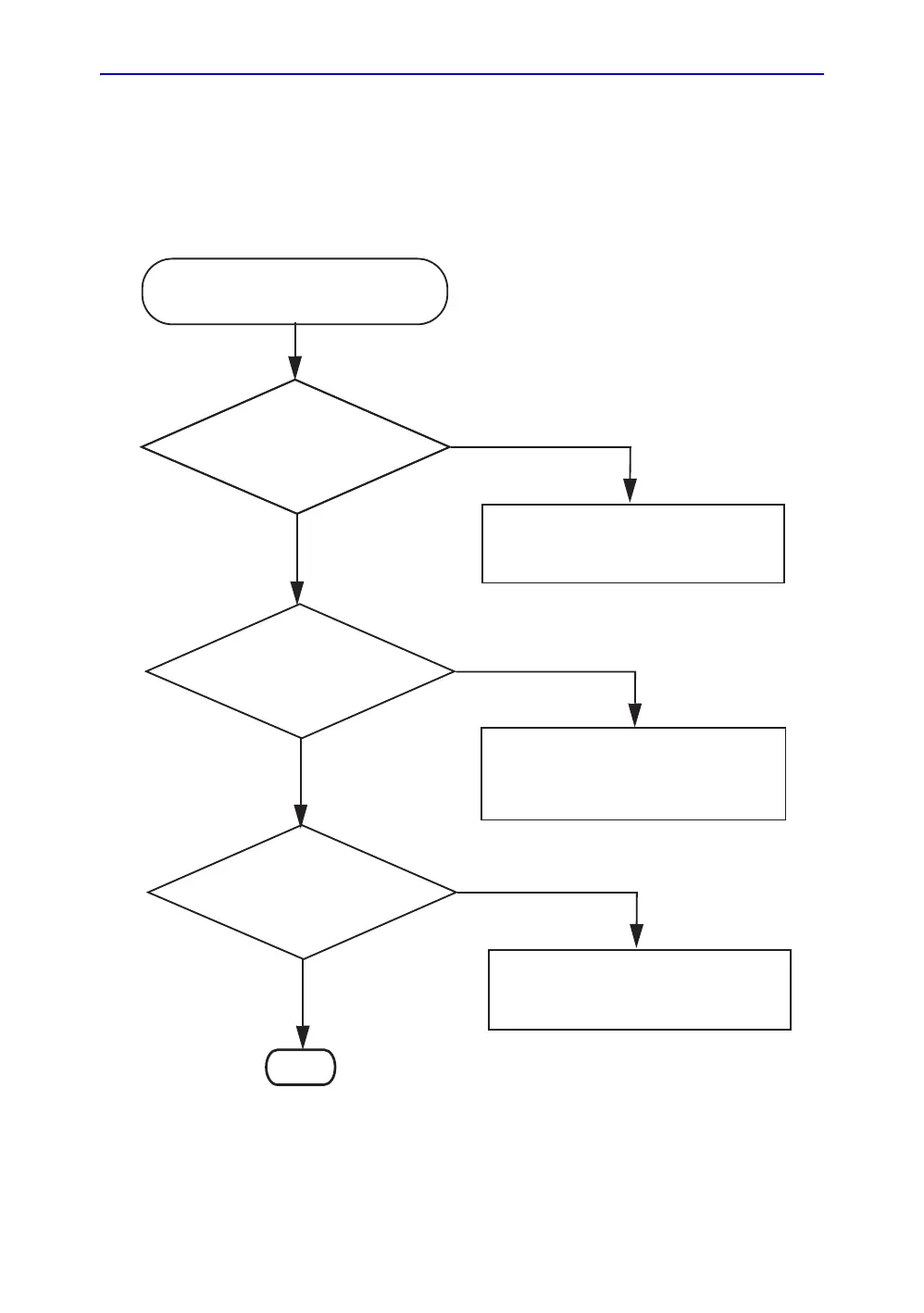Diagnostics/Troubleshooting
LOGIQ e – Basic Service Manual 11-53
5461614-100 English Rev. 6
Troubleshooting Trees
System Does Not Boot
Figure 11-32. System Does Not Boot
System doesn’t boot!
Connect the AC power cable
between the Scanner and the wall
power outlet in right way.
YES
YES
NO
Turn ON the main breaker of
the Scanner.
NO
Is the AC power cable
seated to the Scanner and
to the wall power outlet?
Is the main breaker turned
ON?
Press the ON/OFF button on the
Control Panel.
NO
Has the ON/OFF
key on the Control Panel
been pressed once?
YES
End
