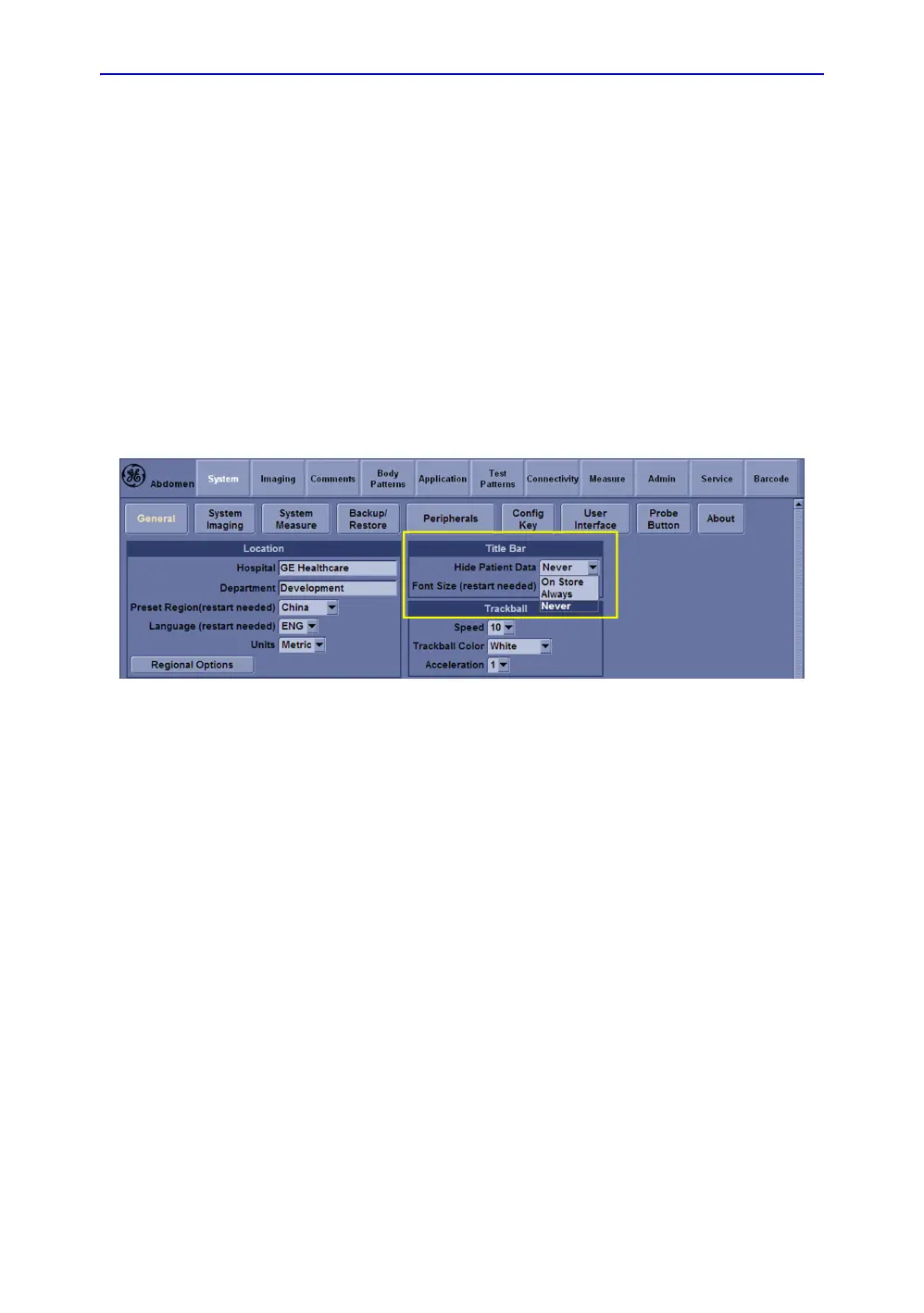Protecting Health Information
LOGIQ e – Basic Service Manual 10-3
5461614-100 English Rev. 6
Protecting Health Information
Hide Patient Data
You can preset to display or remove patient information from the
scanning screen title bar when scanning or storing images.
Select Utility -> System -> General, preset in the field of Hide
Patient Data in the portion of Title Bar. Select Save.
Figure 10-1. Hide Patient Information
• Never. When set to this, the patient information is not
removed from title bar when scanning and when storing
images.
• On Store. When set to this, the patient information is
removed from title bar only when storing the images.
• Always. When set to this, the patient information is always
removed from the scanning screen title bar when scanning
and when storing images.
NOTE: Upon recall of images with measurements, Dual image, the
DICOM image is recalled. In this case, there is no patient data
burned into the DICOM image. If you DO NOT want this to
occur, set this to Never.
