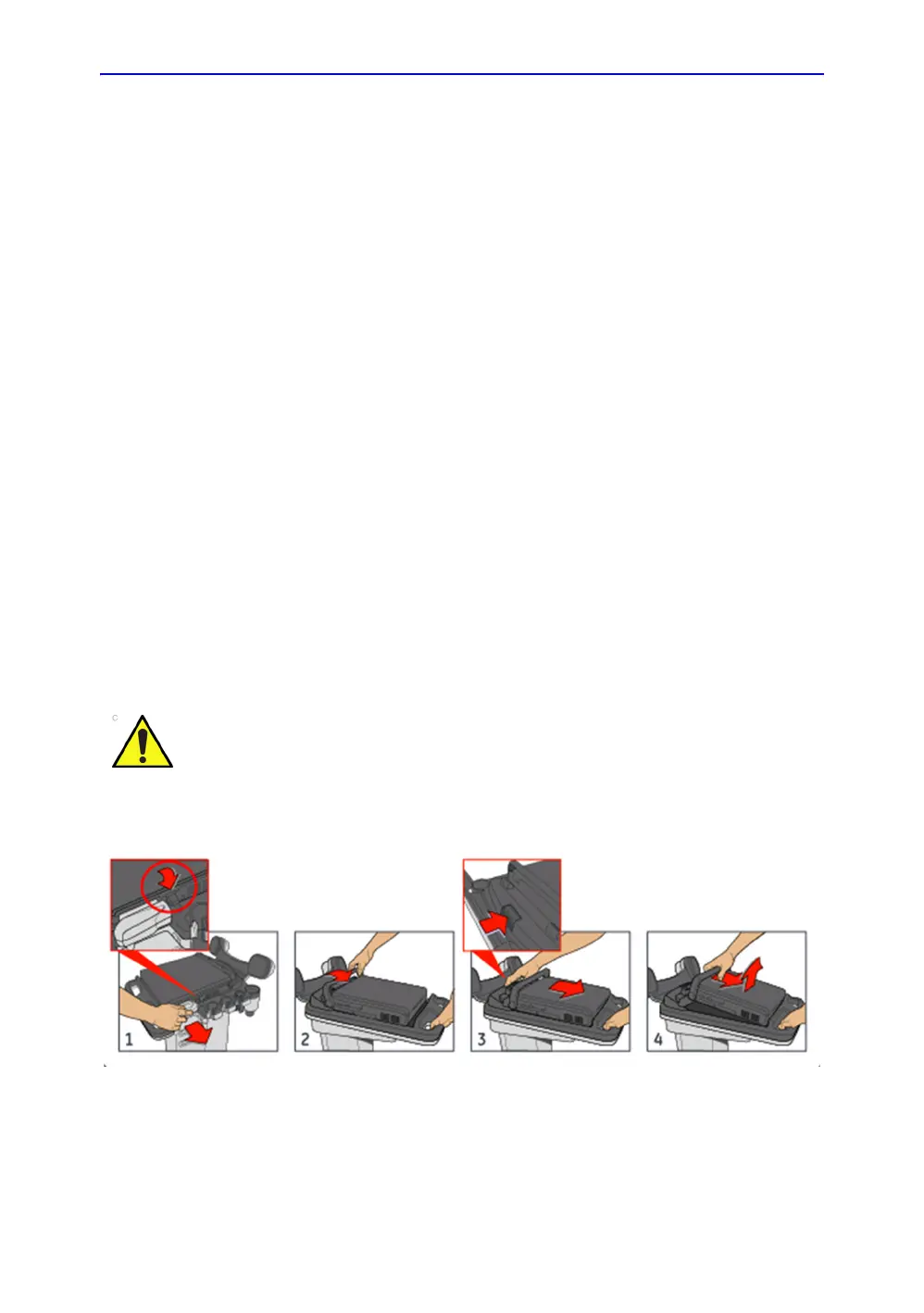Docking Cart Setup
11-42 LOGIQ e – Basic Service Manual
5461614-100 English Rev. 6
Mounting the System to Cart (continued)
1. Hold the system slightly tilted towards you and place the
front bottom part over the front sliding guides.
NOTE: When put the system on docking cart top cover ,aviod
injuring the fingures and hands.
2. Lower the rear part of the system to sit over the rear sliding
guides. Push the system towards the rear until you feel that
it stops and you hear a click (While pushing the system to
the rear, prop the vertical plane behind the handles with
fingers so that the cart does not move)
3. Rotate the system handle to the rear of LCD stoppers to
lock the system. At this stage the system should be locked
well on all four comers.Gently pull the system up to verify
that it is locked well and can not be easily released.
4. Connect the probe connector of Three-probe Port to the
system, press the probe connector locking lever up.
Release the System from Docking Cart
The system can be mounted to Docking Cart either while the
display screen is closed with the system fully shut-down or in
standby mode, or while the display screen is open with the
system powered On or Off.
To release the system from mounting platform:
Figure 11-17. Release the System from Cart
CAUTION
Before dismounting the system while it is powered ON, be sure
to check availability and charge of battery, as system will
switch-over to battery operation as it is released.
