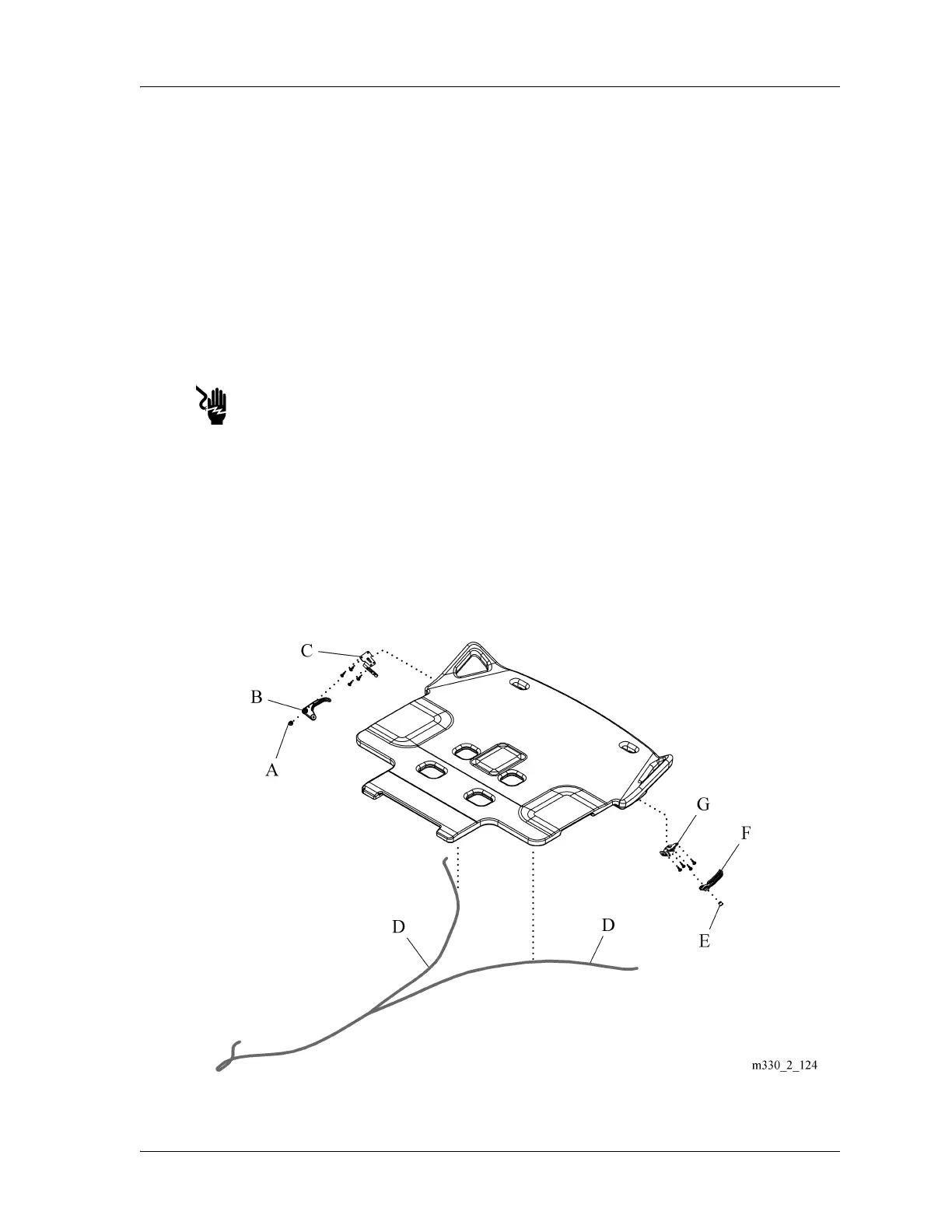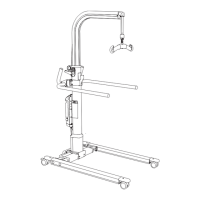4.6 CPR Cable
Chapter 4: Removal, Replacement, and Adjustment Procedures
Page 4 - 20 CareAssist® and CareAssist® ES Bed Service Manual (MAN330 REV 4)
4.6 CPR Cable
Tools required: (2) 10 mm wrench
Small screwdriver
Removal
1. Set the brakes.
2. Raise the head section to the highest position.
3. Raise the sleep surface to the highest position.
Unplug the bed from its power source. Failure to do so could cause
personal injury or equipment damage.
4. Unplug the bed from its power source. Let the bed sit for 60 seconds for the
battery to time out.
5. Remove the screw (A) securing the right CPR handle (B) to the CPR
mounting bracket (C) (see figure 4-9 on page 4-20).
Figure 4-9. CPR Cable
