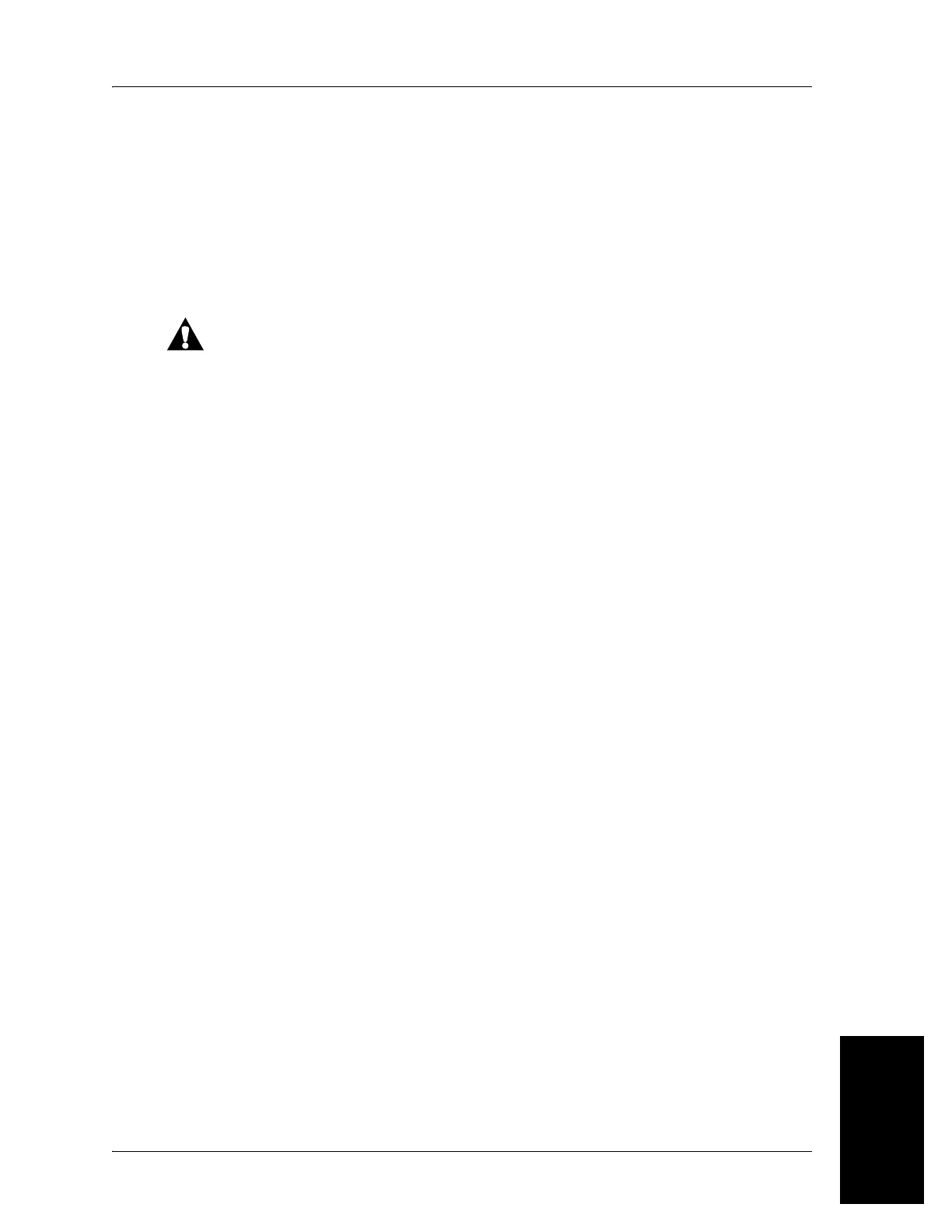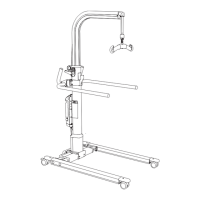7.2 Oxygen Tank Holder—P27601
Chapter 7: Accessories
CareAssist® and CareAssist® ES Bed Service Manual (MAN330 REV 4) Page 7 - 3
7
7.2 Oxygen Tank Holder—P27601
Tools required: None
The oxygen tank holder attaches to the bed in a vertical position. The Oxygen
Tank Holder accommodates one E-size oxygen tank with a regulator. The
mounting points are located at each corner of the bed and permit the affixed
oxygen tank holders to pivot.
If the oxygen tank holder is placed at the foot end of the bed, make sure
the Knee Up/Down controls are locked out. Failure to do so can cause
caregiver, patient, or visitor injury if the foot section fully lowers and the
holder becomes dislodged from the bed.
Installation
1. Install the mounting bar vertically into an equipment socket at any corner
of the bed.
2. Place one E-size oxygen tank in the holder.
3. Tighten the holder thumbscrew.
The thumbscrew keeps the oxygen tank from rotating in the holder.
Removal
1. Loosen the thumbscrew that holds the tank securely in the holder.
2. Lift the tank out of the holder.
3. Lift up on the tank holder, and remove it from the equipment socket.
