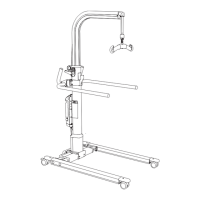2.6 Battery Backup Malfunction
Chapter 2: Troubleshooting Procedures
Page 2 - 20 CareAssist® and CareAssist® ES Bed Service Manual (MAN330 REV 4)
2.6 Battery Backup Malfunction
1. Inspect the date on the battery. Replace if older than 3 years old.
2. Do the following to make sure the controls operate correctly.
a. Connect a known good control (pendant or siderail P.C. board).
The controls operate correctly.
Yes No
↓→Go to step 4.
3. Replace the affected controls.
4. Remove the power supply cover (A model beds), or battery cover (B model
and newer beds), and make sure the batteries are properly connected.
The battery is connected properly.
Yes No
↓→Connect the battery properly and go to “Function Checks” on
page 2-5.
5. Make sure the battery is charging properly.
Plug the bed into an appropriate power source, and make sure that it
remains connected for at least 12 hours without the batteries being used.
After 12 hours, unplug the bed from its power source.
The bed operates correctly on battery backup after charging.
Yes No
↓→Go to step 7.
6. Go to “Final Actions” on page 2-12.
7. Make sure the battery backup is not defective by replacing with a new
battery.
The bed operates correctly with the new battery backup.
Yes No
↓→Contact Hill-Rom Technical Support.
8. Replace the power supply (A model beds) (refer to procedure 4.3) or the
motor control P.C. board (B model and newer beds) (refer to procedure
4.27). If this solves the problem perform the “Final Actions” on page 2-12,
otherwise contact Hill-Rom Technical Support.

