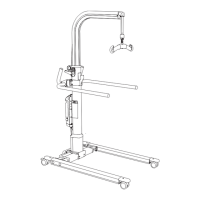2.3 Hilow Malfunction
Chapter 2: Troubleshooting Procedures
CareAssist® and CareAssist® ES Bed Service Manual (MAN330 REV 4) Page 2 - 17
2
2.3 Hilow Malfunction
1. At least one of the other functions is working.
Yes No
↓→Go to RAP 2.1.
2. Identify the relevant hilow column.
One hilow column does not operate.
Yes No
↓→Go to step 5.
3. Swap the hilow column connectors #6 and #4 (yellow) on the power supply
P.C. board (see table 4-1 on page 4-11).
The faulty column operates properly.
Yes No
↓→Replace the defective column: head hilow (refer to procedure 4.9
on page 4-31) or foot hilow (refer to procedure 4.21 on page
4-63).
4. Replace the power supply (refer to procedure 4.3 on page 4-9) or motor
control P.C board (B model and newer beds) (refer to procedure 4.27 on
page 4-85).
5. Go to “Final Actions” on page 2-12.

