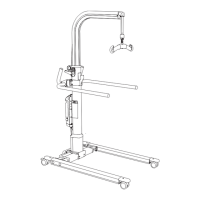2.5 Head Section Malfunction (excluding Automatic Contour)
Chapter 2: Troubleshooting Procedures
CareAssist® and CareAssist® ES Bed Service Manual (MAN330 REV 4) Page 2 - 19
2
2.5 Head Section Malfunction (excluding Automatic Contour)
1. At least one of the other functions is working.
Yes No
↓→Go to RAP 2.1.
2. Do the following to make sure controls operate correctly.
a. Connect a known good part.
The functions are operating correctly.
Yes No
↓→Go to step 4.
3. Replace the affected control.
4. Do the following to make sure head section motor operates correctly.
a. Press the Head Up control and raise the head section to the high
position. If this cannot be accomplished electrically, use the CPR
handle and raise the head section manually.
b. Remove the power supply cover.
c. Connect a known good motor.
d. Press the Head Up control to “raise” then press the Head Down control
to “lower” the head section.
The head section operates correctly.
Yes No
↓→Replace the head motor (refer to procedure 4.5 on page 4-15). If
this solves the problem perform the “Final Actions” on page
2-12, otherwise contact Hill-Rom technical support.
5. Replace the power supply (refer to procedure 4.3 on page 4-9).
This solves the problem.
Yes No
↓→Contact Hill-Rom technical support.
6. Go to “Final Actions” on page 2-12.

