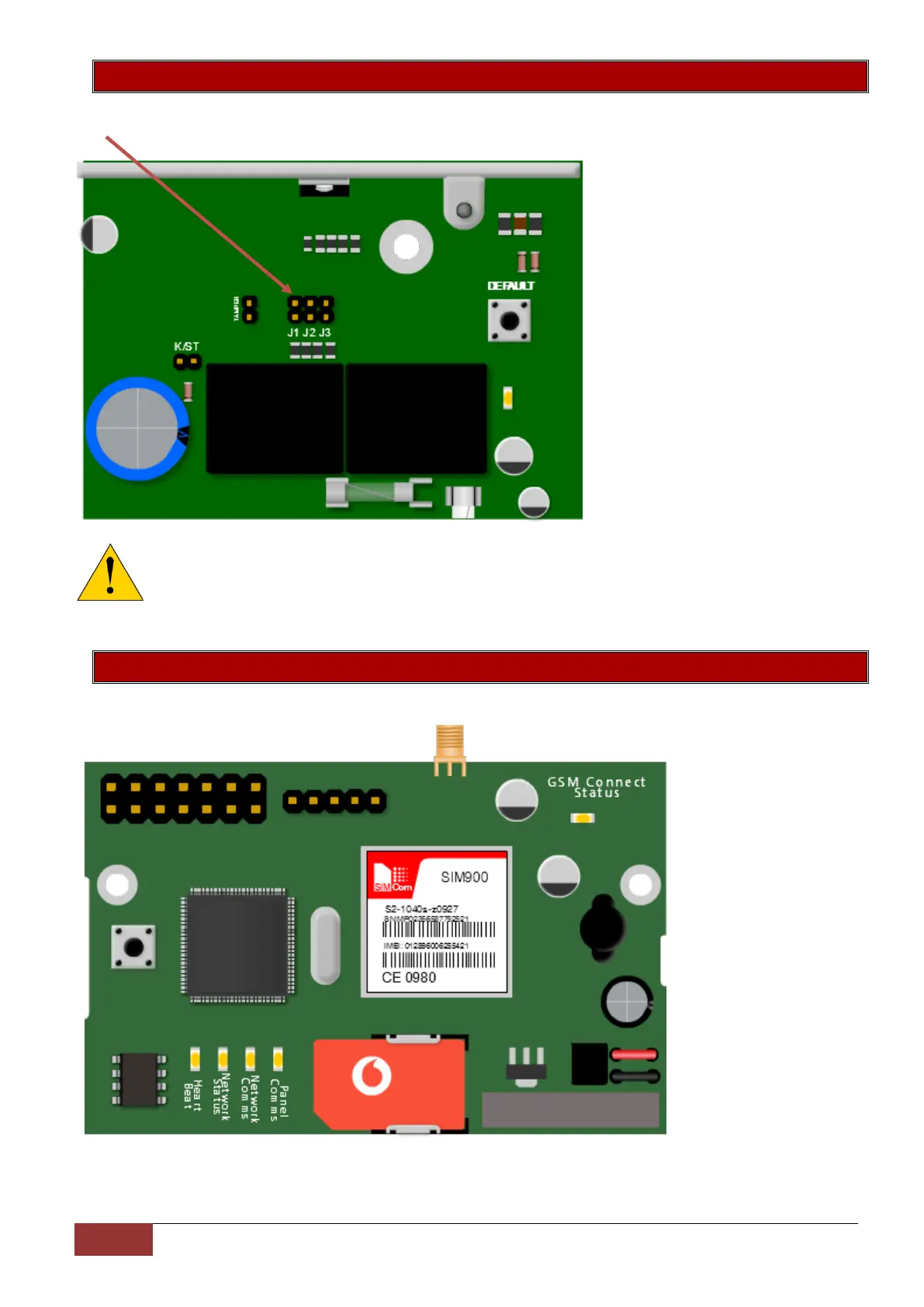IDS X-Series Training v2.7
1.2. Jumper 1
As the X-SMS uses serial communication with the X-Series Panel, don’t forget to short Jumper J1. This is
not needed for X-Series v2.5x and above.
It is recommended to default the X-SMS Module on a new installation. To default the X-SMS
Module, hold the ‘Default’ button on power up until the ‘Heart Beat LED’ comes on, ± 3
seconds.
1.3. Status LEDs