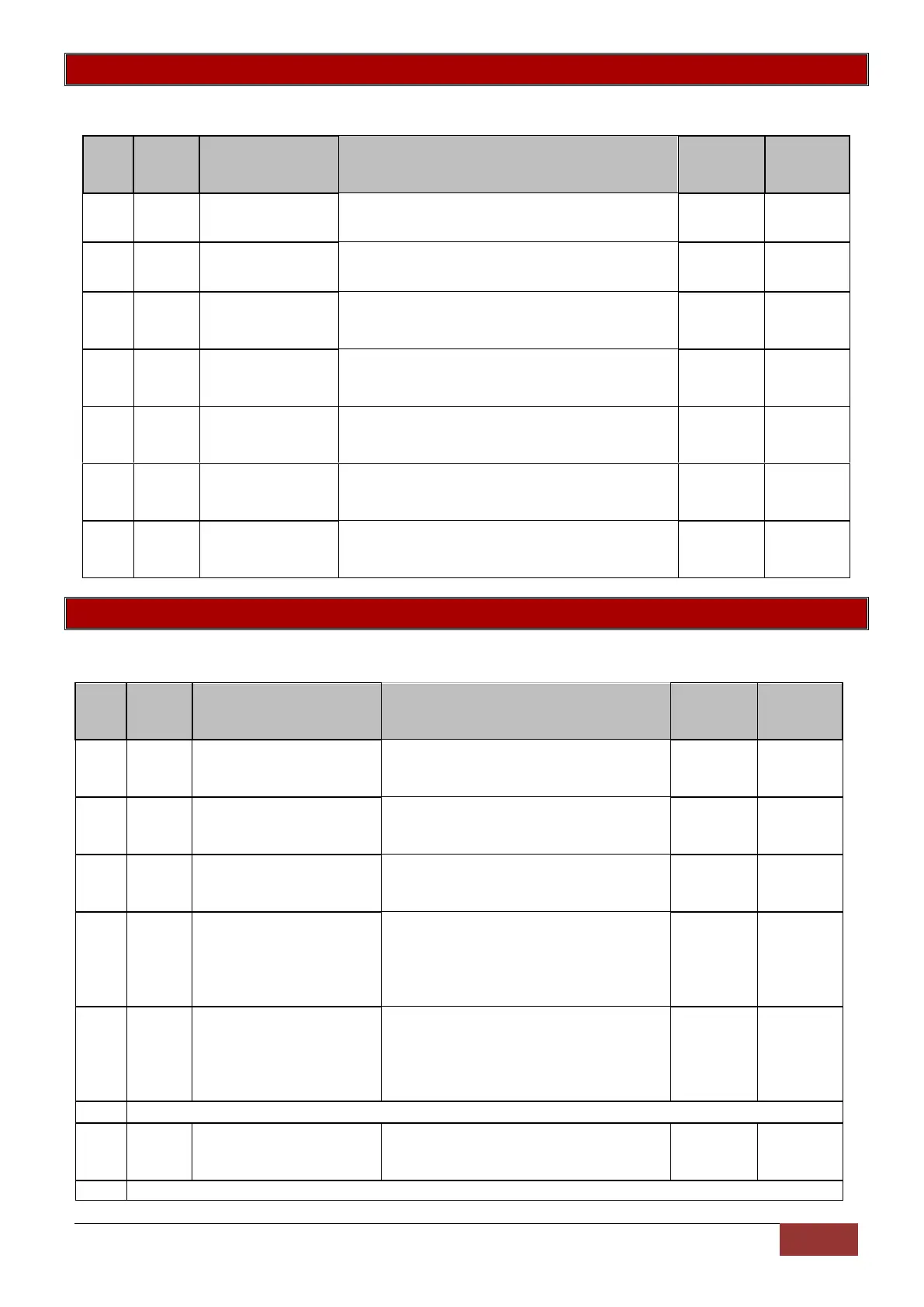IDS X-Series Training v2.7 | Event Reporting
Location 575 Global Split Reporting
Location Type: Bitmap
IDSwift Download
Accessed
This option reports when the system has been
communicated with by the download software.
AC Fail on Smart
Power Supply
This option reports when the Smart Power
Supply has an AC failure.
AC Restore on
Smart Power
Supply
This option reports when the Smart Power
Supply has an AC restore.
Low Battery on
Smart Power
Supply
This option reports when the Smart Power
Supply has a low battery.
Battery Restore
on Smart Power
Supply
This option reports when the Smart Power
Supply has a battery restore.
Fuse Fail on
Smart Power
Supply
This option reports when the Smart Power
Supply has a fuse failure.
Fuse Restore on
Smart Power
Supply
This option reports when the Smart Power
Supply has a fuse restore.
Location 581 - 588 Partition Split Reporting
Location Type: Bitmap
When a duress code is used this
enables the contact ID code to be sent
to the security company.
When the “P” key on the keypad is
pressed a panic signal is sent to the
security company.
When the “F” key is pressed or a zone is
a fire zone and is violated a fire signal is
sent to the security company.
When the “M” key is pressed or the
option “Medical alarm if no movement is
detected” is programmed a medical
signal will be sent if this option is
enabled.
If this option is enabled in location 221 –
228 and an incorrect code is entered the
number of times set in location 20 within
the time set in location 21, the signal will
be sent.
Arm without User Code
Reporting
When arming with the “Quick Arm” keys
or an arm/disarm zone this option must
be enabled to send an arm signal.